
Back in January, ex-co-lead of Solus Joshua Strobl made headlines after leaving Solus to work on SerpentOS.
You can read more about it in our original coverage.
However, he still wanted to work on the Budgie desktop environment, so he forked the project (in a new repository) and formed the Buddies Of Budgie organization. Three months later, the first release since this organizational change has arrived, which we will be looking at here.
Budgie 10.6: What’s New?

Seeing as this is the first release since the aforementioned organizational shift, it is pretty light on features. Despite this, here is a general round-up of what’s new:
- Theming refinements
- New notification system
- Code reformatting
With the announcement of the latest update, Joshua also mentions:
Budgie 10.6 aims to eliminate the divide between traditional “downstream” consumers of Budgie and the development organization itself, enabling those downstreams like Ubuntu Budgie to get more intimately involved in its development.
Applying one of our core pillars of being a platform rather than a product, the goal with Budgie 10.6 and future releases of Budgie is to provide a macrocosm, or a minimal set of tightly coupled components, and leave the rest of the ecosystem up to the decisions and values of downstream consumers, be that distributions or end users.
So, if you were worried about the development of the Budgie desktop environment after the split, this should reassure you.
Theming Improvements
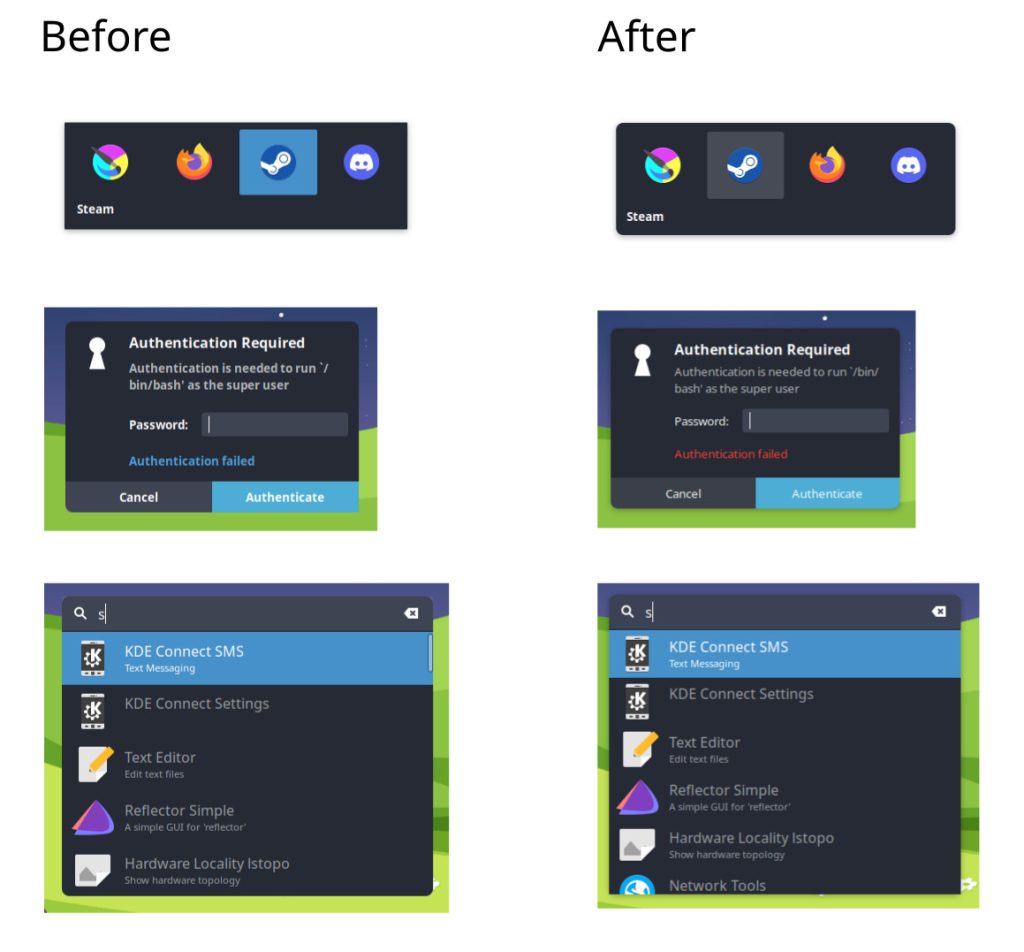
It appears that this release’s theming improvements were almost entirely about improving consistency and subtle changes for a modern look.
For example, border radii have been applied to some desktop elements, uniform spacing, the unified color scheme for widgets, and other improvements to the support for GTK themes.
From my hands-on experience with this release, the changes were subtle but there, and it did feel as if they brought Budgie more in line with desktops like Gnome and KDE.
New Notification System
While not immediately obvious, Budgie has now received a new notifications system. The biggest impact of this is that it has now been moved out of Raven, the panel located on the right side of the screen.
As a result, other Budgie components can now use the new notifications system. One mentioned example is “unlocking the capability to support notification badges in Icon Tasklist in the future”.
Again, while minor, this change does open up future options, so hopefully, we can see these taken advantage of in future releases.
Other Improvements
Some other changes in Budgie 10.6 include:
- Use of tabs instead of spaces, general reformatting of some code.
- Reintroduce support for GNOME 40, to enable Ubuntu LTS support.
- Renaming GNOME Control Center to Budgie Control Center.
- Fixes to expanding Raven thumbnail causing Raven itself to resize.
If you are curious to learn more, you can find the release announcement on GitHub for a full list of new features.
Getting Budgie 10.6
If you want to get Budgie 10.6, it would probably be best to wait for your distribution to package it first. This will likely take less than a week if you are on Arch, with Ubuntu and its derivatives taking somewhat longer.
For those feeling adventurous, you could also try compiling it, but you probably already know how to do that if you’re willing to try it.
Overall, Budgie 10.6 seems to be an exciting release, especially considering its significant organizational changes.
What do you think about the changes in Budgie 10.6? Please, let us know in the comments below!
- Even the biggest players in the Linux world don't care about desktop Linux users. We do.
- We don't put informational content behind paywall. Your support keeps it open for everyone. Think of it like 'pay it forward'.
- Don't like ads? With the Plus membership, you get an ad-free reading experience.
- When millions of AI-generated content is being published daily, you read and learn from real human Linux users.
- It costs just $2 a month, less than the cost of your favorite burger.
Become a Plus Member today and join over 300 people in supporting our work.









