
Recently, Linux Mint has been focusing on its look and feel more than usual.
With Linux Mint 21.1, you get a new default theme and several subtle visual refinements.
And it looks like more such changes are in progress for the upcoming Linux Mint 21.2. As usual, a new monthly blog post highlighted some progress planned for the next release.
The highlight for me is the new concept, "Styles," coming to the Cinnamon desktop.
Cinnamon Upgrade With Linux Mint 21.2
Adding Styles to Cinnamon results in a simplified version of theme tweaks.
With the theme controls on Cinnamon, you must choose the mouse pointer, icon theme, and desktop theme separately.
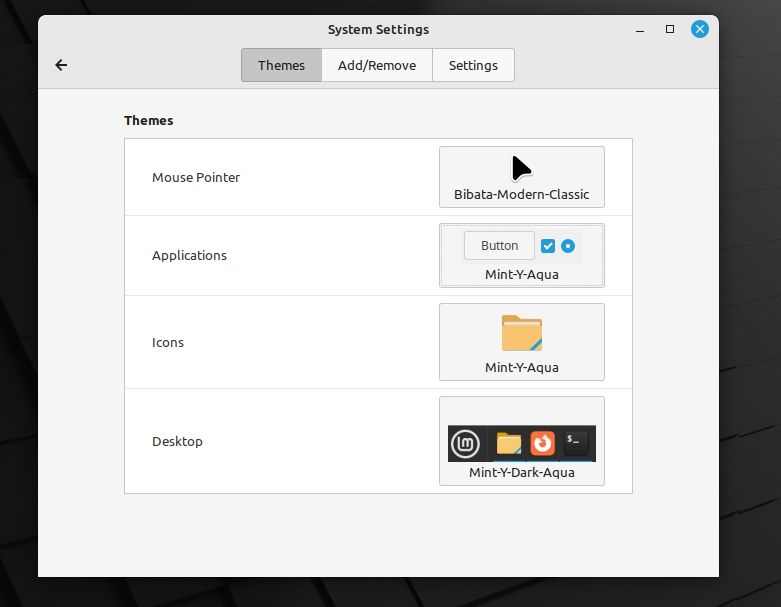
There are a lot of themes to select from. So, with the "Styles" approach, the tweaks get simplified to two things:
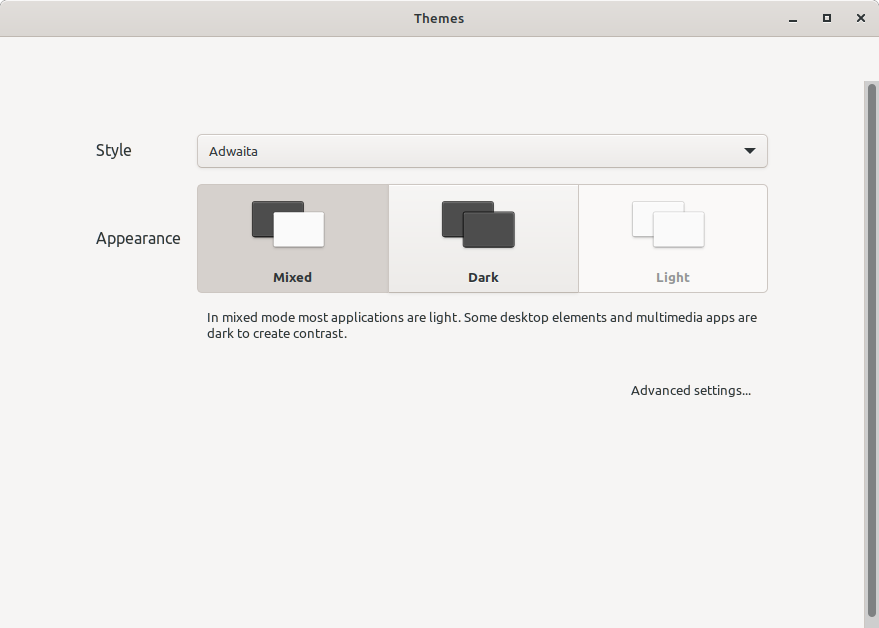
- Style
- Appearance
The Style preset will feature options like Adwaita, Mint-X, Mint-Y, etc (the same options you find with the current theme selection).
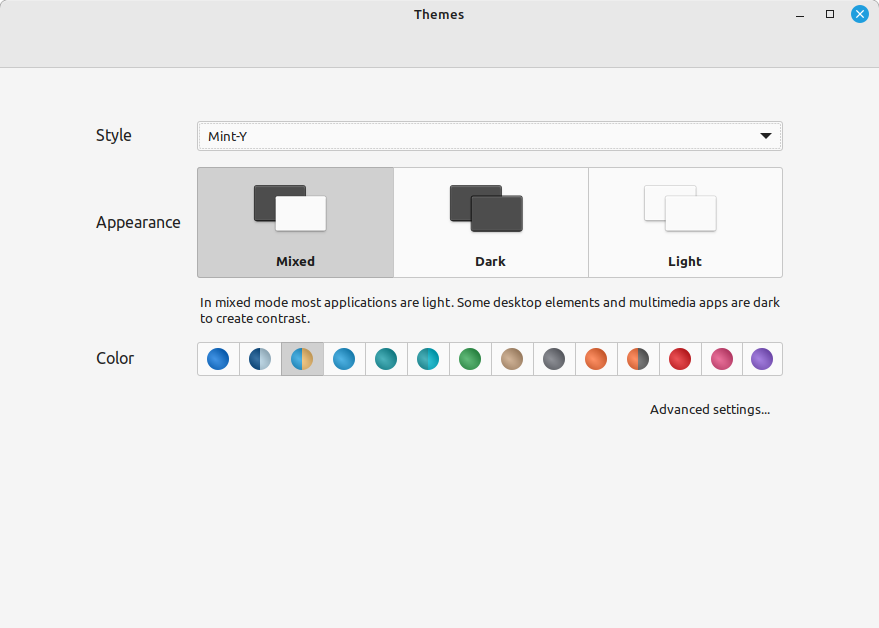
For the appearance, you will choose the theme mode as dark/light or mixed as per your preferences.
The mixed mode will have both dark/light modes of apps for contrast, and the other modes are self-explanatory.
Once you have set these two options, you can find new color variants, combining themes. You can also play around with it to see what color combination works best for your style.
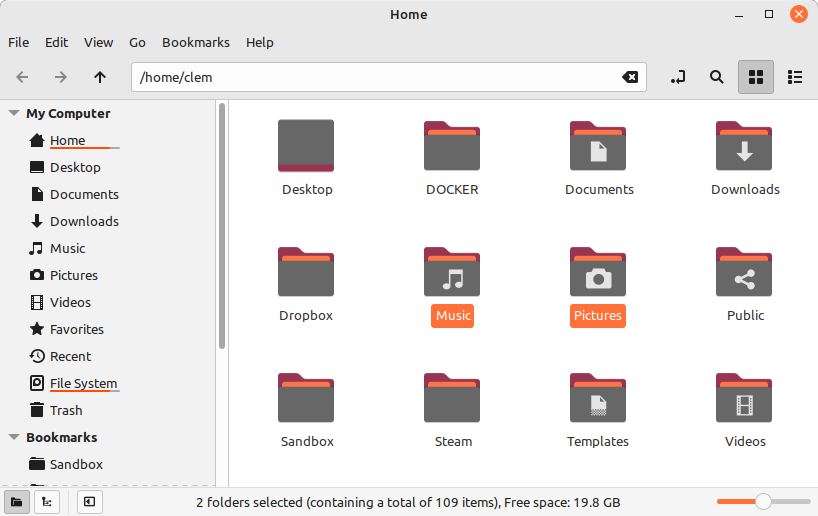
You can always find the current way of setting things under "Advance settings".
In addition, as shown in the screenshot above, you will find new color combinations available to add variety, even if the theme sounds similar.
Other changes expected with Linux Mint 21.2 include:

- Dropping the folder stripes
- Removing monochrome icons and dark theme icons to replace them with symbolic icons to ensure compatibility and uniform contrast with all themes
Sure, these simplifications of options for the end-user may not be massive overhauls but meaningful changes to improve the Cinnamon desktop experience overall.
Of course, it could become one of the reasons you choose Cinnamon.
Not just limited to Linux Mint, these improvements will also help elevate the experience with any other distributions offering a Cinnamon desktop edition. You can head to Linux Mint's official blog to explore more about it.
Suggested Read 📖

- Even the biggest players in the Linux world don't care about desktop Linux users. We do.
- We don't put informational content behind paywall. Your support keeps it open for everyone. Think of it like 'pay it forward'.
- Don't like ads? With the Plus membership, you get an ad-free reading experience.
- When millions of AI-generated content is being published daily, you read and learn from real human Linux users.
- It costs just $2 a month, less than the cost of your favorite burger.
Become a Plus Member today and join over 300 people in supporting our work.










