
CutefishOS is a relatively new Linux distribution that comes bundled with its own desktop environment (i.e., CutefishDE).
It is not yet a stable release, but in its beta phase.
However, with its latest beta release (v0.6), it seems to be shaping up as a promising alternative to the available Linux distributions focusing on simplicity and beauty.
Here, I shall highlight a few things about it before you get to try it yourself.
CutefishOS: Overview
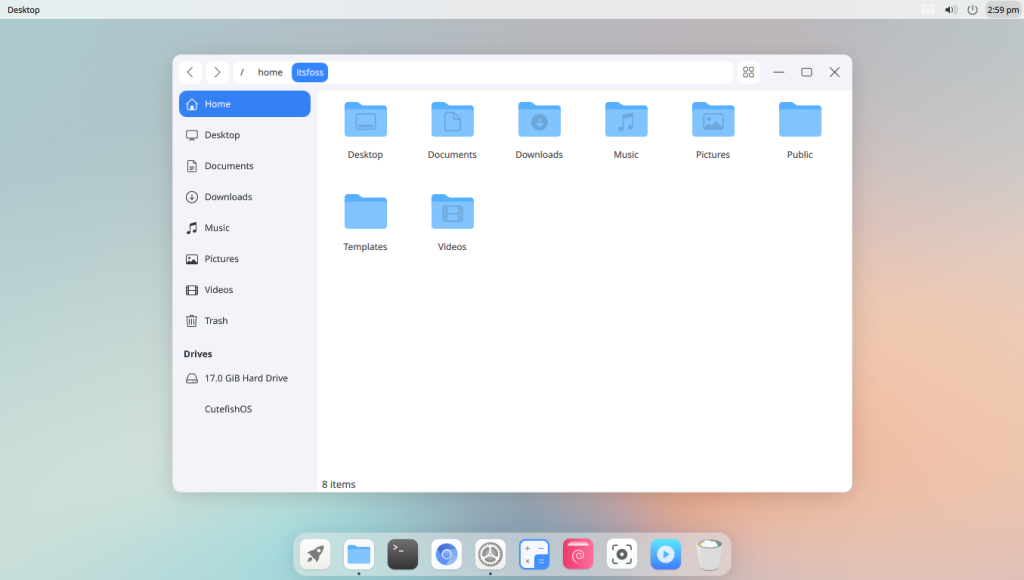
Note that it is still in its early stages of development. So, you should expect bugs and glitches if you are planning to try it later on.
CutefishOS is based on Debian 11 “Bullseye”. Hence, it should be suitable for a variety of users, including new Linux users.
It is worth noting that CutefishOS does not target advanced users. So, if you are looking for a distro that offers fine-grained controls and customizations out-of-the-box, this isn’t for you.
Primarily, CutefishOS developers want to present a refreshing and hassle-free Linux distribution.
Of course, we would recommend you to install elementary OS, Pop!_OS, Zorin OS, or Deepin Linux if you want a blend of reliability with a unique desktop experience.
And, CutefishOS plans to be one of the offerings in the same category of choice, which is a good thing.
We have loads of Linux distributions, but not all of them focus on a modern UI and usability at the same level. So, if CutefishOS manages to provide what it aims for, this could turn out to be a useful option for Linux desktop users.
What’s Different About It?
User experience.
Yes, Linux distributions have been trying their best to provide one of the best desktop experiences when compared to Windows and macOS.
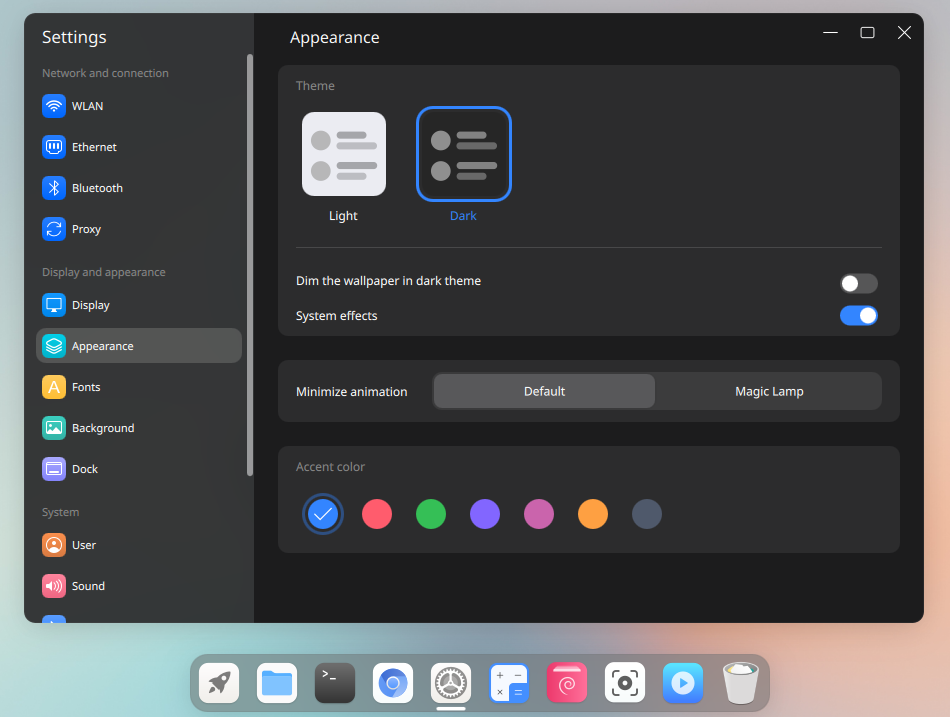
And, CutefishOS tries to get in the game by introducing a macOS-inspired desktop experience (not the first time), but in a different way.
Its desktop environment (DE) is built using Qt and basic KDE frameworks. This makes up for a good-looking and resource-efficient DE.
CutefishOS also provides a global menu feature out of the box. In other words, every option that you get with your app is accessible directly from the status bar, which makes your application window look clean and potentially saves some screen space.
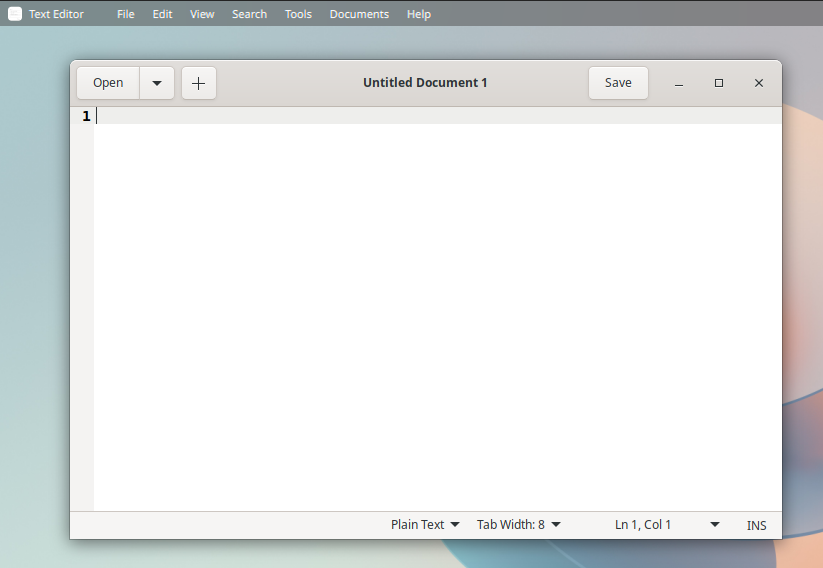
While it is possible to implement it for GNOME or other desktop environments, you will have to invest some time to get it right.
By default, it presents subtle animation effects, but you can choose to use the magic lamp effect, which is similar to the Jelly Mode introduced with Zorin OS 16. The CutefishOS applications like calculator, screenshot, files, and video player have been tailored for the desktop environment to give you a uniform experience.
You can also choose between a dark/light mode theme, along with the ability to disable the system effects to minimize the impact on performance (if you are using an older computer).
When it comes to customization, you can customize the dock placement, convert it to a full dockbar and choose to dim the wallpaper in dark mode. I would say, you get essential customization options that does not break your experience but lets you tweak a few things.
You also get toggle switches (similar to iOS or other mobile phones) in the status bar to enable/disable Wi-Fi/Bluetooth and dark mode.
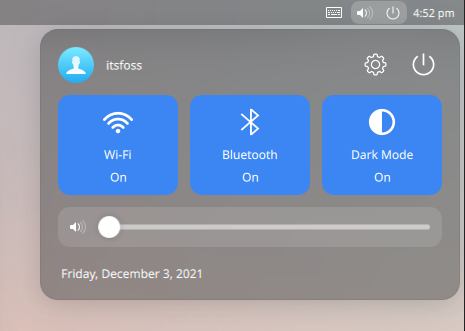
If we talk about the functionalities, it currently provides basic features like drag and drop support for file manager, power management, media controls in lock screen, and a few more.
You should not expect much, considering they aim for a simple and easy-to-use distro.
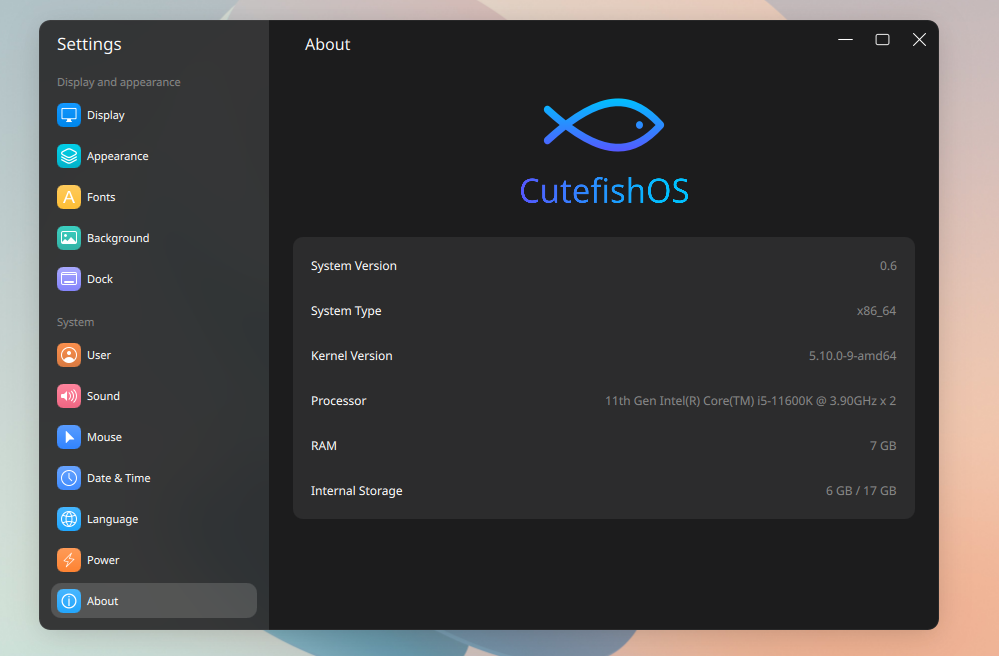
Should You Try CutefishOS?
I tested the 0.6 beta release, which works mostly fine until I launched the Chromium browser (pre-installed) and the entire display went for a toss.
It could just be me on my virtual machine. So, if you are interested to try it out, I recommend testing things out on a VM or a test machine instead of thinking to use it as a daily driver.
Somehow, CutefishOS resembles the JingOS, a new distro developed for Linux tablet JingPad. But they are not the same developers though CutefishOS’ website mentions JingOS as friends.
Could it be “yet another pretty distro“? Only time will tell.
It looks useful from the get-go, and if the developers are capable of providing a competing desktop experience, we could see it pop up as one of the most beautiful Linux disros in the coming years.
After all, we all want to see “the year of Linux desktop” in its full glory, right? Let’s see what distro does that for us!
What do you think about CutefishOS? Let me know your thoughts in the comments down below.
- Even the biggest players in the Linux world don't care about desktop Linux users. We do.
- We don't put informational content behind paywall. Your support keeps it open for everyone. Think of it like 'pay it forward'.
- Don't like ads? With the Plus membership, you get an ad-free reading experience.
- When millions of AI-generated content is being published daily, you read and learn from real human Linux users.
- It costs just $2 a month, less than the cost of your favorite burger.
Become a Plus Member today and join over 300 people in supporting our work.









