Linux Community Wins as Fedora Cancels 32-Bit Removal Plan
Fedora's 32-bit removal plan has been dropped due to intense backlash from the community.
The flagship distro for Apple Silicon Macs has arrived.


This year just keeps on giving, in the form of new distro releases, I mean.
Earlier this year, Asahi Linux and Fedora teamed up to bring the complete Linux experience to Apple Silicon. We hadn't heard much from them since the announcement; until now, that is.
We now have the result of the collaboration between the Fedora Asahi SIG, and the Asahi Linux project. It has arrived in the form of the Fedora Asahi Remix 39 release.
So, join me as I take you through this unique Linux distro.
Suggested Read 📖

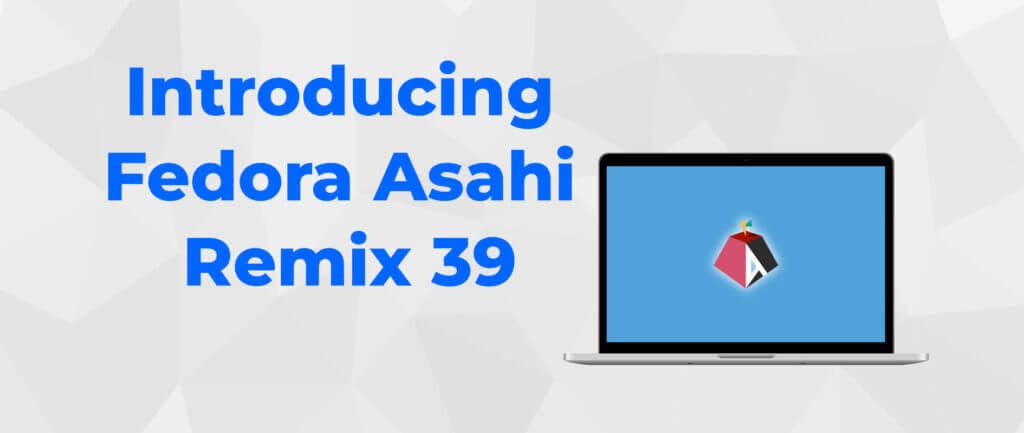
Fedora Asahi Remix 39 is an alternative to macOS for Apple Silicon-equipped Mac devices based on the Fedora 39 release. It aims to provide a tailored experience for Mac users with considerable platform and device support.
With the current release, there are varying degrees of support for the MacBook Air, MacBook Pro, Mac Mini, Mac Studio, and iMac.
The key highlights of this release include:

This has been a trend among distro developers for 2023, and Fedora Asahi Remix is no different. It comes with a complete integration of the Wayland environment, which is slowly becoming the mainstream choice for many popular distros.
There is also support for HiDPI displays, and future plans include introducing support for display notches and HDR.
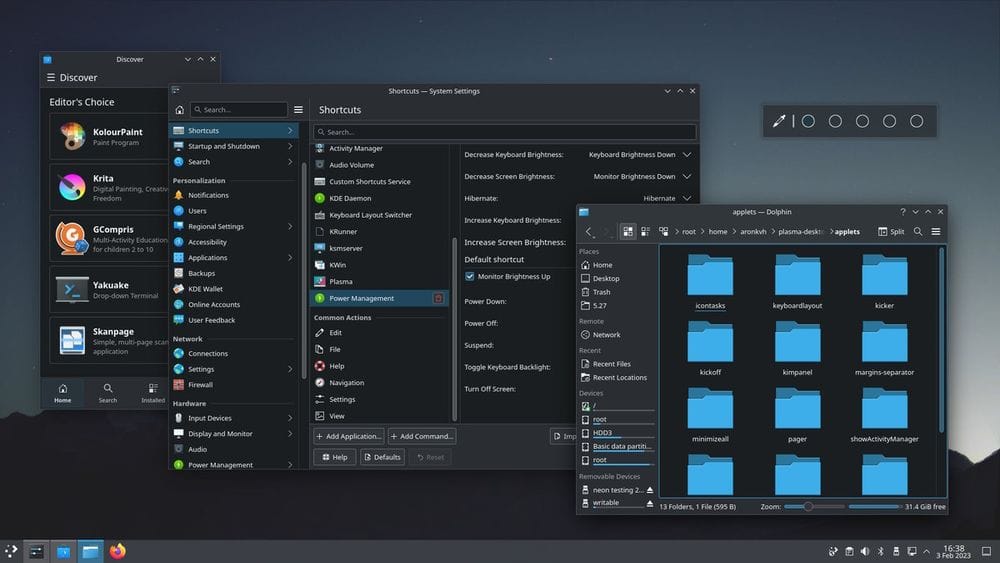
Fedora Asahi Remix 39 comes equipped with two desktop environments (DE), the flagship is KDE Plasma 5.27, which looks rather neat in my opinion.
The experience on this has been tweaked in such a way that you don't feel unfamiliar, and can take advantage of the features of your Mac device.
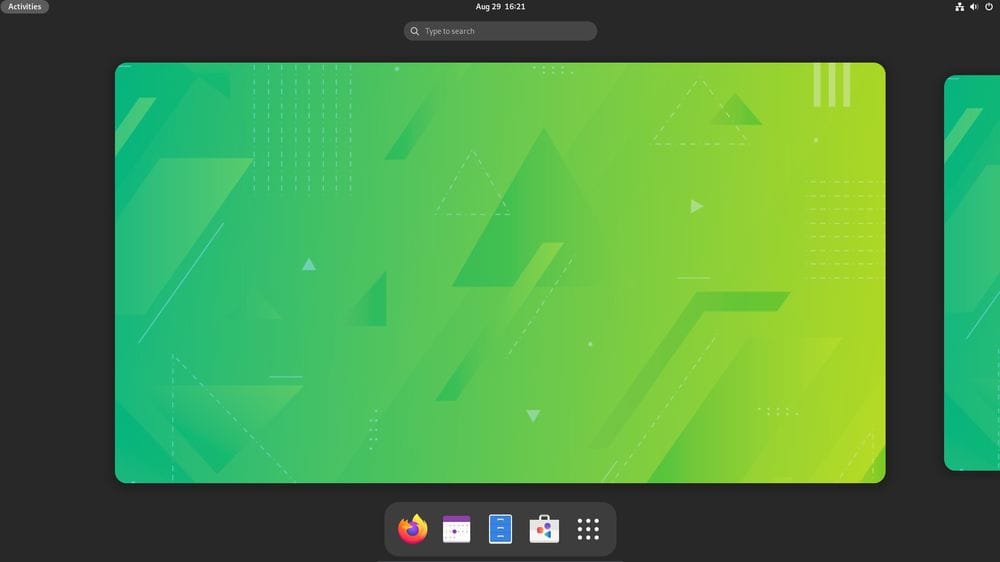
For those who don't prefer Plasma, there is also the option of switching to GNOME 45, it also has full support for Wayland, and provides a similar experience to macOS.
The installer also sees some work, Fedora Asahi Remix 39 features a custom version of the Calamares installer that allows you to quickly set up the system.
Fedora Asahi Remix claims to be the world's first and only certified conformant OpenGL ES 3.1 implementation for Apple Silicon. What this means for you as the end user is that apps and games will run/render properly without causing much fuss.
There is also non-conformant support for OpenGL 3.3, and their plans also indicate future introduction of OpenGL 4.x and Vulkan support.
To complete the whole package is their DSP solution for Fedora Asahi Remix that lets you take advantage of high-quality audio without the need to set it up manually.
They have also included their in-house bass boosting tech called “Bankstown” and an Amp implementation called “Smart Amp”, to output improved loudness and dynamic range from your speaker.
Before you go about installing, ensure that you have at least macOS 13.5 or macOS 14.2 installed, as Fedora Asahi Remix requires macOS to be installed.
Then, run the following command to get the latest release:
curl https://fedora-asahi-remix.org/install | shYou can also get the latest build from the official website, or you could visit the Asahi Linux website for the same.
There are two other variants on offer, one is a minimal image that allows you to fine tune your Fedora Asahi Remix experience, the other is a server image meant for setting up servers.
The official documentation is a must-read if you are looking for further instructions. If that doesn't help, then you could always ask the community for help.
It's FOSS turns 13! 13 years of helping people use Linux ❤️
And we need your help to go on for 13 more years. Support us with a Plus membership and enjoy an ad-free reading experience and get a Linux eBook for free.
To celebrate 13 years of It's FOSS, we have a lifetime membership option with reduced pricing of just $76. This is valid until 25th June only.
If you ever wanted to appreciate our work with Plus membership but didn't like the recurring subscription, this is your chance 😃
Stay updated with relevant Linux news, discover new open source apps, follow distro releases and read opinions