Jailtime for Retro Game Console Reviews? Italy’s Copyright Enforcement Sparks Debate
Italian YouTuber raided over handheld review, faces possible jail time.


Firefox has long been the default web browser for many popular distributions such as Ubuntu and Manjaro. It is well known for its privacy features, as well as being completely open source.
It has had many notable UI redesigns over the years, of which the latest was the Photon design. Although this design did improve the UI, Google Chrome has remained the browser king.
In this release, Mozilla seems to be targeting Chrome with their new UI and new privacy features.
Although the feature list is not particularly long, it will make a significant impact on the future of Firefox, I believe. The main new features are as follows:
In this article, we will be diving into what these are, and what impact they will have on Firefox’s future.
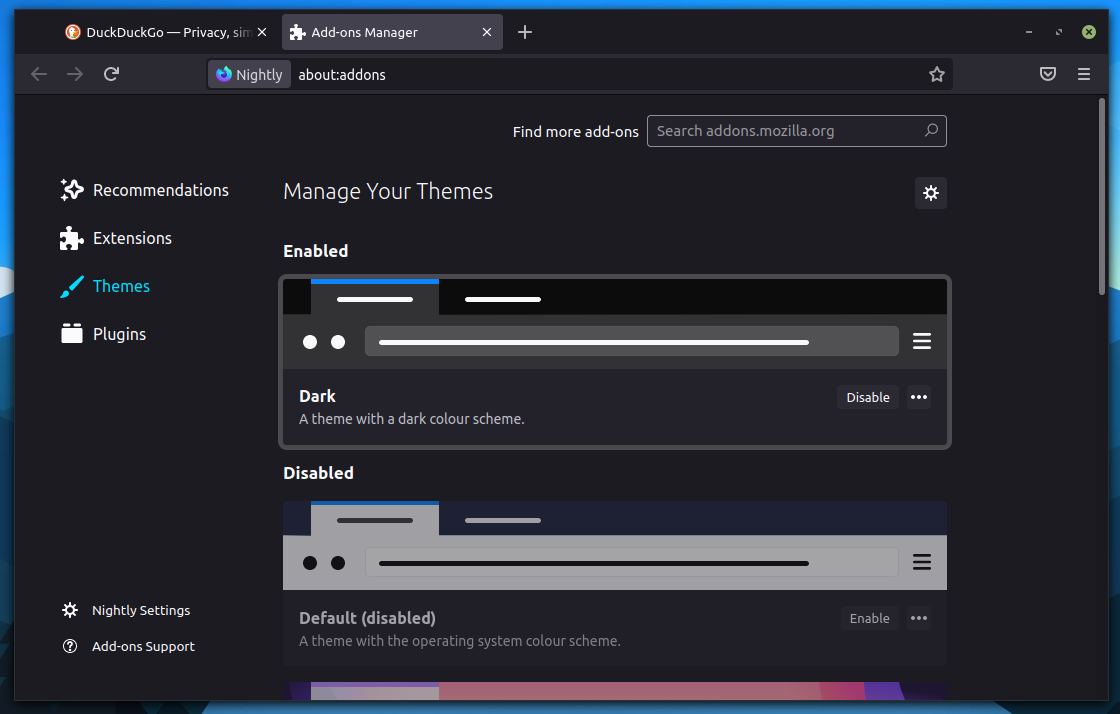
By far the biggest change, this UI redesign is a huge step in the right direction.
We already have a separate article dedicated to the new Proton user interface, if you are curious to know what exactly are the changes involved in the redesign.
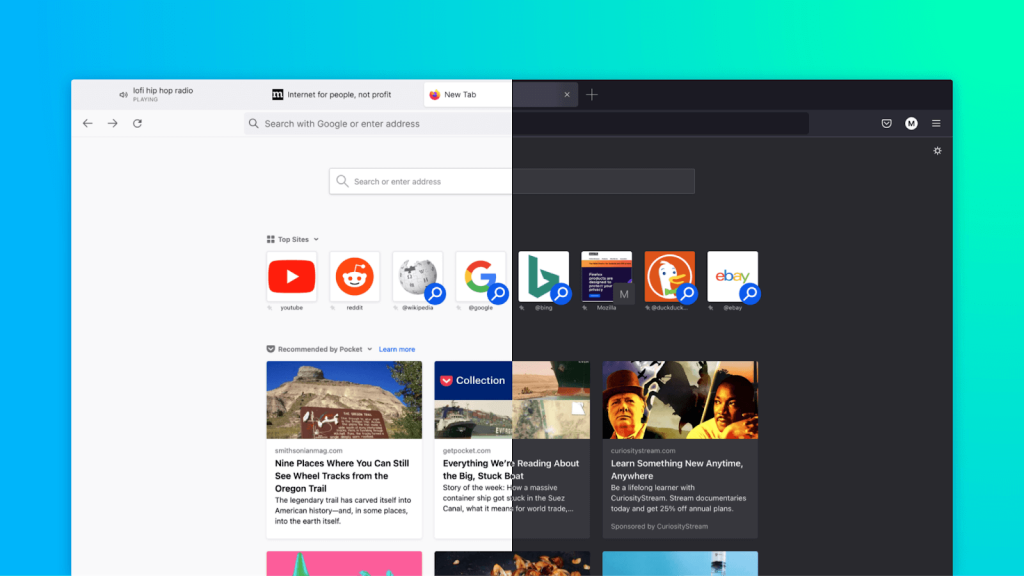
As key highlights, the redesign involves:
The result is a much more modern-looking browsing experience. While some people may not like the larger UI elements and rounded corners, my experience with the beta has been incredibly positive.
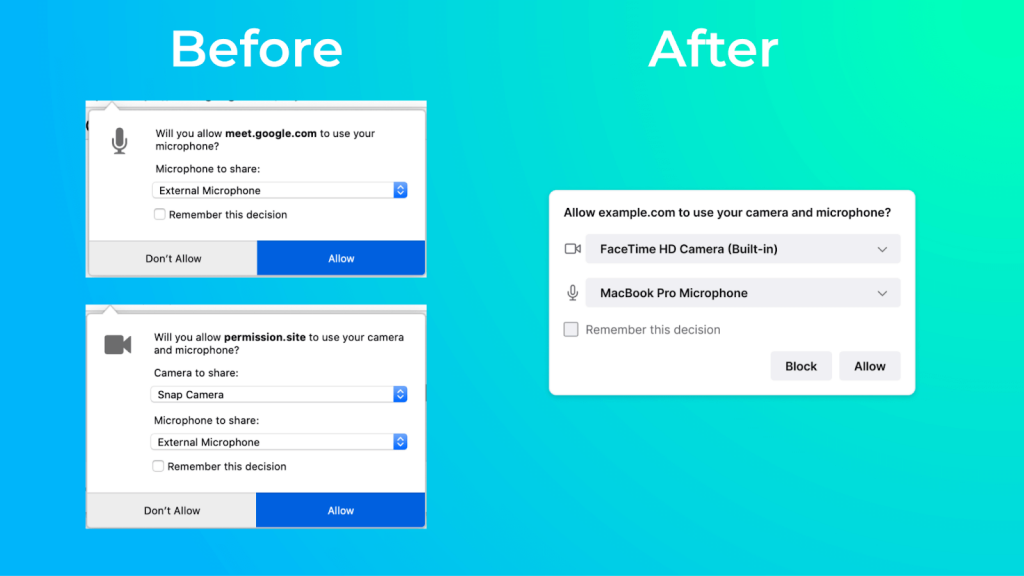
Overall, the interface is clean, with calmer visuals, and aims to provide you fewer distractions.
This is the key highlight of Firefox 89 release – so you should give it a spin before you start to love it or hate it!
First introduced in Firefox 86, Total Cookie Protection is Firefox’s way of dealing with the many security concerns associated with cookies.
It works by putting each website’s cookies into a separate virtual cookie jar. These cookie jars are only able to be opened by the website that created them, making cross-website tracking much harder.
Previously, this awesome feature was only available in Firefox’s ETP Strict mode. With Firefox 89, this awesome feature becomes more prominent, now becoming part of Firefox’s private browsing mode.
This, along with the presence of SmartBlock feature (introduced in Firefox 87) should be an exciting combination.
For more information on Total Cookie Protection, have a look at the initial release in our coverage of Firefox 86.
The release also includes some bug fixes and security updates. You can explore more about what has changed for other platforms like macOS in their official release note.
It is praiseworthy to see Mozilla’s continued support for Firefox to protect user privacy, and this really shines through with this release.
Between the hugely improved UI, and the new privacy features, Firefox 89 is a great release. As a privacy-oriented individual, I am really excited about Total Cookie Prevention by default in private browsing mode.
On the other hand, I also think Mozilla should stop making constant design overhauls and make refinements to a particular design over the time. While it is important to improve user experience, UI overhauls often break the workflow, which is not a good thing.
I hope this is the last re-design Firefox implements and shifts its focus on performance, convenience, and gaining back the lost market share to Google Chrome and other chrome-based web browsers.
Stay updated with relevant Linux news, discover new open source apps, follow distro releases and read opinions