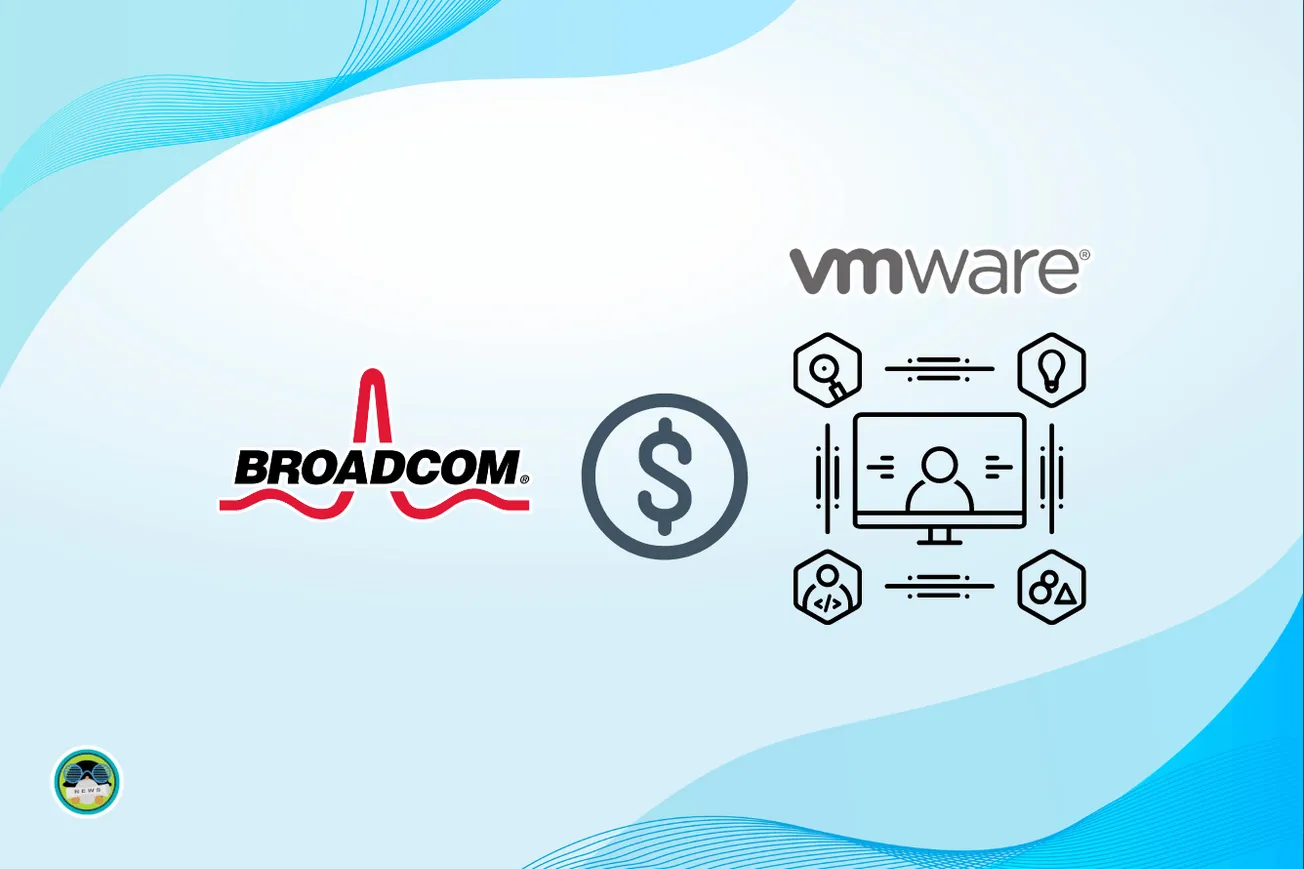The world of software development constantly sees innovations being introduced regularly, with various tools and software catering to different needs. One such tool is Flox, which boasts of being a virtual environment as well as a package manager that harnesses the power of over 80,000 packages from Nixpkgs.
Flox lets you build software with ease, allowing you to create development environments with great control over dependencies that can easily be moved over to different systems and architectures.
With a recent press release, the team behind Flox has announced two new products, a new Flox Command Line Interface (CLI) and FloxHub.
Let's see what they have to offer.
Flox CLI & FloxHub: What to Expect?
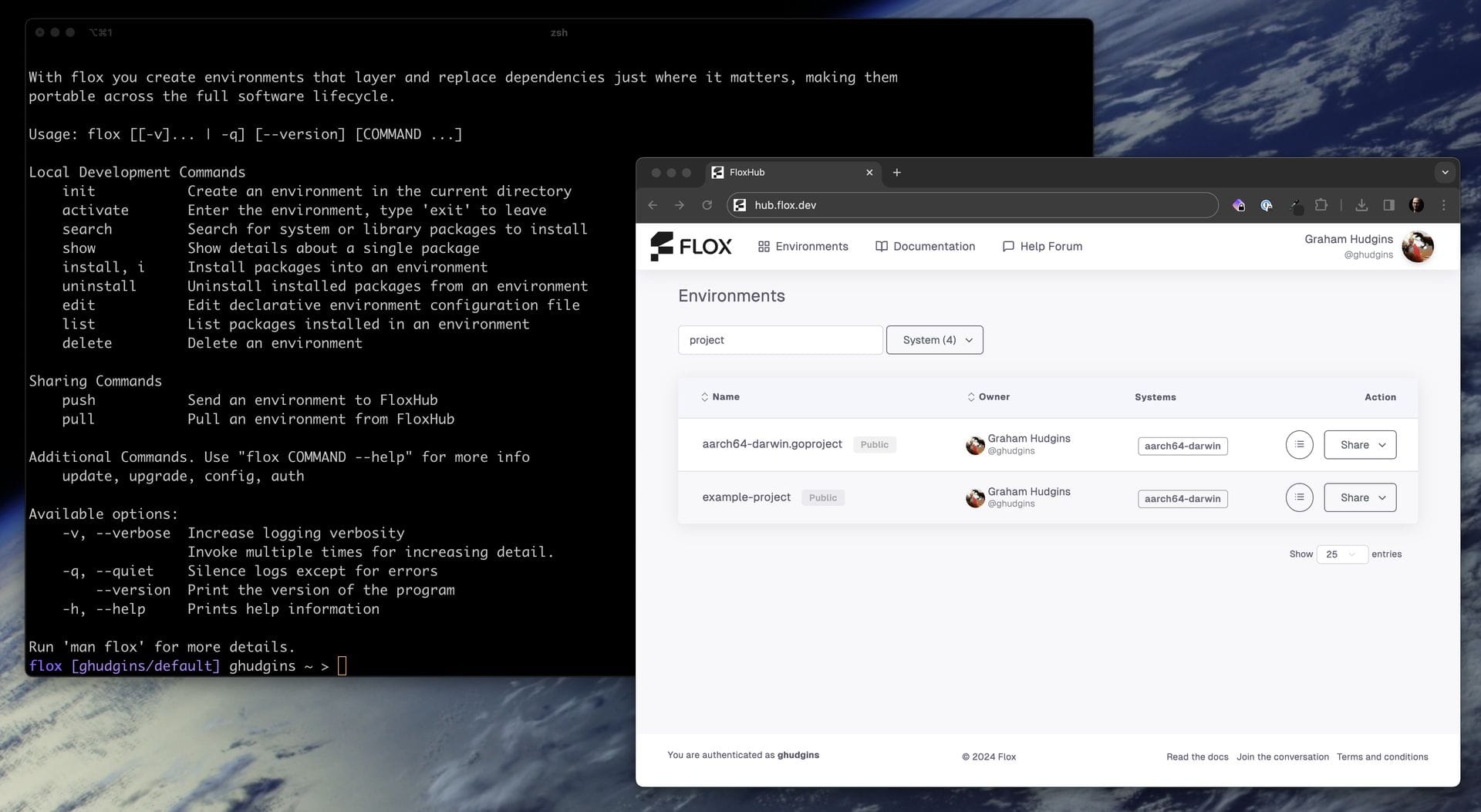
Launched as part of Flox 1.0, the Flox CLI is a new open-source command line interface that lets developers fine-tune their development environments across desktops or servers.
It has been released under the GNU General Public License v2.0 that allows anyone to copy, distribute, and modify a piece of software.
Then there's FloxHub which is a free cloud-based service that lets developers easily share their setups with others by running a command, paving the way for greater collaboration.
With these two solutions, defining the Flox platform, it aims to make it possible for developers to utilize the benefits of Nix in a user-friendly way and fit for an enterprise setting.
During the launch, co-founder, and CEO of Flox, Ron Efroni added that:
The new Flox CLI and FloxHub are the result of hundreds of deep conversations with everyday developers who provided insights about what they need to simplify their development environments and reduce wasted developer cycles.
It is good to see that they took in feedback from developers, many companies sometimes fail to do that. Ron also mentioned that they are taking this responsibility very seriously and that they believe Flox will “help organizations begin a transformation that will save their developers time and build trust in the software they deliver”.
For learning more about Flox, you can go through the official blog.
Want to check those out?
You can get started with Flox CLI by heading over to the official website, and for FloxHub, you can visit its website, where you will have to log in using GitHub to access it.
The CLI is offered for both Linux and macOS, with .deb and .rpm packages being made available for the x86 and ARM CPU architectures on Linux.
If you need help setting it up, you can refer to the official documentation. On the other hand, if you are interested in the source code, then you can visit Flox's GitHub repo.
More from It's FOSS...
- Support us by opting for It's FOSS Plus membership.
- Join our community forum.
- 📩 Stay updated with the latest on Linux and Open Source. Get our weekly Newsletter.