Linux Community Wins as Fedora Cancels 32-Bit Removal Plan
Fedora's 32-bit removal plan has been dropped due to intense backlash from the community.


GNOME 42 is a major upgrade with noticeable visual changes.
With GNOME 42, you get many essential improvements and much-needed upgrades. Now that it’s here, let us check out some of the key highlights.
Considering we have already covered a detailed article on GNOME 42 features, let me mention the most important ones here.
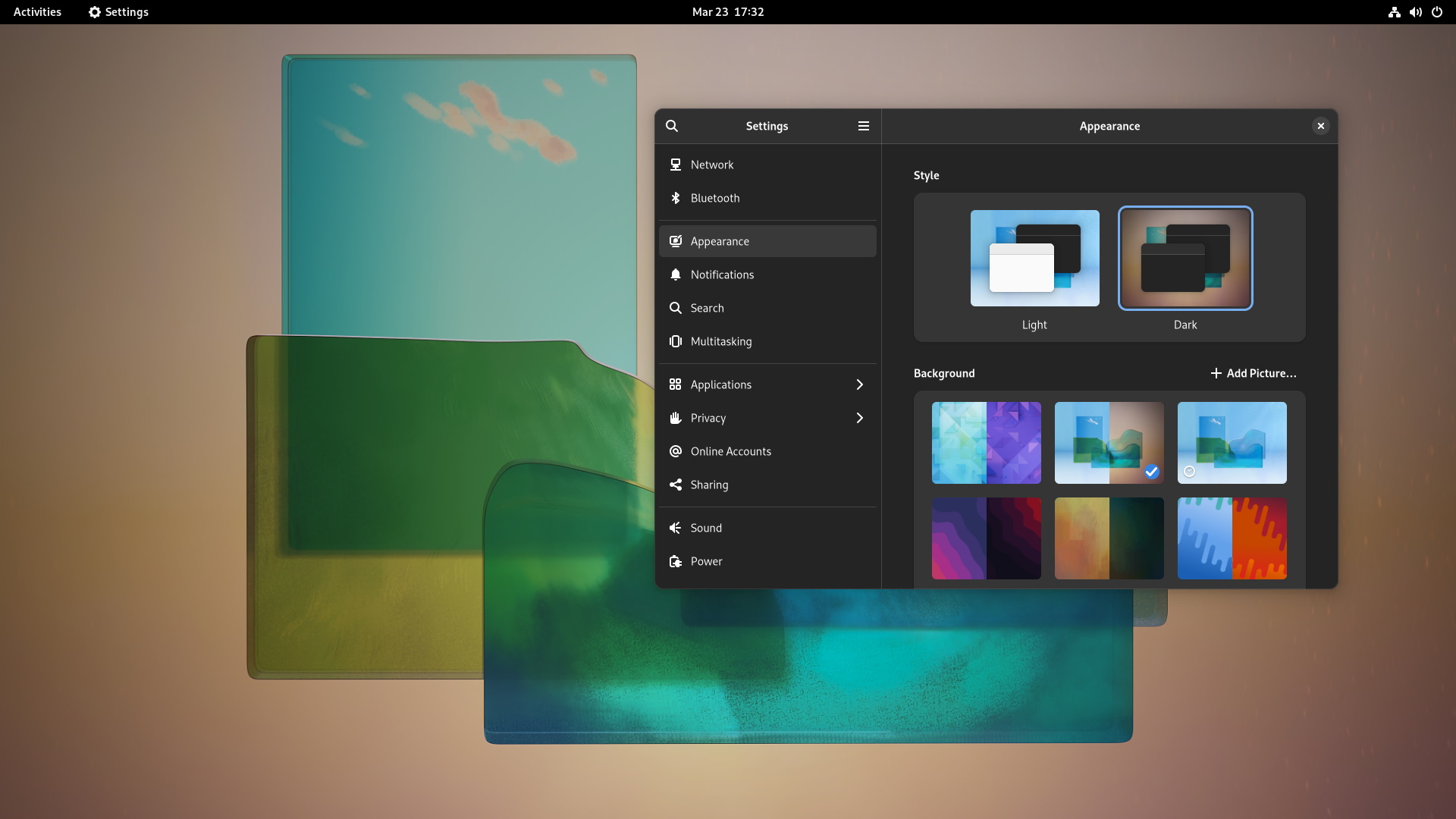
While some other desktop environments already feature a system-wide dark style preference, GNOME did not have one.
With GNOME 42, the GNOME team has taken inspiration from the elementary OS team (Thanks to the impressive dark mode implementation in elementary OS 6).
You can notice a new “Appearance” option replacing the Background to let you switch between Light/Dark mode seamlessly.

The wallpapers also have their light/dark counterparts to offer the best contrast with the theme of your choice.
The folder icon theme in GNOME was definitely looked ancient. To top it off, it received some visual refreshments making it look better with dark/white themes:
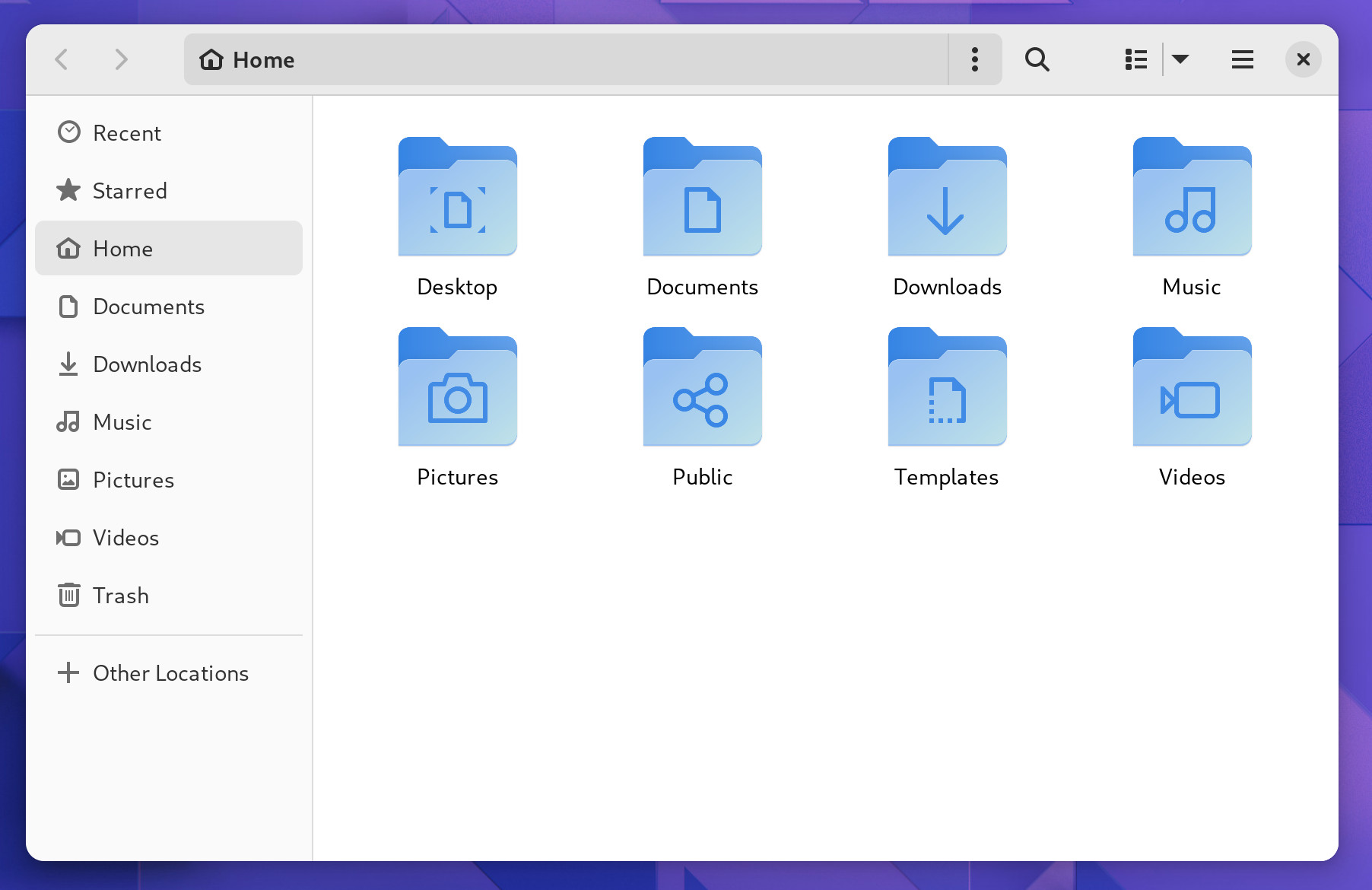
The new screenshot UI with GNOME 42 is one of the best additions in this release.
Not just limited to taking screenshots, it also lets you record your screen with a simple toggle. The user interface looks great and works well in my initial usage with Fedora 36 (pre-release).

To match the overall user experience of GNOME 42, the default applications received a visual overhaul, thanks to libadwaita.
Not just limited to the UI, some GNOME applications also received new features.
Even some third-party GNOME apps like Fragments 2.0 made significant changes to look best on GNOME 42.
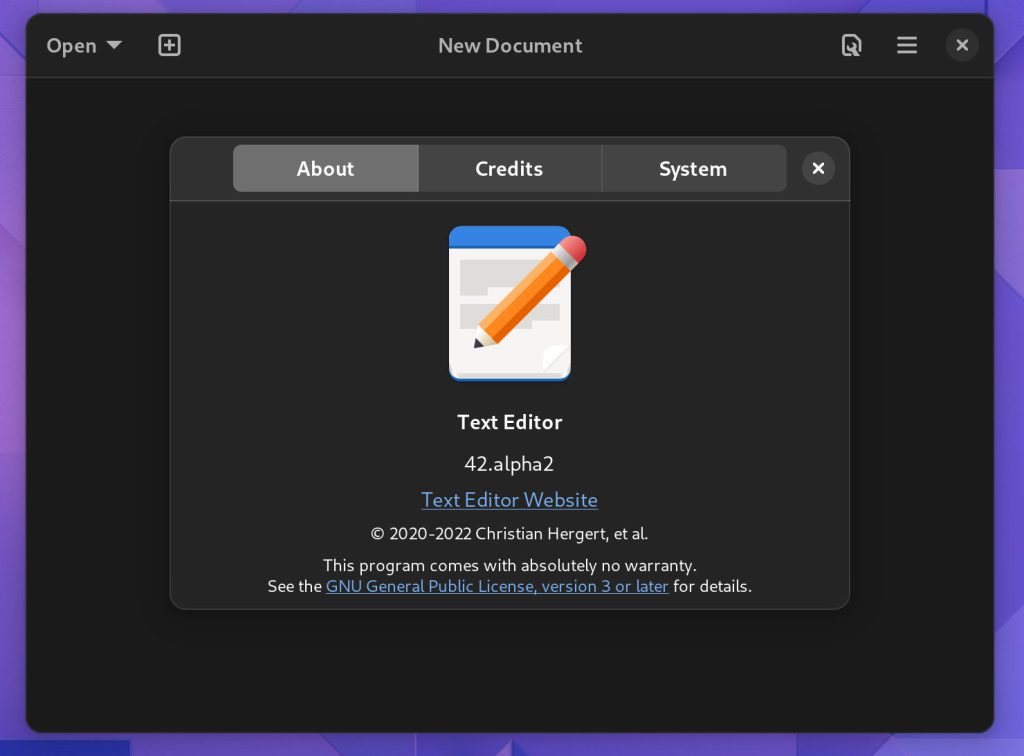
Replacing the popular Gedit text editor, you will now find the modern GNOME Text Editor as the default.
You will no longer find the GNOME terminal app. Instead, there’s a new terminal app “Console” with some UI enhancements.
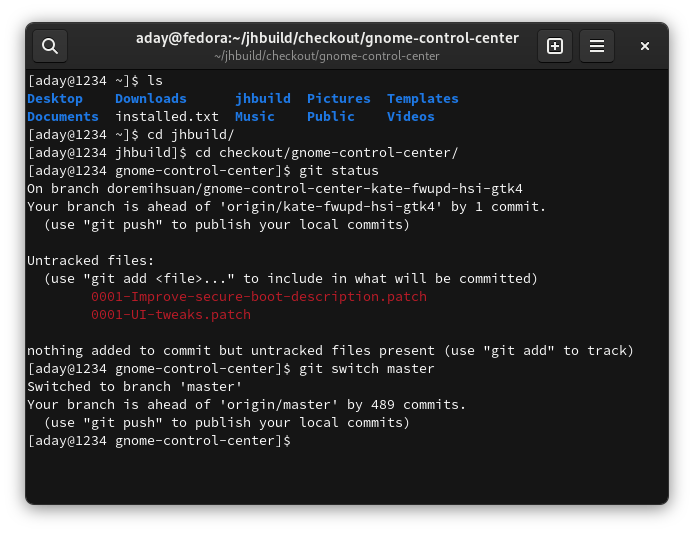
In addition to the visual changes, you should expect performance optimizations and subtle refinements across the platform. Some upgrades include:
To know all about the changes, you can refer to the official announcement.
You can use GNOME OS using Boxes to test the latest stable build of GNOME 42 or get OpenSUSE Tumbleweed (should be arriving soon). As of now, that’s the only way to test the latest features/changes.
While Clear Linux by Intel seems to have added GNOME 42 to its latest release, it is not a perfect desktop replacement to distributions like Ubuntu 22.04 LTS and Fedora 36.
You can also try Arch with GNOME 42 or wait for Ubuntu 22.04 LTS and Fedora 36 release next month.
It's FOSS turns 13! 13 years of helping people use Linux ❤️
And we need your help to go on for 13 more years. Support us with a Plus membership and enjoy an ad-free reading experience and get a Linux eBook for free.
To celebrate 13 years of It's FOSS, we have a lifetime membership option with reduced pricing of just $76. This is valid until 25th June only.
If you ever wanted to appreciate our work with Plus membership but didn't like the recurring subscription, this is your chance 😃
Stay updated with relevant Linux news, discover new open source apps, follow distro releases and read opinions