
The stable release of GNOME 46 is here!
Considering we have tried GNOME 46 features before the final release, what do we think about it?
Well, one of our readers, Neil, put it as “evolutionary not revolutionary”, and I agree. This update is cool, but don't expect too much from it compared to the last one.
That being said, what are the best highlights of this release? Here we go!
GNOME 46: What's New?
You may notice that we recently covered GNOME 46 coming in hot with many features. If you want all the details, you can read that.
This article aims to give you a quick rundown of the changes, with some new information added to the mix.
- User Interface Improvements
- Revamped Online Accounts
- Updated Core Apps

User Interface Improvements
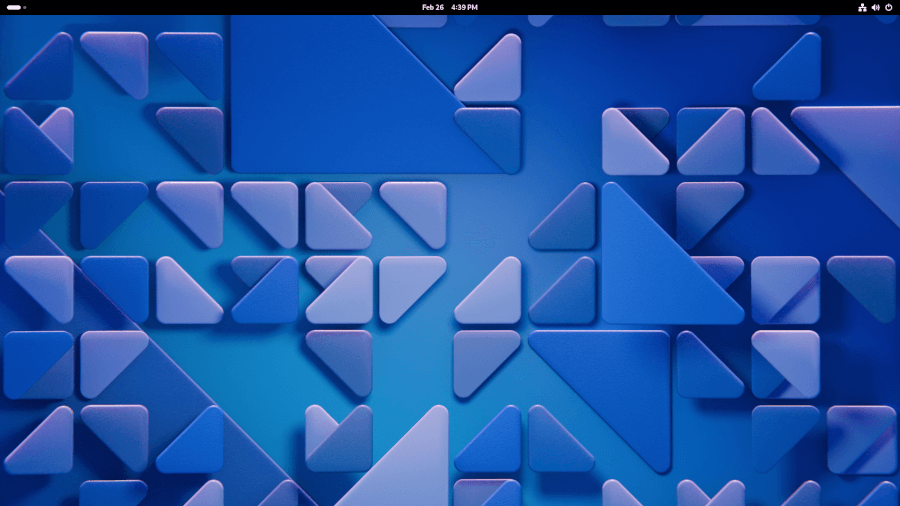
Even though the desktop remains largely unchanged since the GNOME 45 release, this release brings about better fractional support and a new default wallpaper with light/dark variants. The one shown above is the dark variant.
The notifications also sees an upgrade with the pop-up now showing more details such as the app name, the icon, and even the time of the notification. You can also collapse or expand specific notifications, both from the pop-up window and the notification tray.
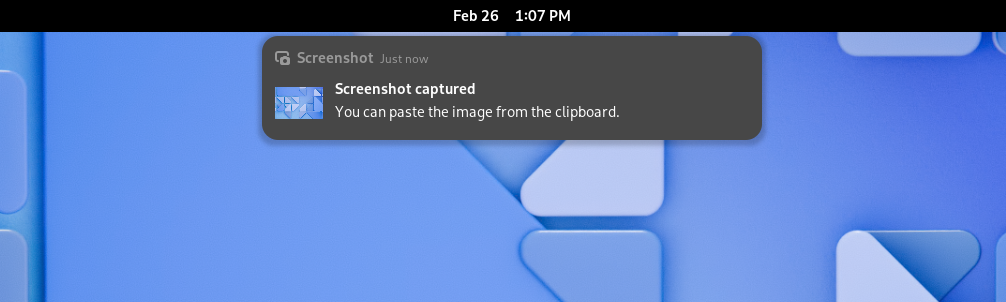
Moving on to the file manager, Nautilus, it sees a new search button in the top-left corner of the window that allows you to search everywhere around the system for files and folders.
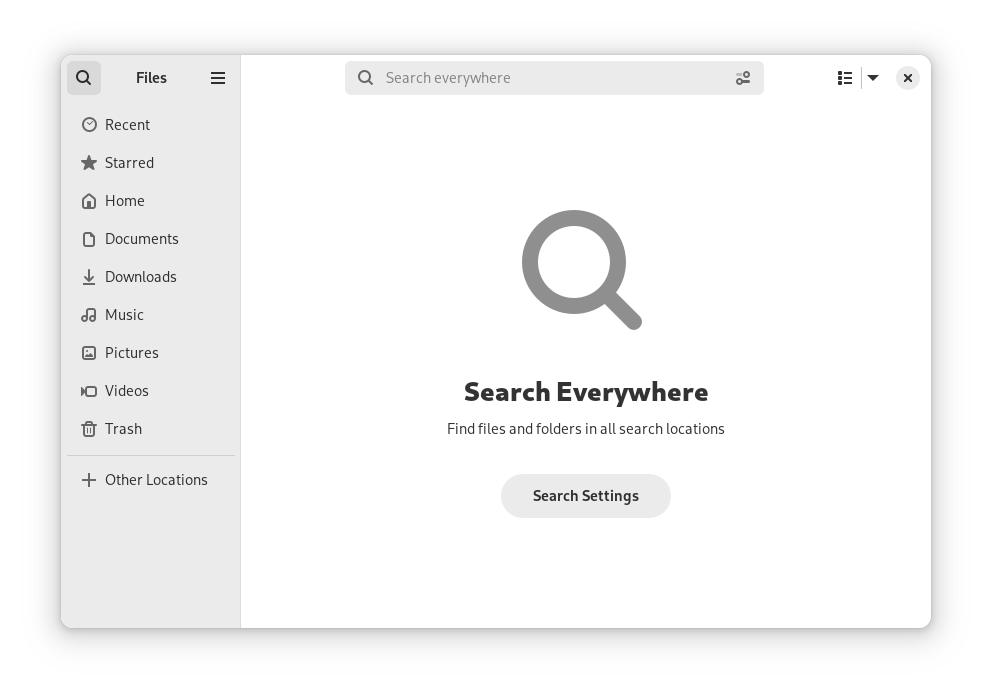
And finally, the settings app sees a rejig with a new “System” menu that houses options such as Users, Date & Time, Region & language, etc. and a new “Privacy & Security” menu that replaces the previous “Privacy” menu.
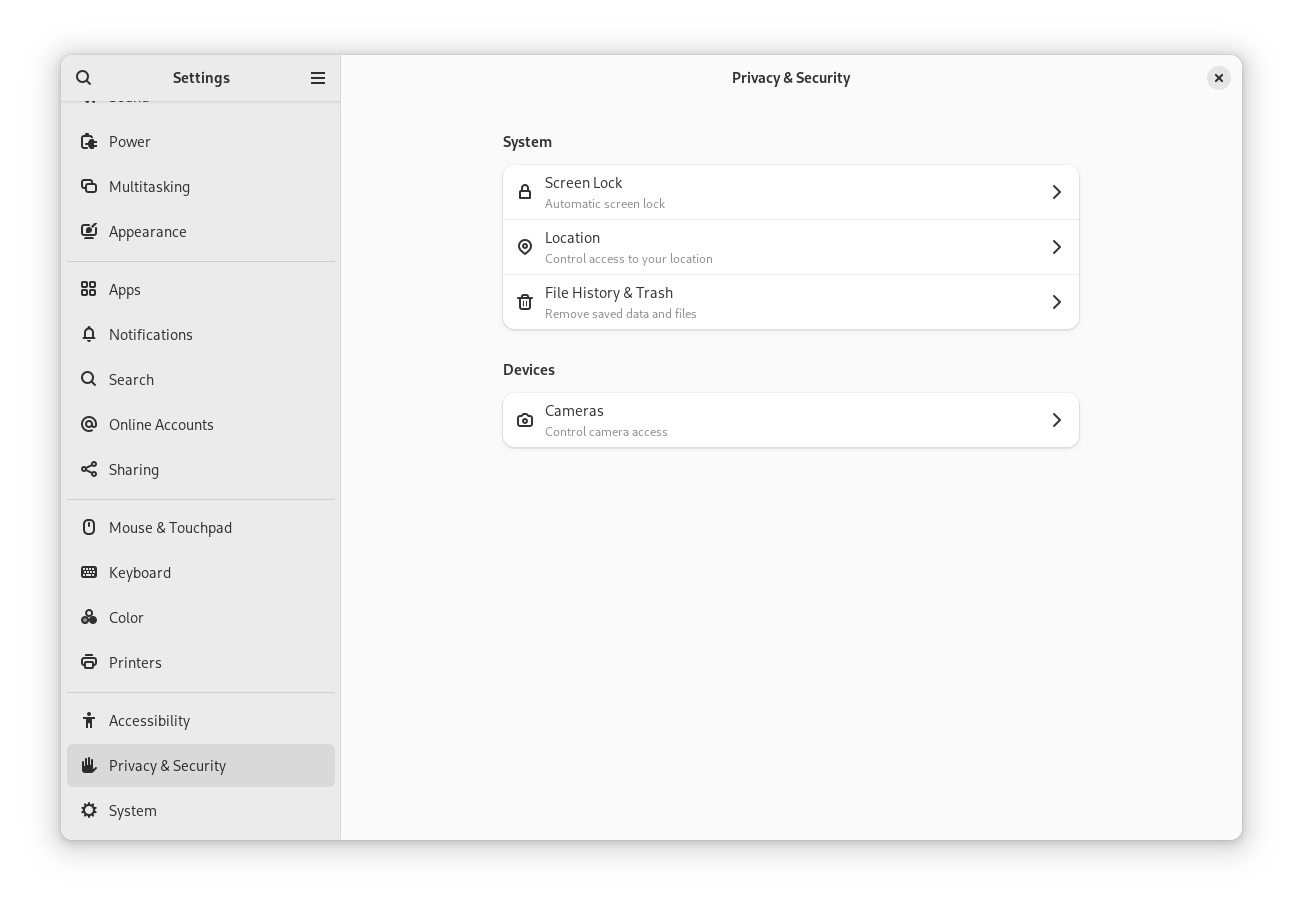
Revamped Online Accounts
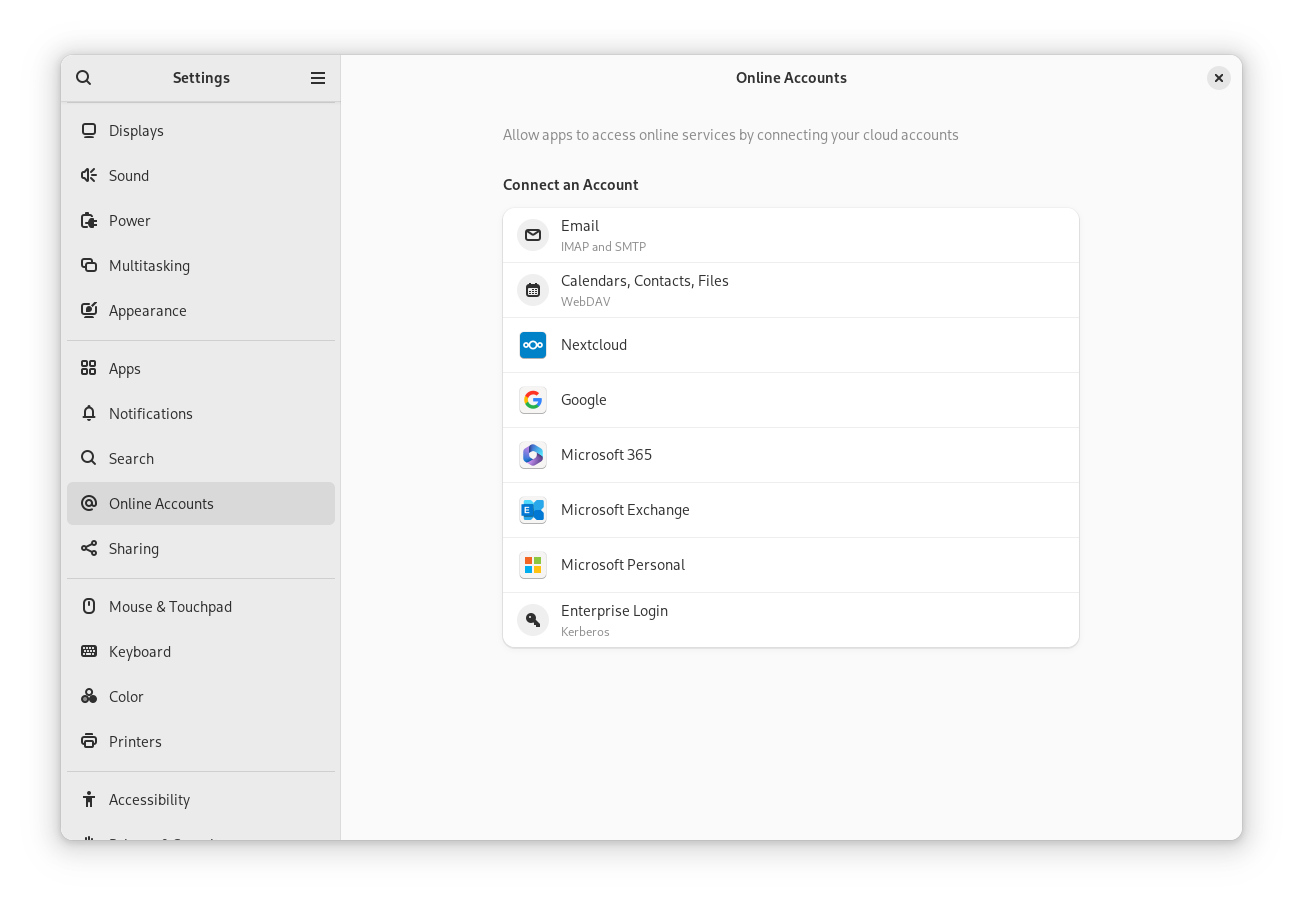
GNOME 46 has dropped the online accounts configuration feature that ran during initial setup of a distro with GNOME. Now, for adding accounts, you have to use the online accounts menu in the settings app, then authenticate using a web browser to log in.
This is supposed to act as a more secure way of adding online sync accounts to your system; there is also support for CardDAV and CalDAV providers.
Updated Core Apps
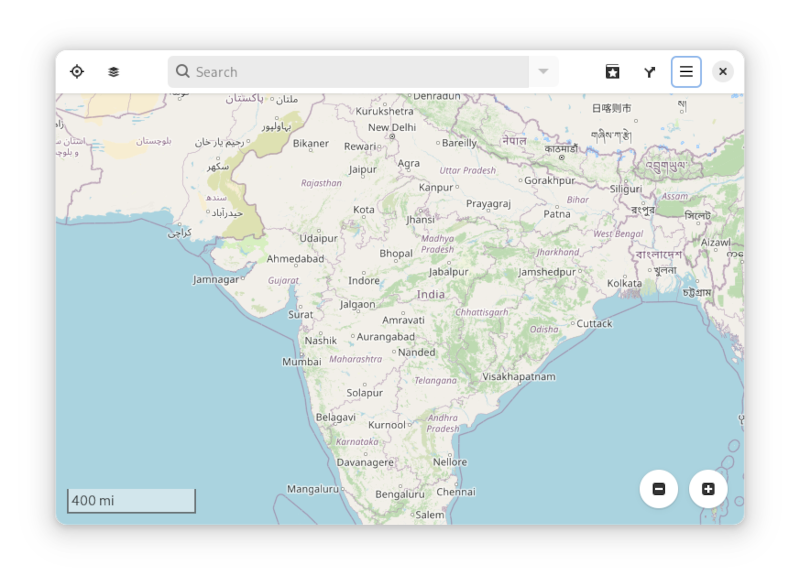
The core apps also see some love, with the Maps app moving the zoom controls to the bottom, and simplifying the setup for OpenStreetMap.
Loupe, the image viewer, sees a new shortcut being added (shift + delete) to delete images permanently. Then there's the Calendar app that has a few performance uplifts, and the System Monitor app that has been ported to GTK4.
🛠️ Other Changes and Improvements
Here are a few other changes that you should keep in mind:
- Added ability for remote login using RDP.
- Miscellaneous fixes for improving memory usage.
- Inclusion of experimental variable refresh rate (VRR) support.
- Implementation of Glycin 1.0 image decoding for a secure image viewing experience.
For more technical details on this release, you can refer to the official release notes.
Get Started With GNOME 46
GNOME 46 is all set to be featured in the upcoming Fedora 40 and Ubuntu 24.04 LTS releases. If you can't wait, then you can take it for a spin right now by installing the latest daily builds of one of the two mentioned above.
There's also GNOME OS which is used for testing purposes, you can install it using Boxes, or you could manually install GNOME 46 for your Arch-equipped system when it is made available on the repos.
For more details, and ways to install the latest GNOME release on your system, you can refer to the official website.
💬 Are you excited about this release? Would you ditch KDE Plasma 6 for this?
- Even the biggest players in the Linux world don't care about desktop Linux users. We do.
- We don't put informational content behind paywall. Your support keeps it open for everyone. Think of it like 'pay it forward'.
- Don't like ads? With the Plus membership, you get an ad-free reading experience.
- When millions of AI-generated content is being published daily, you read and learn from real human Linux users.
- It costs just $2 a month, less than the cost of your favorite burger.
Become a Plus Member today and join over 300 people in supporting our work.











