Jailtime for Retro Game Console Reviews? Italy’s Copyright Enforcement Sparks Debate
Italian YouTuber raided over handheld review, faces possible jail time.
Kubuntu 22.10 may not be the most exciting upgrade. But, it includes useful changes!


Kubuntu is an official Ubuntu flavor that offers a lot of functionality in a refined KDE-powered package.
The release of Kubuntu 22.10 promises various improvements and a newer version of KDE Plasma.
Let us go through the highlights of this release.
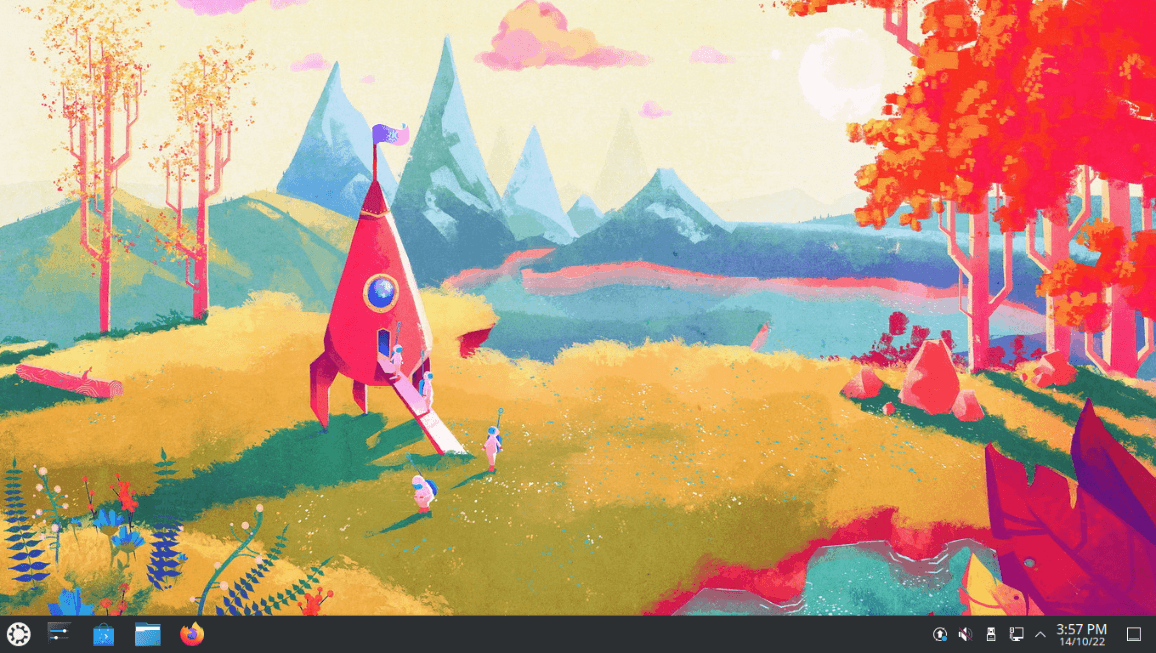
Kubuntu 22.10 is bringing in a lot of updates, some of the important ones that you can expect are:
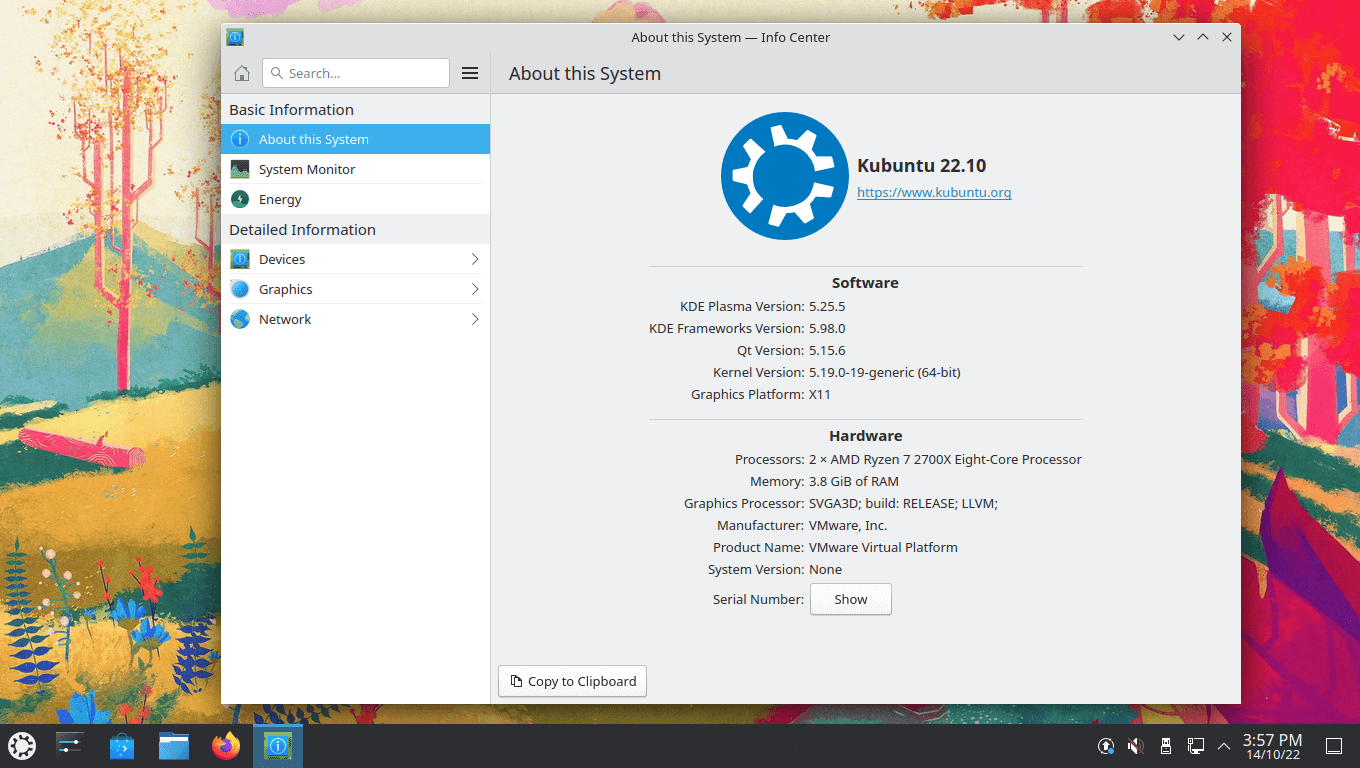
Even though KDE Plasma 5.26 was released recently, Kubuntu 22.10 ships with KDE Plasma 5.25.
However, KDE Plasma 5.25 is still a major update over 5.24, which contained a lot of improvements such as, enhanced support for touchpads/touchscreens, upgrades to the user interface, and more.
You can read our coverage of KDE Plasma 5.25 to learn more:
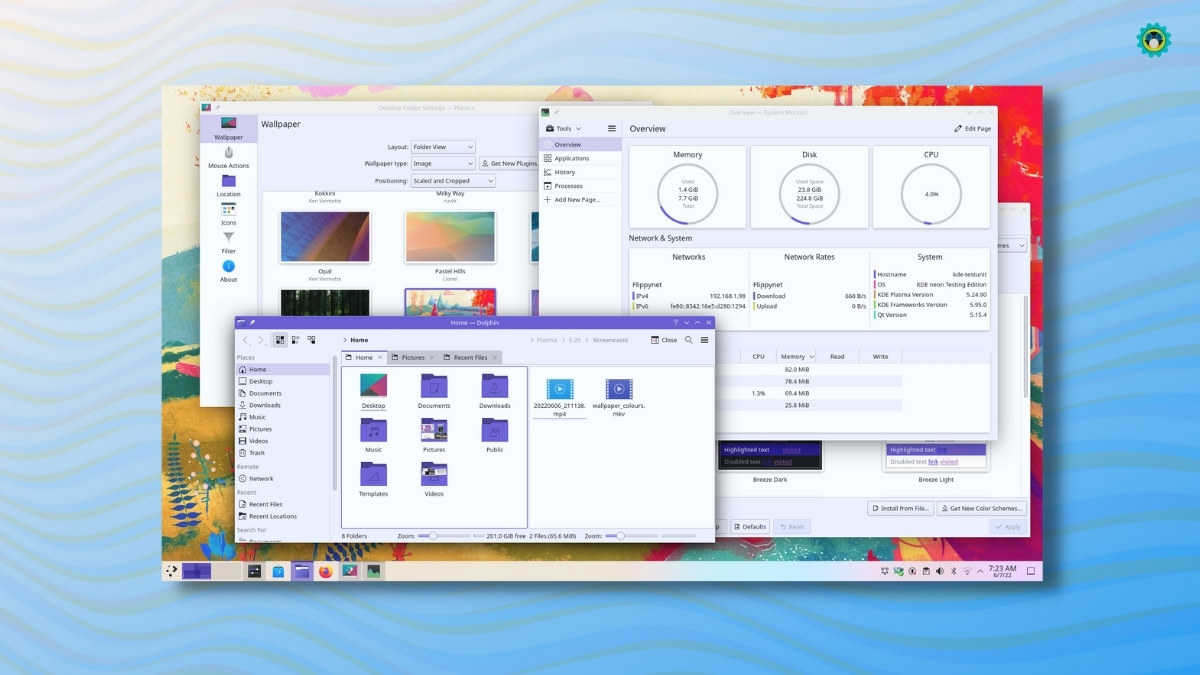
Also, you can expect KDE Plasma 5.26 to come as a point release instead of being part of the launch of Kubuntu 22.10.
Like most Ubuntu 22.10-based distros, PipeWire is the default audio/video handler in this version of Kubuntu.
It replaces PulseAudio, known to not play nice with Ubuntu 22.10.
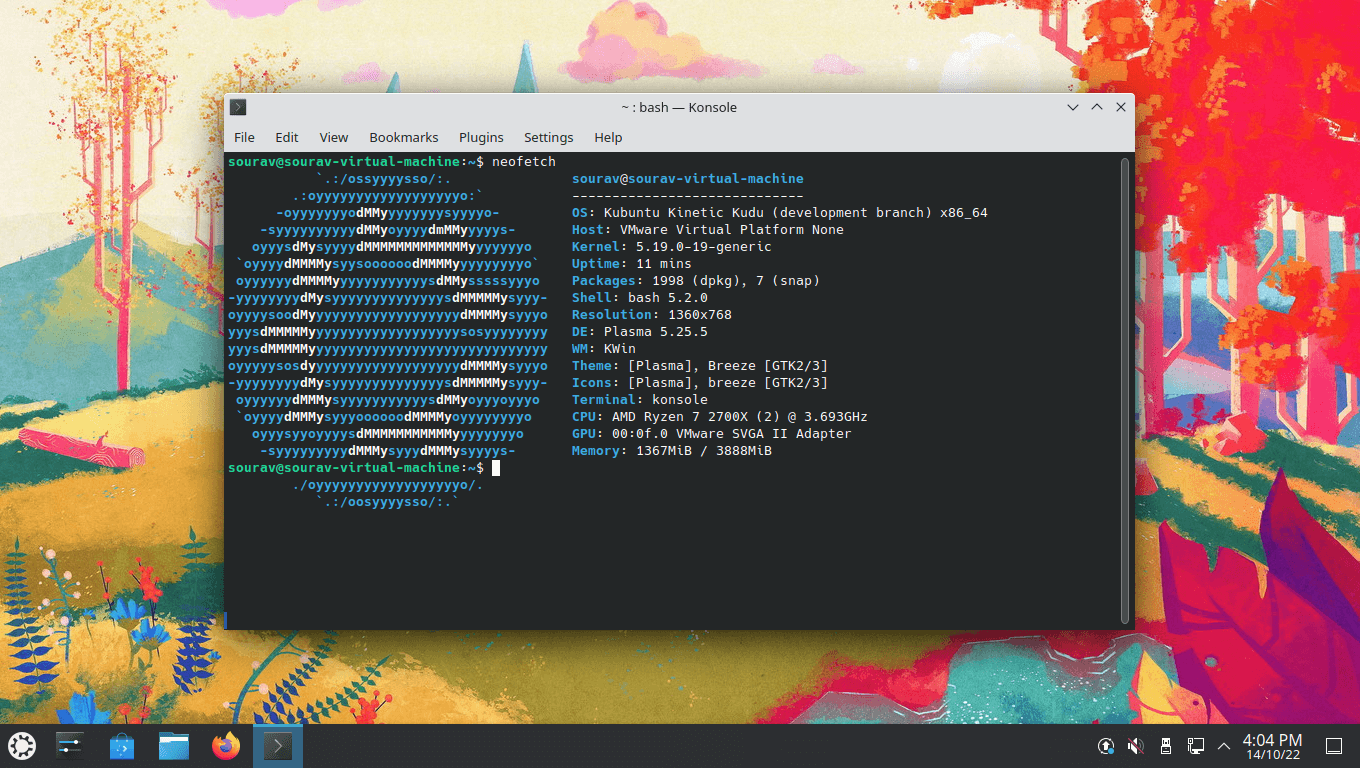
Kubuntu 22.10 features the latest Linux Kernel 5.19, this should lead to improved support for ARM SoCs, Arc Alchemist GPUs, various BTRFS improvements, initial support for AMD RDNA3 graphics, and more.

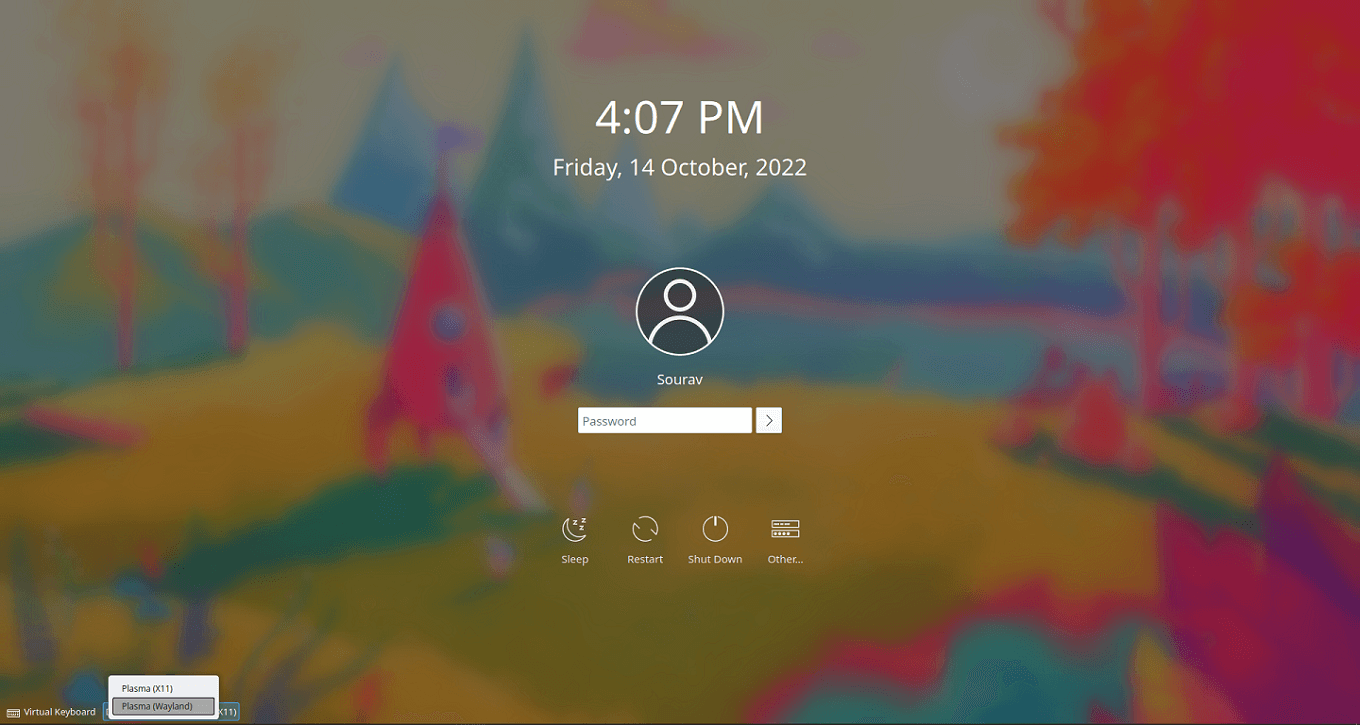
Kubuntu 22.10 features initial support for a Plasma Wayland session, but it is intended for testing purposes only and is not a complete integration.
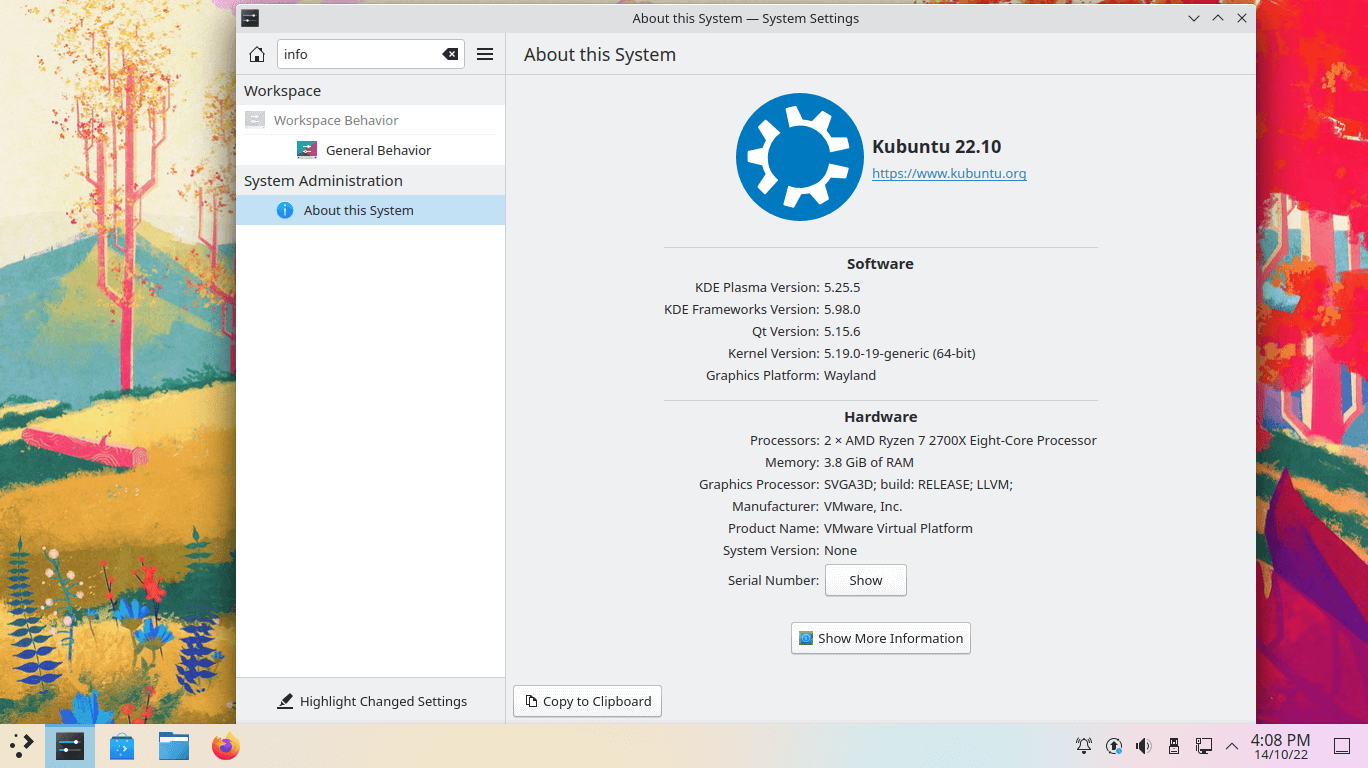
Some of the other updates include the following:
To explore more about the release, refer to the official release notes.
You can download the latest ISO from Ubuntu's central image repository or its official website.
It might take a while for its official website to make the ISO available.
💬 Are you excited about this release?
Stay updated with relevant Linux news, discover new open source apps, follow distro releases and read opinions