
— The situation has improved a lot.
— Gamers on Linux have minimal setup overhead.
— Gaming distros like Nobara and Bazzite being a solid choice.
Gabe Newell once said that “Linux and open source are the future of gaming”, and I agree with him on that. Proprietary operating systems like Windows and macOS, while popular in the mainstream, are too fenced off, locking people into closed ecosystems that have many shortcomings.
I’ll be frank, my first entry into the PC gaming world started on a Windows machine with games like Road Rash, Project I.G.I. and Need for Speed: Porsche Unleashed. Over time, I played many games on Windows, but then had a brief phase of console gaming on machines like the PlayStation 2 and Xbox 360.
Nowadays, I am back on Windows, but the itch for something new, something better still lies within me. Earlier this year, I set out to see for myself whether gaming on Linux was ready for mainstream adoption, and the results have been quite good, except for a few minor complaints.
Gaming on Linux Tested: More Surprises than Setbacks
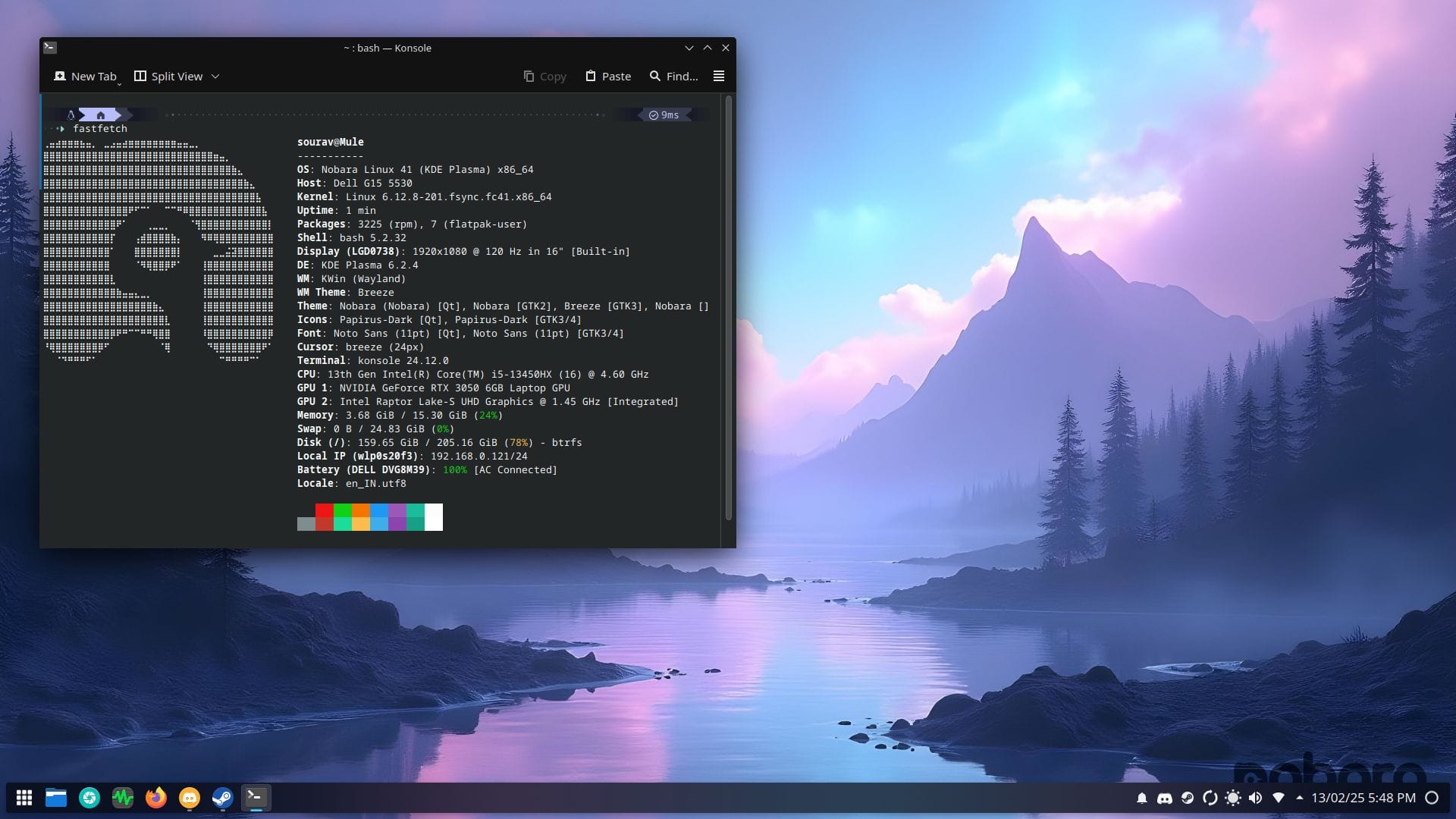
I prepped up a Nobara 41 installation on my work laptop, setting up applications such as Steam and Discord (Canary) to make the transition as smooth as possible. I hooked up my IEMs to check the audio quality and spoke with my friends using the in-built mic.
Furthermore, I tried connecting my wireless Xbox Wireless Controller. Sadly, it didn't go over smoothly as the device was getting detected and connected, but it never really worked.
Anyhow, here are the specs of my laptop:
- RAM: 16 GB
- CPU: Intel Core i5-13450HX
- GPU: NVIDIA GeForce RTX 3050 6 GB
- Display: Internal 16-inch 1920×1080 @120 Hz
- Driver: NVIDIA 565.77
- OS: Nobara 41
- Kernel: Linux 6.12.9-201.fsync.fc41.x86_84
- DE: KDE Plasma 6.2.4
- Session: Wayland
- Mods: No
Over a period of about two months, I played four games: No Man's Sky, Counter-Strike 2, The Finals, and Sons of the Forest, with FPS tracking primarily done via Steam's FPS counter.
For most games, I didn't skip the “Processing Vulkan shaders” step for the most part, but every so often my patience would run out and I would skip it. As it turns out, skipping it is not that big of an issue if one has sufficiently powerful hardware.
Early in the testing phase, I tried running some games using GE-Proton9-22, which was installed using ProtonPlus, but the performance was subpar. So, I then switched to using Proton 9.0-4 for all the installed games on Steam.
No Man's Sky
Just a quick video of my small base in the middle of a planet that I discovered.
This is a game that I finally got after years of contemplation in the last Winter Sale. No Man's Sky placed me in a vast, endless world (procedurally generated) that was free for me to explore, trade, fight, and survive in.
I started the main storyline and went about doing the quests, most of which involved me crafting new materials to fulfill an objective and going places. When I changed the graphical settings, I noticed there were major FPS drops, and I had to restart the game to make it work as usual.
Though it is okay, as the game did prompt me to restart for these settings to take effect. Another weird thing I noticed was that the game was downloading files again on every system reboot.
My best guess was that this was due to corrupted game files during the switch from GE-Proton to Proton. So, I set out to reinstall it.
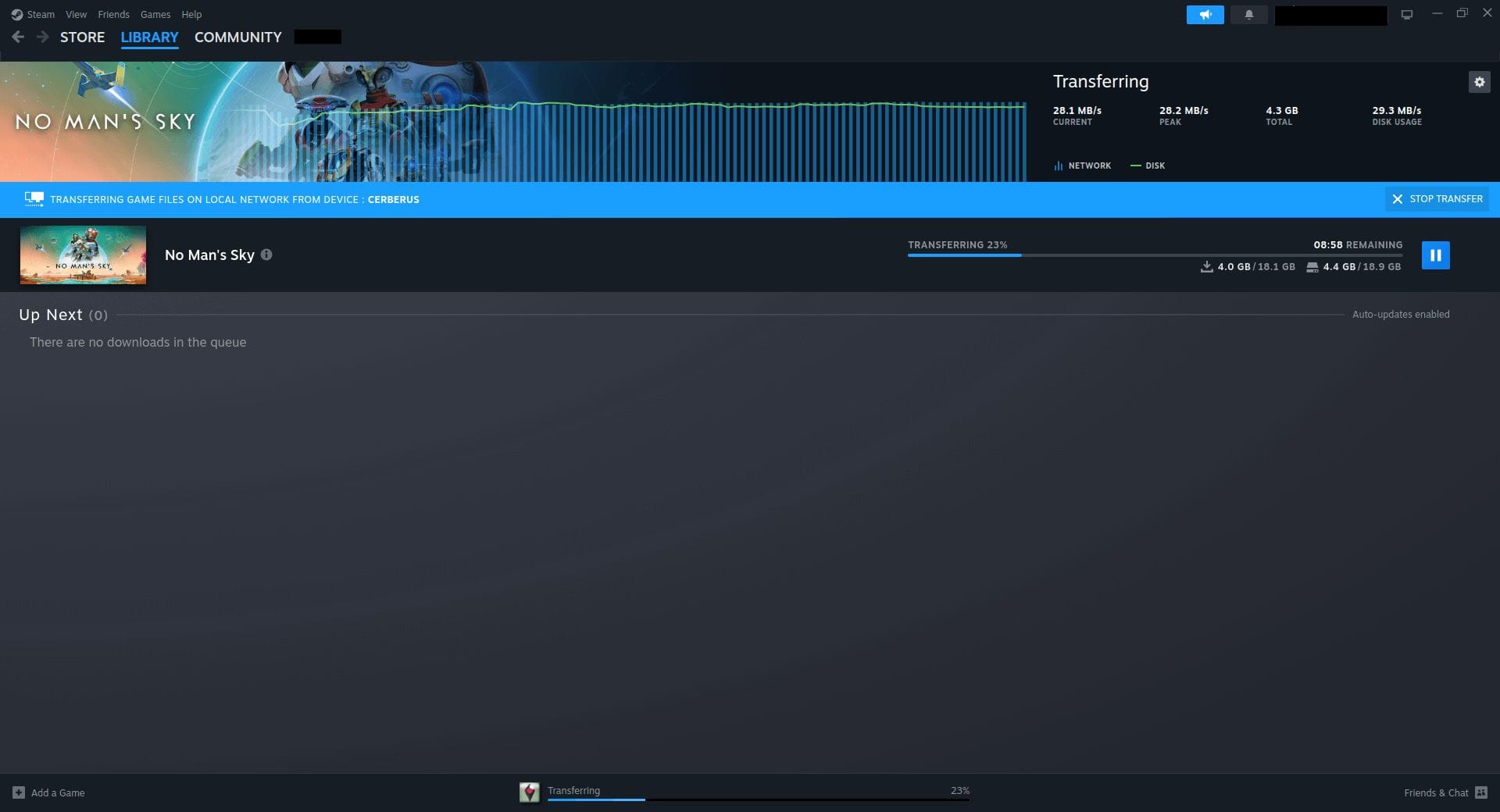
That is when I noticed that files were being locally downloaded over the home network from my Windows PC (Cerberus) to my Nobara 41-equipped laptop via the Steam client.
Even cloud saves worked flawlessly, with changes made on the Nobara No Man's Sky install being reflected perfectly on the Windows install, and vice versa.

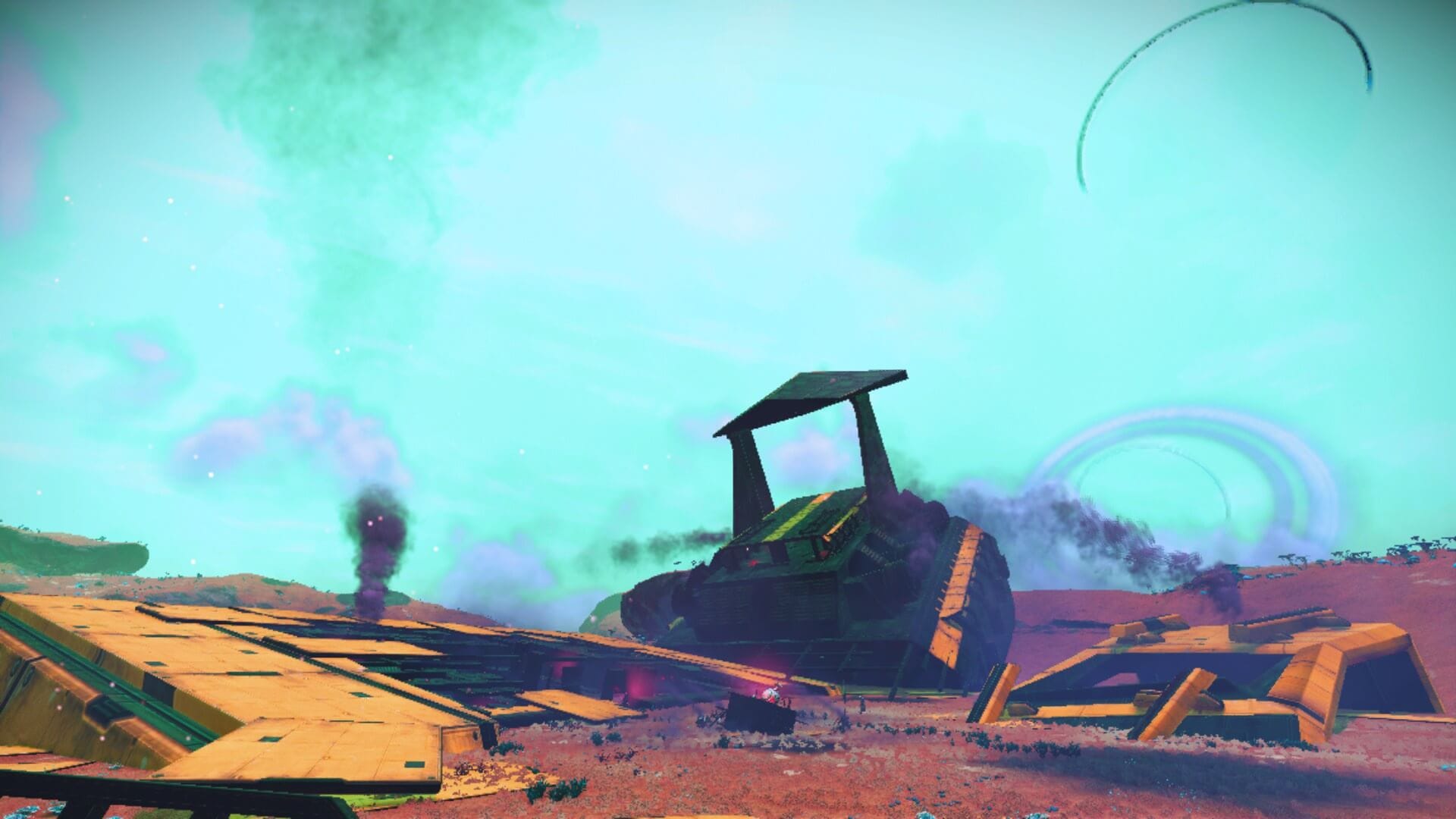
No Man's Sky is a stunning game. Hello Games really redeemed themselves after the rough launch.
During my testing, the game received a major update called “Worlds Part II”, which added new stars, planets, ancient ruins, water worlds, and more. When I updated to it, No Man's Sky loaded up just fine, with my save being intact.
Counter-Strike 2
That last player got me good. 😆
Being a native Linux game with anti-cheat on board, Counter-Strike 2 is a great example of why multiplayer gaming on Linux is easily doable, which contrasts with some big-shot game developers who cannot grasp such a novel concept. /s
During my play sessions, I didn't really need to tweak the settings, as the game ran smoothly without any fuss at over 90 FPS. Plus, there was no significant difference in the experience when compared to Windows.
The Finals

Another multiplayer shooter game I tried was The Finals, which is not a native Linux game but runs just fine via Proton. Since I hadn't played the game after its full release, I had to sign up for a new Embark ID, which was pretty straightforward, and it linked to my Steam account seamlessly.
My experience with this game was lovely, with it running at 60+ FPS using the low graphics preset and Easy Anti-Cheat not giving me any issues. Though, with a recent update, the game refused to boot.

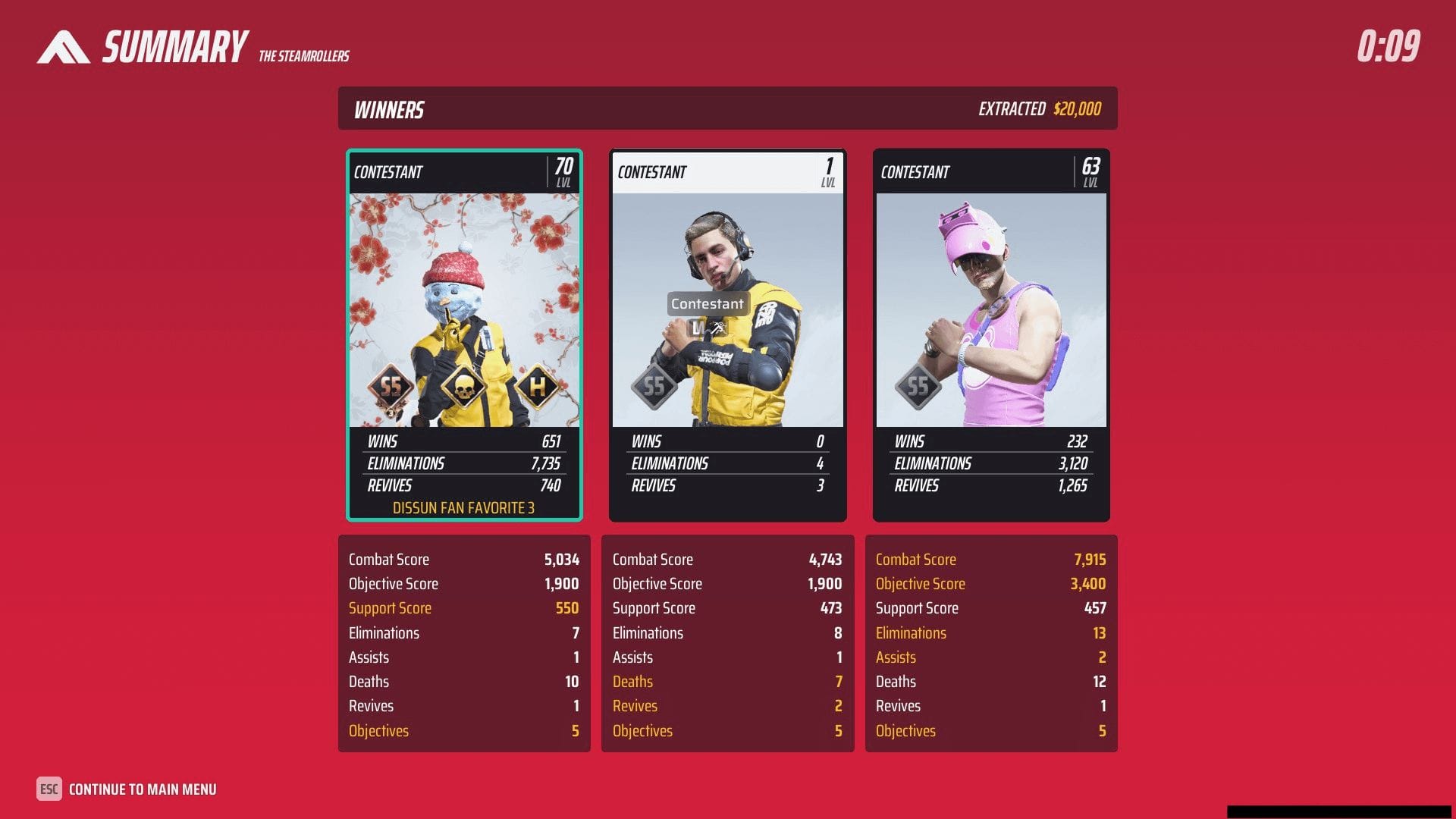
This was my first match win in The Finals! (PS: I am the LVL 1 player)
After a quick look at the ProtonDB page for this game and the helpful comments from community members, I discovered that switching to Proton Hotfix resolves the issue (at least it did for me). Making that switch also fixed the Steam overlay not showing up in this game.
Sons of the Forest

During the final rounds of testing, I played Sons of the Forest, where I began a fresh single-player campaign that plopped me into a remote, creepy island filled with hostile creatures, who didn't particularly like my presence among them.
My first order of business was to quickly build a structure that would shelter me from bad weather and the unfriendly local population. It took a lot of wood, directing Kelvin (the AI companion), and fighting with the locals to get it built.
You know, there was a time when Kelvin used to be a more destructive force than the enemies in-game, but that has since been addressed. 😆
Moreover, there were some FPS drops depending on what was happening in the game, but the situation improved when I enabled DLSS with the Balanced or Ultra Performance preset.
There was an oopsie during the escape. 🤣
I could also access the multiplayer session I created on my Windows install when the game was in early access, which, I thought, was pretty neat. My overall experience with this game was good, with the story having an air of suspense and the exploration being challenging yet rewarding.
Better Luck Next Time?
Well, not quite. While there is ample room for improvement, gaming on Linux has come a long way in the past few years, and I can confidently say that Linux is ready for mainstream gaming in 2025.
The issues I faced might be specific to the distribution/hardware setup I used to test those games out, and there are plenty of other distros like Bazzite and Pop!_OS, which are also great picks for Linux gamers.
Plus, I am sure that I could have gotten more/stable FPS out of games if I took some time to tweak their graphical settings.
If you are a new gamer considering a switch to Linux, then you could always ask other people for help on platforms like It's FOSS Community, Mastodon, Reddit, and the official forums of your distro.
Suggested Read 📖
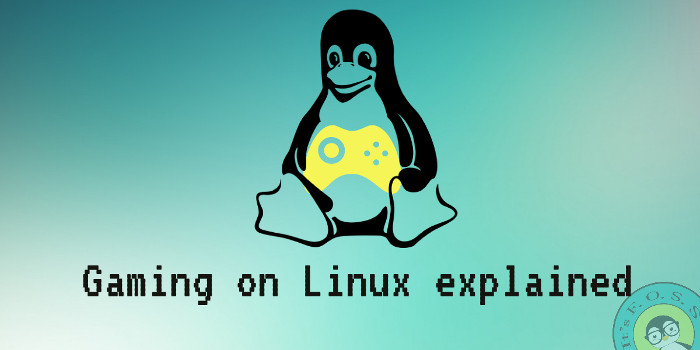
- Even the biggest players in the Linux world don't care about desktop Linux users. We do.
- We don't put informational content behind paywall. Your support keeps it open for everyone. Think of it like 'pay it forward'.
- Don't like ads? With the Plus membership, you get an ad-free reading experience.
- When millions of AI-generated content is being published daily, you read and learn from real human Linux users.
- It costs just $2 a month, less than the cost of your favorite burger.
Become a Plus Member today and join over 300 people in supporting our work.











