
Linux Mint announced a partnership with Mozilla.
Considering Linux Mint offers Firefox as the default web browser and continues to use Thunderbird as the email client, it sounds like a piece of good news.
But, what exactly does the partnership affect? What are the changes that come with Firefox on Linux Mint?
Improved Firefox Experience
While a partnership comes with commercial benefits, Linux Mint partnering with Mozilla comes with several technical benefits for users and developers.
Now, the Linux Mint team can efficiently work with Mozilla to enable seamless updates to Firefox through the update manager or directly from within the browser.
Not just limited to updates, the performance of Mozilla Firefox browser on Linux Mint should receive significant improvements while they work closely with Mozilla on that front.
Overall, the packaging, development, and maintenance should get a boost, ensuring a better Firefox experience for Linux Mint users.
What’s New with Firefox on Linux Mint?
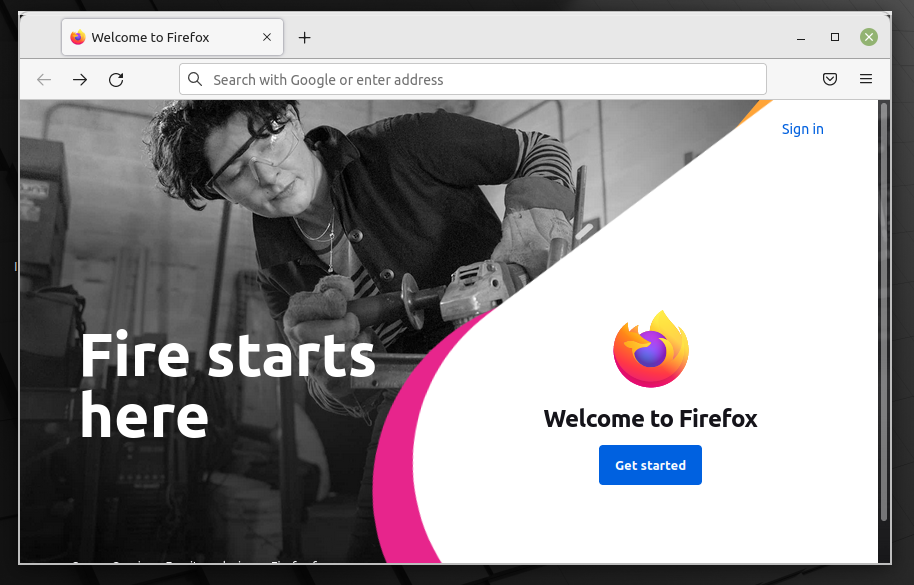
Linux Mint will be dropping its customizations and using the default configurations for the Firefox browser, identical to other operating systems or distributions.
This should ensure that you get a uniform Firefox browsing experience, no matter the platform.
There are a couple of changes to Mozilla Firefox on Linux Mint. The key highlights include:
- The default customized start page (https://www.linuxmint.com/start/) will no longer exist.
- Linux Mint search partners like Yahoo, DuckDuckGo will no longer be the default choices.
- The default search engines will be replaced by Mozilla search partners that include Google, Bing, DuckDuckGo, Amazon, eBay, and others.
- The configuration of the browser will use Mozilla defaults with no significant customizations.
- Firefox on Mint will no longer use any code changes from Linux Mint, Ubuntu, or Debian.
As the announcement mentions:
For Mozilla, the goal is to make Firefox work the same way across all platforms to ease maintenance and simplify development and bug fixing. With these changes, Firefox will give the same experience in Linux Mint as it does in other operating systems.
Even though you lose the customizations made initially by the Linux Mint team, having a stock experience is a good thing for new users.
After all, you still get the ability to customize your browsing experience with Firefox, which is why it is one of the best web browsers for Linux users.
Firefox Transition to Mozilla

The transition should occur with Mozilla Firefox 96 update for Linux Mint 19.x, 20.x, and the LMDE edition in a day or two.
If you are running the newly launched Linux Mint 20.3, the transition is already in place with Firefox 95. However, the update to Firefox 96 should offer better support for the rounded corners.
Your customized settings should not be affected by this change. However, if you have DuckDuckGo/Startpage/Yahoos as your default search engine, it will change to Google.
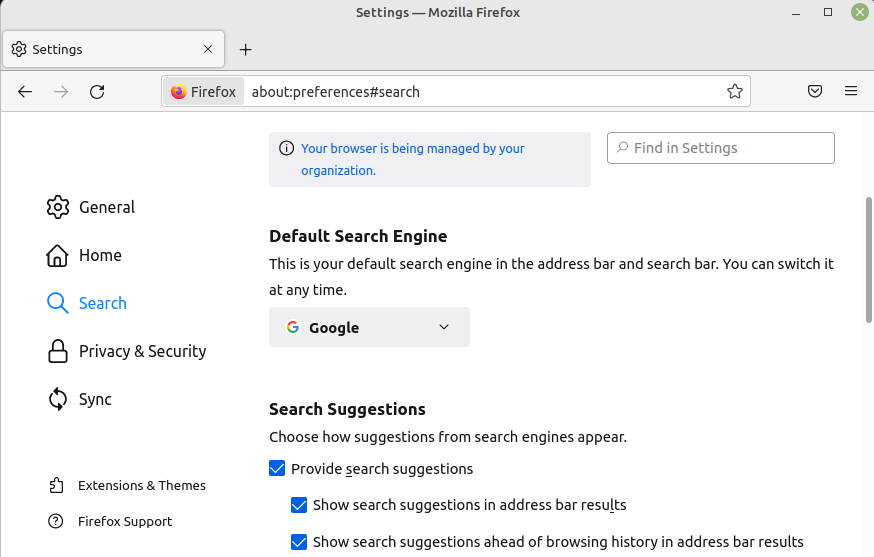
So, you need to change the search engine if you prefer something else manually. Note that the URL for the search engine will differ slightly (not something that affects you), considering the search engines available are Mozilla search partners.
Linux Mint also clarified that choosing Google as the preferred search engine will be a revenue source for them.
They also mention that the notice “Your browser is being managed by your organization” refers to the Update Manager handling updates to the browser. So, Firefox does not have to worry about updating itself.
Similarly, you do not have to worry about the info in the “About” dialogue that says—”Updates disabled by your system administrator.”
For more information and clarity, you can choose to read the official announcement.
What do you think about this new partnership between Mozilla and Linux Mint? Please don’t hesitate to share your thoughts in the comments down below.
- Even the biggest players in the Linux world don't care about desktop Linux users. We do.
- We don't put informational content behind paywall. Your support keeps it open for everyone. Think of it like 'pay it forward'.
- Don't like ads? With the Plus membership, you get an ad-free reading experience.
- When millions of AI-generated content is being published daily, you read and learn from real human Linux users.
- It costs just $2 a month, less than the cost of your favorite burger.
Become a Plus Member today and join over 300 people in supporting our work.









