
We have been waiting for this one for some time now!
Linux Mint Debian Edition (LMDE) received a major release last year in the form of LMDE 5, and that had arrived with some pretty neat improvements.
And for this year, we have the LMDE 6 release code-named “Faye”, it follows a similar naming scheme to past releases.
Let's see what this release has to offer.
Linux Mint Debian Edition 6 “Faye”: What's New?
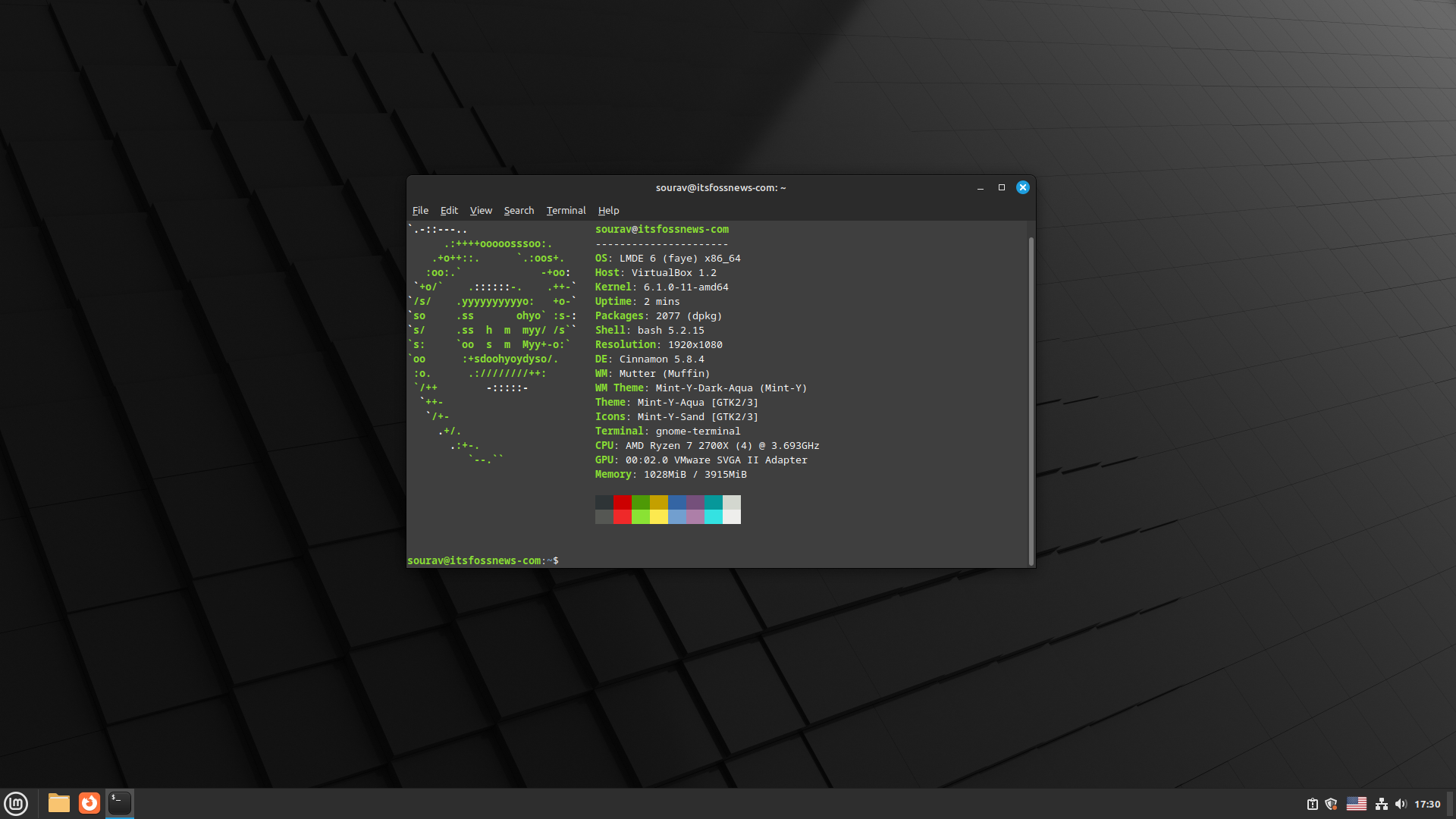
Powered by the recently launched Debian 12 release, LMDE 6 features all of its improvements, bug fixes, new features, and then some more.
You can expect all the goodies added to Linux Mint 21.2.
Some key highlights of this release include:
- Linux Kernel 6.1
- Cinnamon Upgrades
- Revamped Software Manager
Linux Kernel 6.1
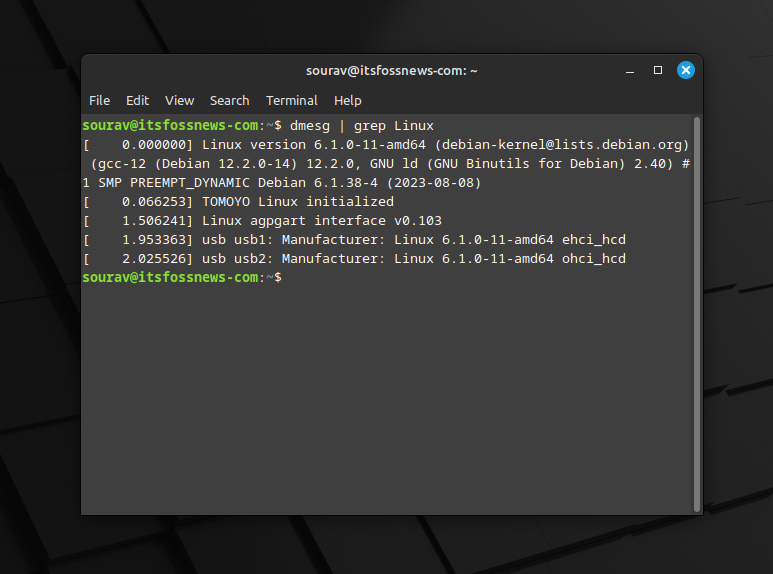
LMDE 6 takes advantage of the long-term supported Linux Kernel 6.1 release, that allows it to leverage experimental support for Rust, initial support for Intel's Meteor Lake chips, AMD's RDNA 3 graphics, and more.
Cinnamon Upgrades
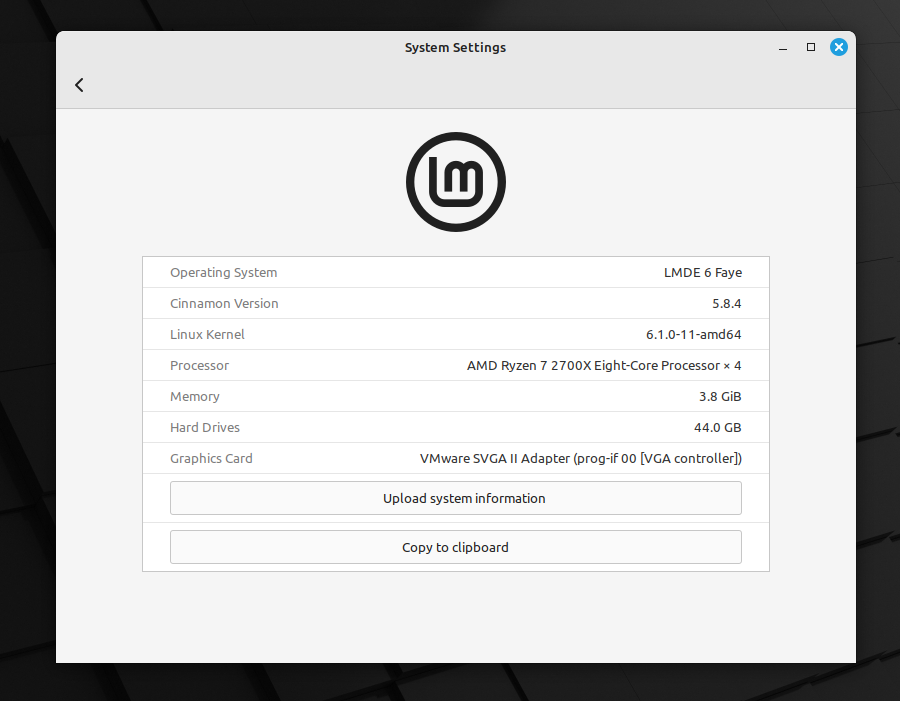
Then there are the improvements thanks to the implementation of Cinnamon 5.8. Being the flagship desktop environment for Linux Mint, plenty of things are being offered.
Take for instance the gestures support for window management, better window tiling/media controls, enhanced workspace management, and more.
Then there's the new setting called 'Styles', for tweaking the whole look and feel of the system. It allows you to set various colors to the different elements of the system.
I suggest you go through our article on the Linux Mint 21.2 release to get a better look at the Cinnamon-specific improvements.
Suggested Read 📖

Revamped Software Manager

Similarly, we now have the overhauled software manager that we first saw with the Linux Mint 21.2 release, and now it is here with LMDE 6.
It features an improved layout for accessibility, with the main app categories being shifted further below on the homepage, and the search bar being moved to the left side.
Furthermore, it has become significantly simpler to choose between the system package and Flatpak of an application.
🛠️ Other Changes and Improvements
Other than the above-mentioned, here are a few changes that are worth mentioning:
- Improved login screen.
- Better security for Warpinator.
- Proper support for HEIF and AVIF images.
- The 'Mint-Y-Legacy' theme was renamed to 'Mint-L'.
- Ability to set accent colors to folders in the file manager.
For more details of this release, you can go through the official release notes.
📥 Download LMDE 6 “Faye”
Not to forget, LMDE is one of the few Linux distributions supporting 32-bit systems, and with the release of LMDE 6, that has remained unchanged.
It is being offered in both 32-bit and 64-bit variants, you can head over to the official website to get the variant of your choice.
For existing LMDE 5 users, you can upgrade by installing the upgrade tool through the commands below:
apt update
apt install mintupgradeOnce you install it, launch the GUI upgrade tool with:
sudo mintupgrade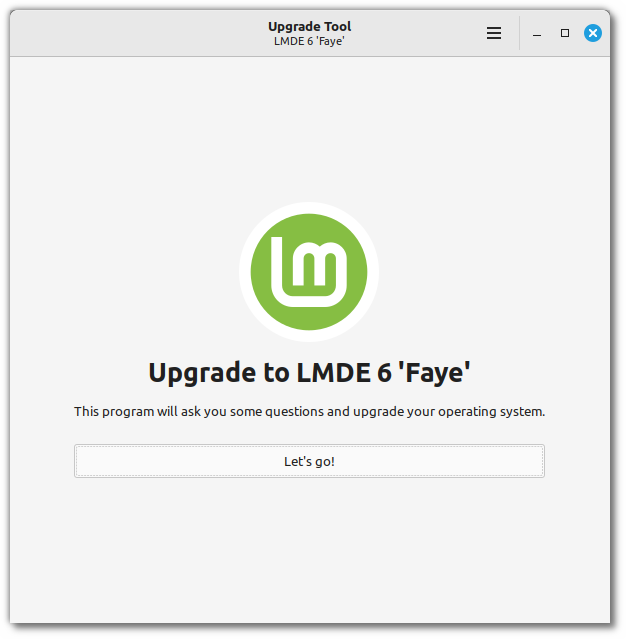
Follow the on-screen instructions, and when the upgrade is a success, remove the upgrade tool using the following commands and reboot:
apt remove mintupgrade
sudo reboot💬 Will you be taking LMDE 6 for a spin? Let us know!
- Even the biggest players in the Linux world don't care about desktop Linux users. We do.
- We don't put informational content behind paywall. Your support keeps it open for everyone. Think of it like 'pay it forward'.
- Don't like ads? With the Plus membership, you get an ad-free reading experience.
- When millions of AI-generated content is being published daily, you read and learn from real human Linux users.
- It costs just $2 a month, less than the cost of your favorite burger.
Become a Plus Member today and join over 300 people in supporting our work.











