
Manjaro Linux is a rolling-release distribution. So, technically, you will be on the latest version if you regularly update your system.
It should not be a big deal to upgrade to Manjaro 21.3.0, considering I am already running it without issues for a few days before the official announcement.
Also, you might want to read my initial experience switching to Manjaro from Ubuntu (if you’re still on the fence).
So, what does the Manjaro 21.3.0 upgrade introduce?
Manjaro 21.3.0: What’s New?

The desktop environments upgraded to their latest stable versions while the core Linux Kernel 5.15 LTS remains.
Also, this release includes the final Clamares v3.2 version. Let us take a look at the changes:
Calamares v3.2.59
Calamares v3.2.59 installer is the final release of the 3.2 series with meaningful improvements. This time the partition module includes support for LUKS partitions and more refinements to avoid settings that can mess up the Manjaro installation.
All the future releases for Calamares 3.2 will be bug fixes only.
GNOME 42 + Libadwaita
While the initial release included GNOME 42, now we have GNOME 42.2 available with the latest updates.
Overall, you get all the goodies introduced with GNOME 42, including the system-wide dark mode, a modern user interface based on GTK 4 for GNOME apps, upgraded applications, and several other significant changes.
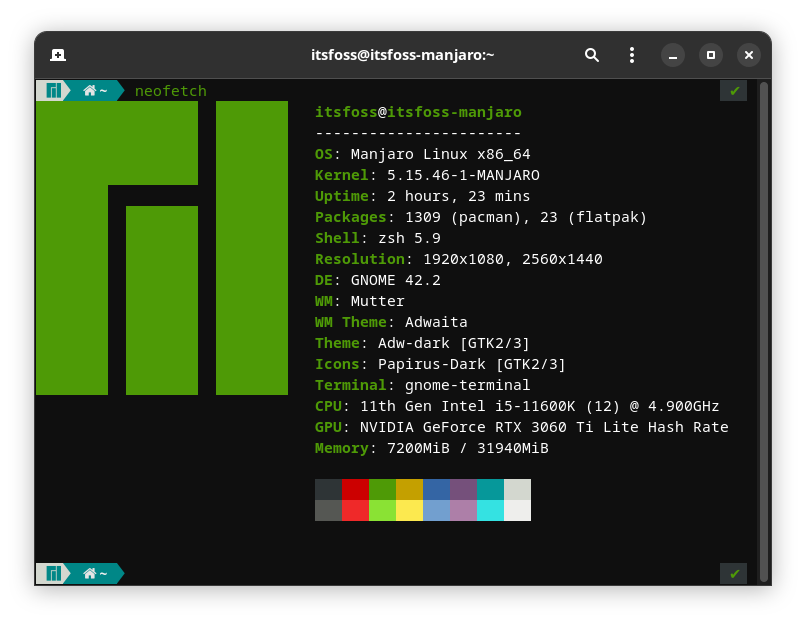
KDE Plasma 5.24
Unfortunately, the release couldn’t feature KDE Plasma 5.25, considering it was released around the same week.
KDE Plasma 5.24 is a nice upgrade, with a refreshed theme and an overview effect.
XFCE 4.16
With Xfce 4.16, the window manager received numerous updates and refinements to support fractional scaling and more capabilities.
Download Manjaro 21.3.0
As of now, I have no issues with Manjaro 21.3.0 GNOME edition. Everything looks good, and the upgrade went smoothly.
However, you should always take backups if you do not want to re-install or lose your important files.
You can download the latest version from Manjaro’s download page. The upgrade should be available through the pamac package manager.
In either case, you can enter the following command in the terminal to upgrade:
sudo pacman -Syu- Even the biggest players in the Linux world don't care about desktop Linux users. We do.
- We don't put informational content behind paywall. Your support keeps it open for everyone. Think of it like 'pay it forward'.
- Don't like ads? With the Plus membership, you get an ad-free reading experience.
- When millions of AI-generated content is being published daily, you read and learn from real human Linux users.
- It costs just $2 a month, less than the cost of your favorite burger.
Become a Plus Member today and join over 300 people in supporting our work.









