Europe on a Roll: Plans Open Source Alternative to Confluence and Jira
European organizations are going all in for digital sovereignty with open source tools.
The Raspberry Pi OS is ready for the latest Raspberry Pi 5 hardware with Debian 12 and other big changes.


A new release of Raspberry Pi OS is here to complement the recently launched Raspberry Pi 5.
The developers have worked on it for quite some time now. It features loads of improvements and a major change that signifies the move to a more modern approach to window systems.
Let's see what they've accomplished.
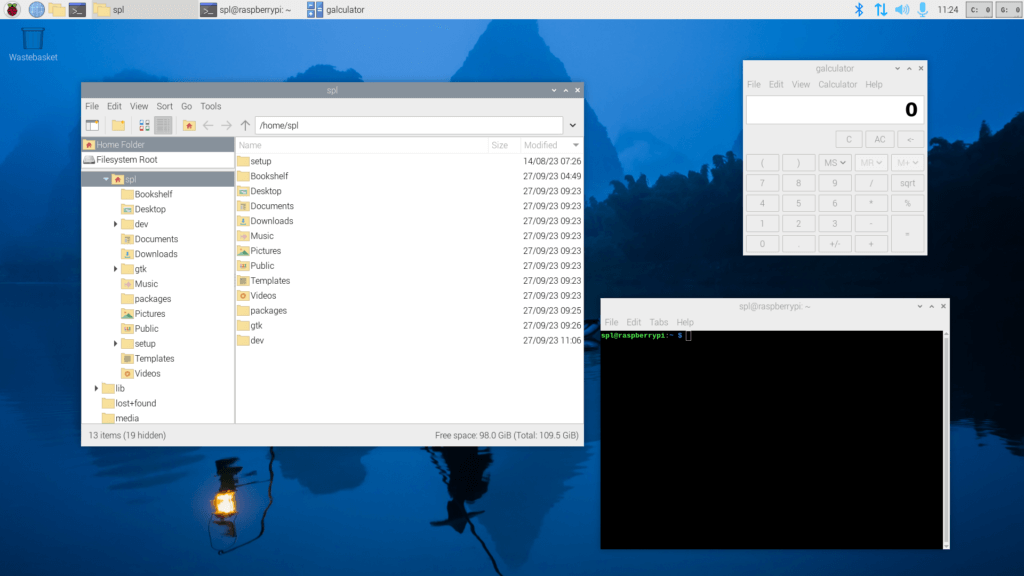
Based on the latest Debian 12 'Bookworm' release, the developers have had to make major architectural changes to the Raspberry Pi Desktop.
Some key highlights include:
Naturally, you can expect the core benefits of Debian 'Bookworm' along with the above-mentioned changes.
Yes, you read that right.
The Raspberry Pi Desktop has moved to the Wayland window system as its default, dropping the X11 window system owing to various limitations, with the primary selling point being that Wayland performs better on modern hardware.
All of this was made possible thanks to the implementation of the Wayfire compositor, which also allowed the devs to keep the user experience a familiar one.
Quoting the devs from the release announcement:
If you boot Raspberry Pi OS on a Pi 4 or 5, you will now get a Wayfire desktop. It should look pretty much identical to the desktop you are used to from Bullseye, but appearances are deceptive — it has taken a lot of work to get to the point where the two desktop environments look the same!
We are not surprised by this move, though.
Recently, we have been seeing an increase in transition to Wayland from older window systems like X11 and Openbox.
For instance, the recent move by GNOME that has kick-started the transition to a Wayland-only future. Even Fedora Linux 40 is all set to drop the X11 session for an XWayland approach with Plasma 6.
It is interesting to see Raspberry Pi OS make the move already 😄
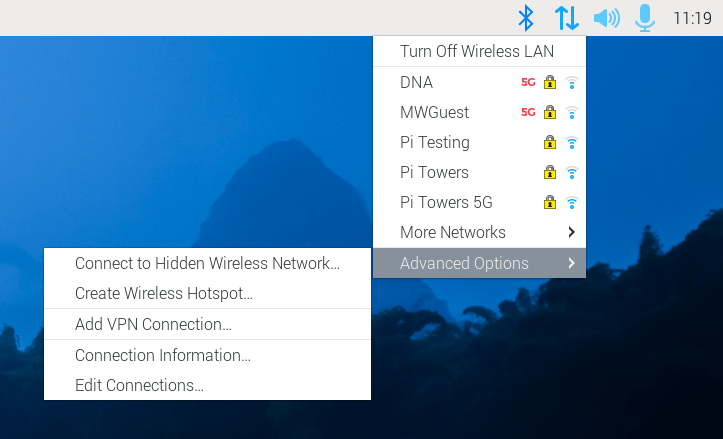
Working on the previously implemented NetworkManager network controller, the devs have been able to improve it by having the networking plugin on the taskbar.
It looks almost the same as in the previous versions but with a new 'Advanced Options' element that allows users to access the new functions made available by NetworkManager.
Raspberry Pi Desktop now features PipeWire for handling all audio/video-related tasks. It replaces PulseAudio, for a more modern and flexible approach to audio/video handling.
On the user side, you can take advantage of better Bluetooth audio device management, lower latency, better interoperability with Wayland, and more.
Users do have the option to revert to PulseAudio by following the same steps mentioned above for switching the windowing systems.
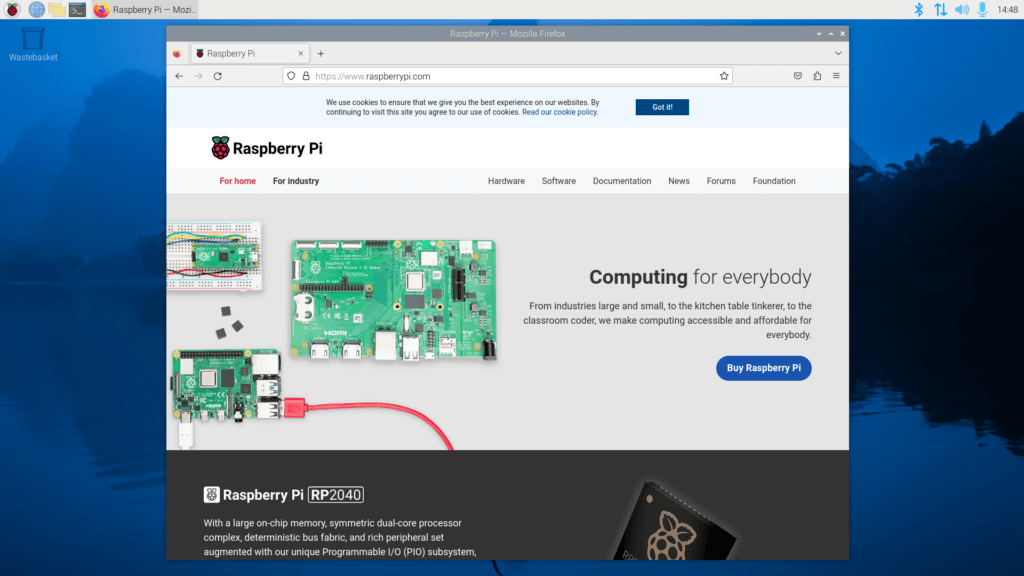
For the first time, an officially supported, Raspberry Pi-optimized version of Mozilla Firefox is being made available through this release of Raspberry Pi OS.
Users can now utilize the V4L2 codec support for using the hardware h.264 decoder on their Raspberry Pi, which should help in better HD video playback.
They have also enabled Widevine DRM for a hassle-free streaming experience on major video streaming platforms.
There are a few other subtle changes in this release. Refer to the official blog to learn more.
As the changes to the operating system are significant, the developers recommend that you start with a fresh installation (re-image your SD card).
Sure, you can upgrade at your own risk.
You can head over to the official website to get started.
💬 Are you excited about the new Raspberry Pi OS upgrade? Let us know in the comments.
Stay updated with relevant Linux news, discover new open source apps, follow distro releases and read opinions