
Nitrux OS may not be one of the mainstream Linux distributions, but it is surely one of the unique offerings.
We have also interviewed its creator Uri Herrera in 2019 to learn how they initially aimed to go beyond the traditional Linux distributions.
And, since then, we’ve come a long way to its recent Nitrux 2.0 release.
Not to forget, they also ditched Ubuntu as its base in favor of Debian, last year.
So, considering a lot has happened, and it’s been around for a few years now. Should you give it a try?
Here, I highlight some reasons to try Nitrux OS:
1. It Isn’t Ubuntu-based
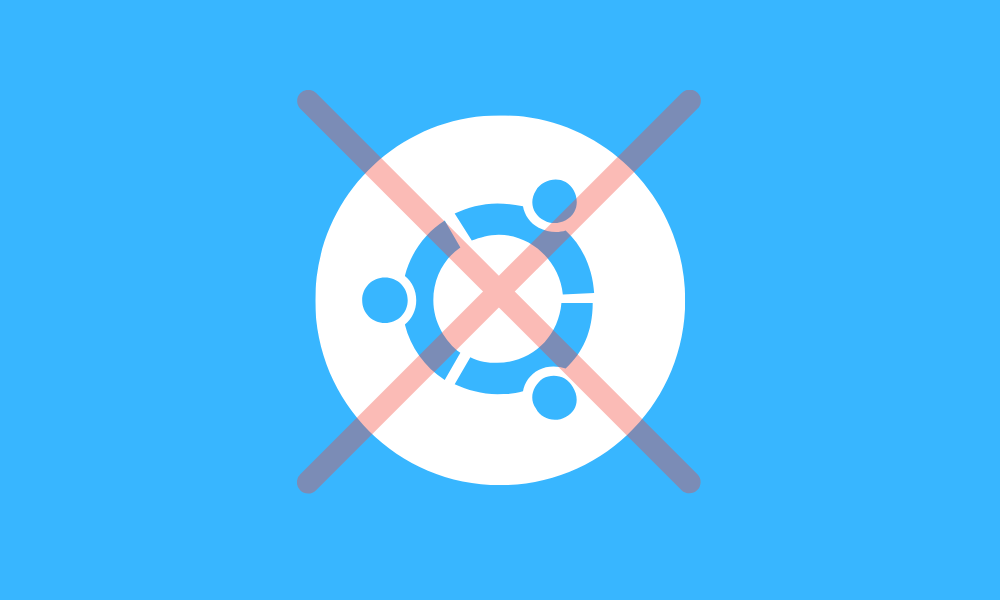
Most Linux distributions recommended for everyday use are based on Ubuntu.
Of course, our recommendations for beginners also include mostly Ubuntu Linux, but don’t let that fool you.
The only reason we recommend Ubuntu-based distros is it’s an easy-to-use distro with direct support for a lot of commercial software products.
So, if you are not entirely new to Linux, and want to try something refreshing, stable but familiar, Nitrux OS as a Debian-based distro can be a good fit.
You can work your way through the terminal without a steep learning curve, whenever needed.
If you are curious, refer to our comparison between Debian and Ubuntu to learn more.
2. Focus on AppImages

AppImage is a universal packaging system that does not depend on anything. You do not need a package manager, or any dependencies on your distro, to make it work.
It aims to be portable, efficient and does not need any setup/installation. Just like portable Windows executables.
And, Nitrux OS focuses on using AppImage applications to give you a seamless app experience.
The NX Software Center is a GUI to manage and install AppImage applications built using MauiKit (its UI framework).
3. A KDE-Based Distro

Nitrux OS is one of the best Linux distributions featuring KDE. If you dislike using GNOME or any other desktop environment (DE) out-of-the-box, KDE is a nice alternative to try.
In case you didn’t know, KDE can be customized in many ways compared to other DEs.
So, if you want to personalize your desktop with the widest range of options, KDE lets you do that without much effort.
4. Unique User Experience
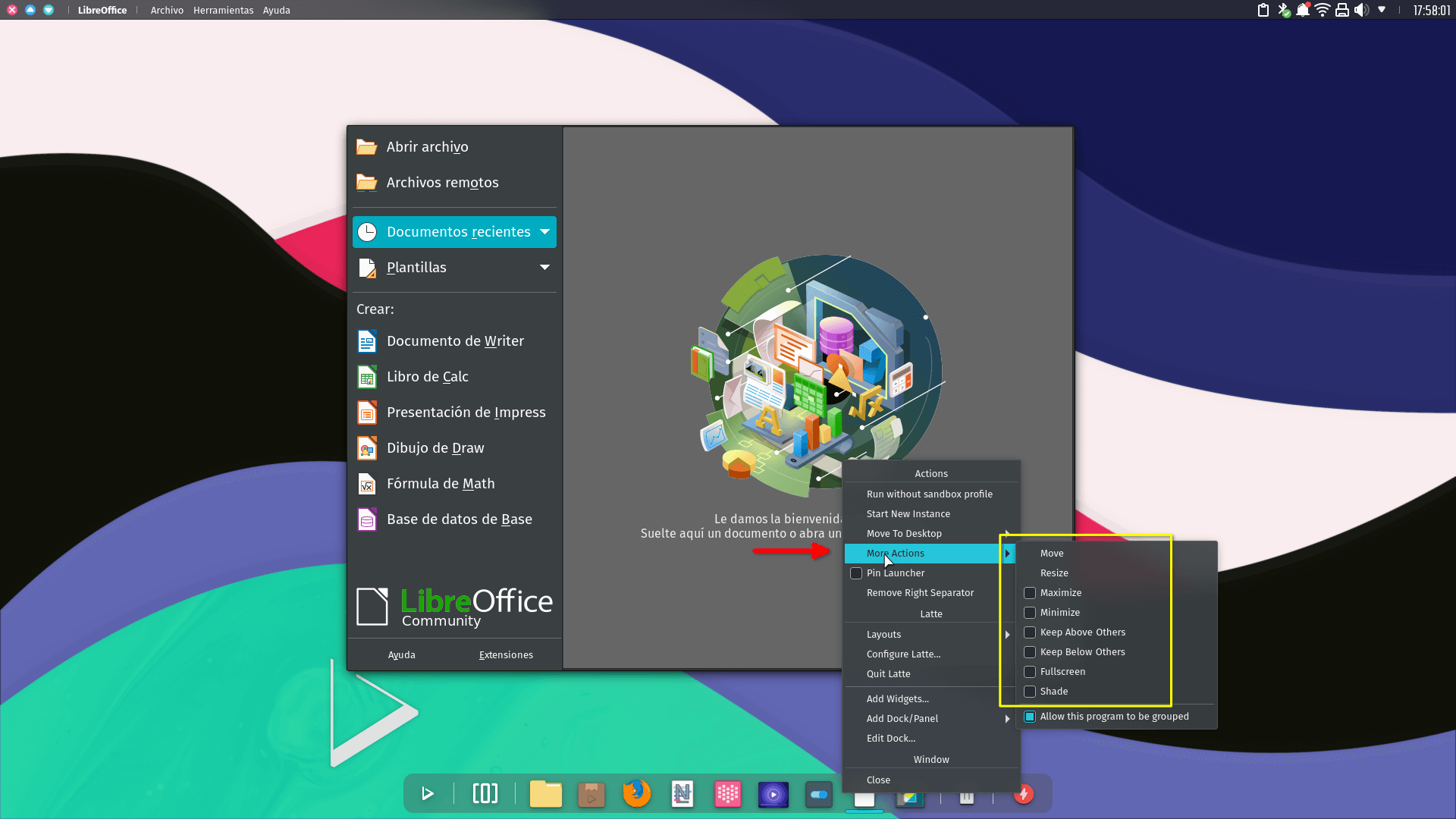
Nitrux UX combines the best of KDE, and Qt technologies along with its tweaks to give you a refreshing user experience.
While it does not feel completely alien, your workflow will feel a bit different when using Nitrux OX.
Even without any customizations from your side, the out-of-the-box experience is solid enough to count it as one of the most beautiful distributions.
5. Maui Shell
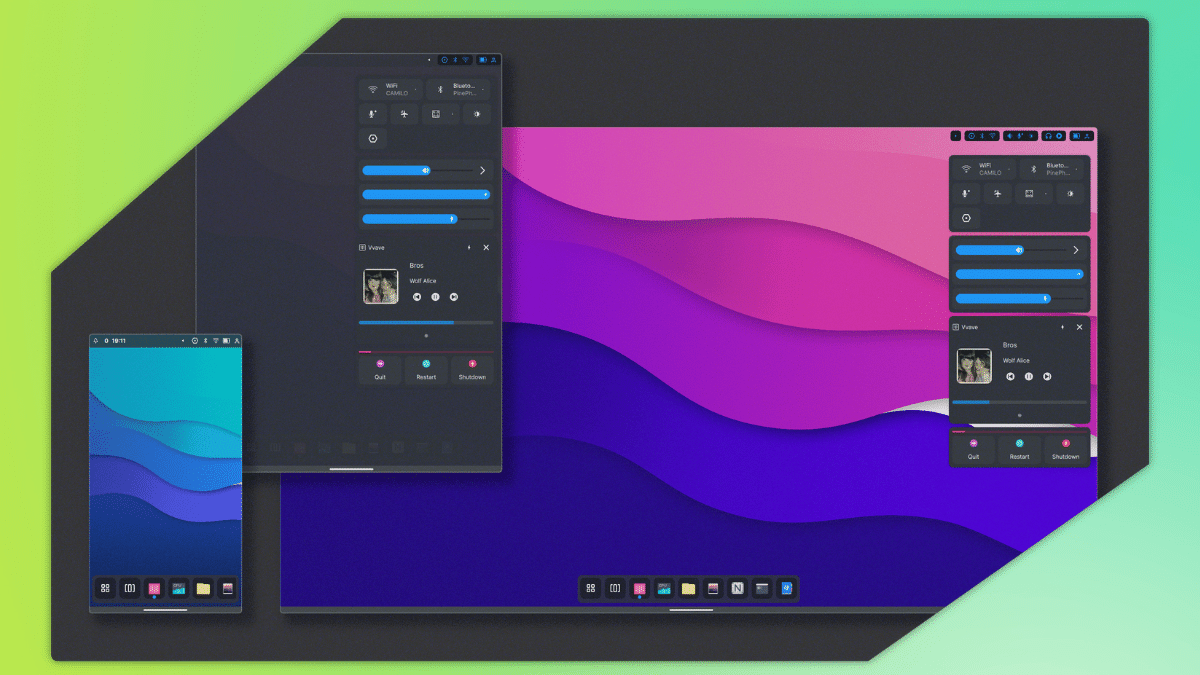
Maui Shell is a key highlight of Nitrux’s user experience. Recently, it has managed to put some promising work presenting a convergent interface for both desktop and mobiles/tablets.
While it hasn’t matured enough, it already looks pretty. And, as exciting as System76’s upcoming Rust-based desktop environment.
It can be one of the most important reasons to try Nitrux OS to see it unfold a new era of the desktop experience, who knows?
6. Xanmod Kernel

Xanmod Kernel is a customized version of the mainline Linux Kernel with performance tweaks and additional features. This should help you improve the desktop experience.
Starting with Nitrux 2.0, Xanmod Kernel will be the default Linux Kernel to provide you with an enhanced desktop experience.
You also get the option to choose other Linux Kernels like Liquorix and Libre, each of their benefits.
Or, you can also choose to go with mainline LTS Linux Kernel, if you do not prefer Xanmod. So, you’ve complete freedom and the ability to seamlessly choose a different kernel if you want to ditch the default.
Wrapping Up
It is important to consider all the risks when switching from a mainstream distribution to options like Nitrux OS.
But, I’d like you to give this a thought:
Distributions like Nitrux OS passionately try to improve things as per their vision.
Even without corporate backing or massive funds to help them, they have been able to develop this amazing distribution, developed Maui project, and the interesting Maui shell.
So, I think we should try our best to support them in any way we can.
That being said, every Linux distribution comes with its share of issues. Whenever you take a leap with a new distro, you might want to give it some time before getting comfortable with it as your daily driver.
So, I would suggest trying it in your spare time or setting up a virtual machine to test things out.
I‘d be curious if you like/hate the experience. Let me know your thoughts after trying it out in the comments below.
- Even the biggest players in the Linux world don't care about desktop Linux users. We do.
- We don't put informational content behind paywall. Your support keeps it open for everyone. Think of it like 'pay it forward'.
- Don't like ads? With the Plus membership, you get an ad-free reading experience.
- When millions of AI-generated content is being published daily, you read and learn from real human Linux users.
- It costs just $2 a month, less than the cost of your favorite burger.
Become a Plus Member today and join over 300 people in supporting our work.









