
Using a trustworthy VPN (Virtual Private Network) service is undoubtedly one of the most important steps you can take when improving privacy in the online world. Anytime you use a VPN, your internet traffic is routed through an encrypted tunnel to a VPN provider's server, making it hard for websites, ISPs, and governments to track your online activity.
Naturally, this goes without saying: A VPN is not a do-it-all solution, and you should always remain vigilant when you are on the internet dealing with sensitive data.
In my case, I use a VPN to dodge tracking by the various online advertisement corporations, visit sites without exposing my location when researching topics, and to download files from US/EU-based download mirrors that perform poorly in my region.
My preferred service currently is Proton VPN (partner link), which offers really convenient perks like a no-logs policy, strong encryption, servers in over 100 countries (physical and virtual), and safeguards ensured by strong Swiss privacy laws.
It's actually been many years since I have been using Proton VPN on and off, but only a month or so ago I started using it exclusively after snagging a well-priced Black Friday deal for the VPN Plus plan.
So far, I've been using Proton VPN on my computers and smartphone, and the results have been mixed.
Good Enough for Linux
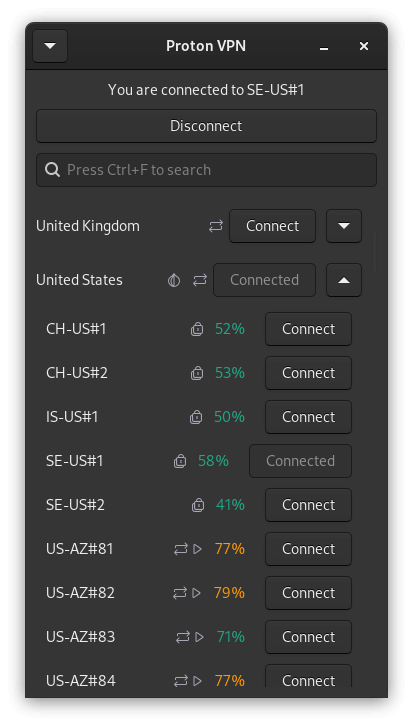
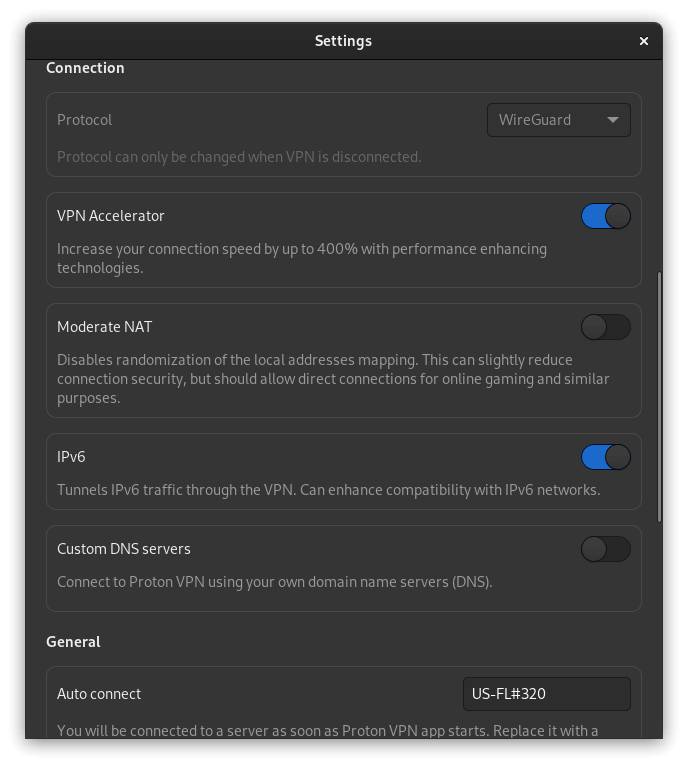
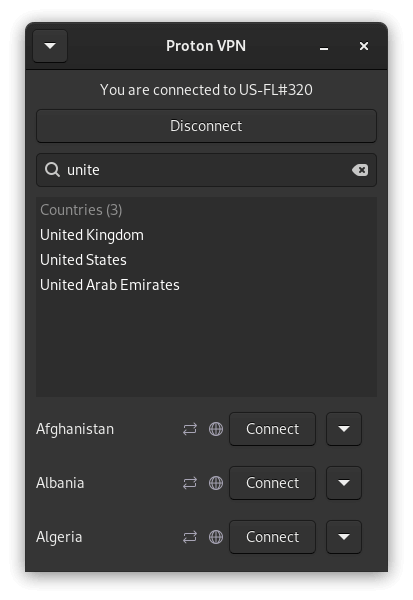
Proton VPN running on Fedora 40.
I will start off with the good aspects of using Proton VPN on Linux. On my Fedora 40-powered laptop, I use it daily for doing my work, covering the latest happenings of the open source world, alongside some other personal tasks.
Here, the VPN Accelerator acts as a really handy feature, boosting connection speeds quite noticeably, allowing me to download/stream things without any slowdowns. I can even make the Proton VPN app connect to a specific server on app launch without the app window showing up on the screen.
Sadly, there are some things that need to be fixed. The most obvious one is the user interface; it looks like a relic of the past, with a very basic layout that does the job but isn't all that intuitive.
And, the worst part, some Proton VPN features are missing on Linux, with things like split-tunneling and the Stealth protocol currently not being offered on the platform.
I have also faced some random connection drops when using the app, with some sites refusing to load without any reason, but a reconnect usually fixes the issue.
Impresses On Android & Windows
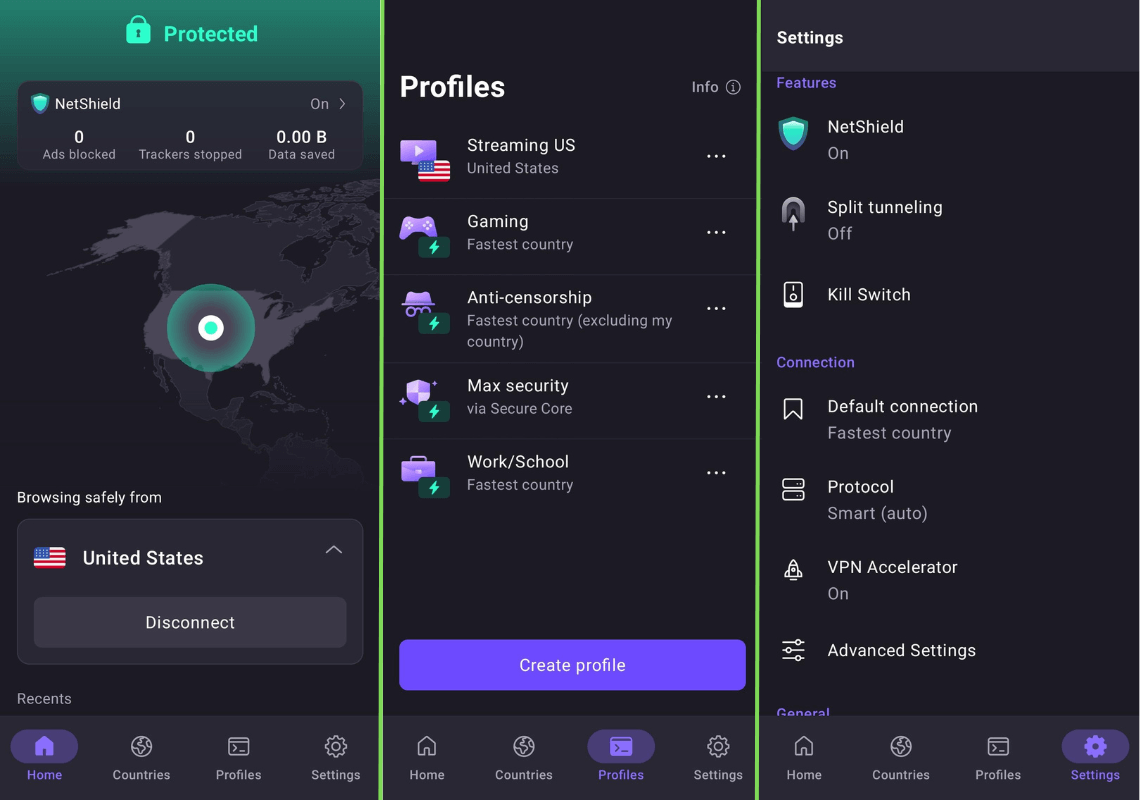
In contrast, the experience on Android and Windows has been of a much higher quality, with all features of Proton VPN being accessible on the respective apps.
On Android, I use the official app to hide my location and beat online advertisers using NetShield. Even though I don't use most social media apps on my smartphone, Proton VPN helps me avoid pesky trackers on the web.
There is a kink here, however. Whenever I set VPN to be always-on and turn off my router at the end of a day, my phone sometimes fails to auto-connect with the VPN server when the router reboots. I am not sure if ProtonVPN is to blame or Android.
I have to turn that setting off and back on again to make it connect successfully. Do note that I don't have any other VPN apps installed on this particular smartphone.
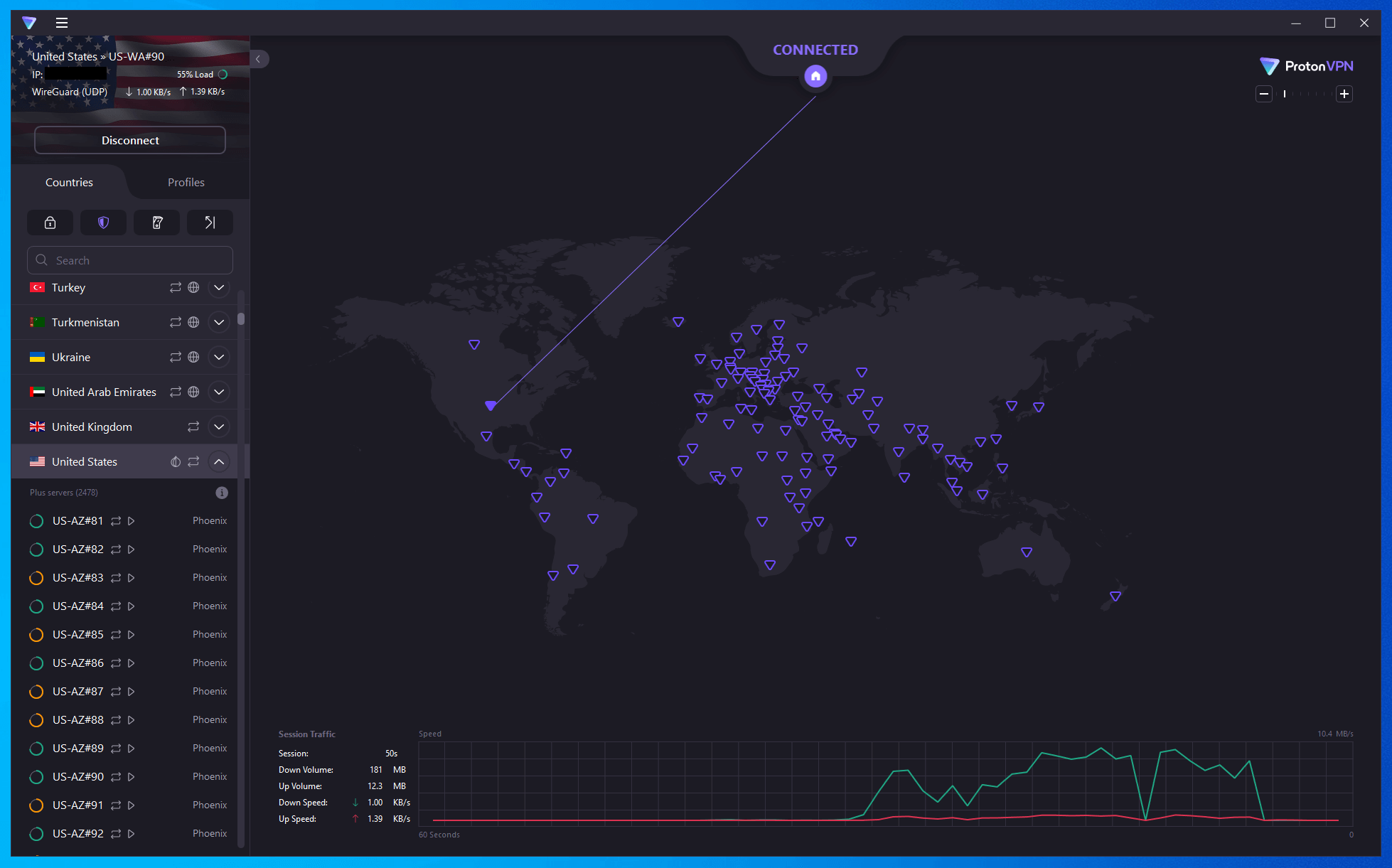
For Windows, I can confidently say that the Proton VPN experience here is the smoothest one of them all (I don't have an Apple device).
I extensively use the split-tunneling feature here to give specific apps access to the VPN connection while preventing any other apps and online multiplayer games from accessing the network inadvertently.
Heck, even the user interface offered here is miles ahead of the one Linux has, with controls in the toolbar allowing quick access to features like Secure Core, NetShield, Kill Switch, and Port Forwarding, and the world map of servers.
So far, I haven't had any major problems with using the Windows app for Proton VPN.
Speed and Privacy Protections Combined: It's Good!
Proton VPN may not be the fastest performing VPN in the industry. But, it surely provides decent speeds without significantly affecting your experience.
Sometimes the upload speeds are better, sometimes the download speeds. I tested it on a 200 Mbps connection.
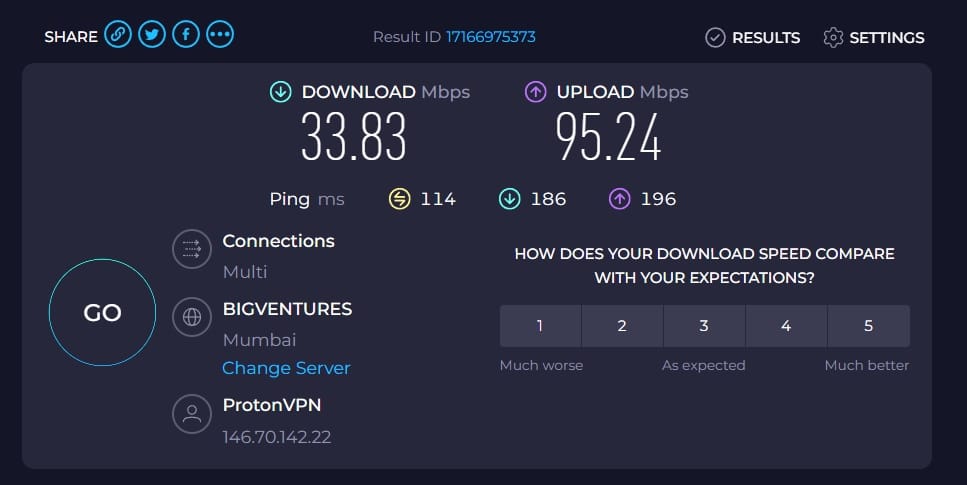
It depends on the protocol you choose, and the server you pick. And, that is true for every VPN. So, you need to try a combination of options to get the best speed for your connection and location.
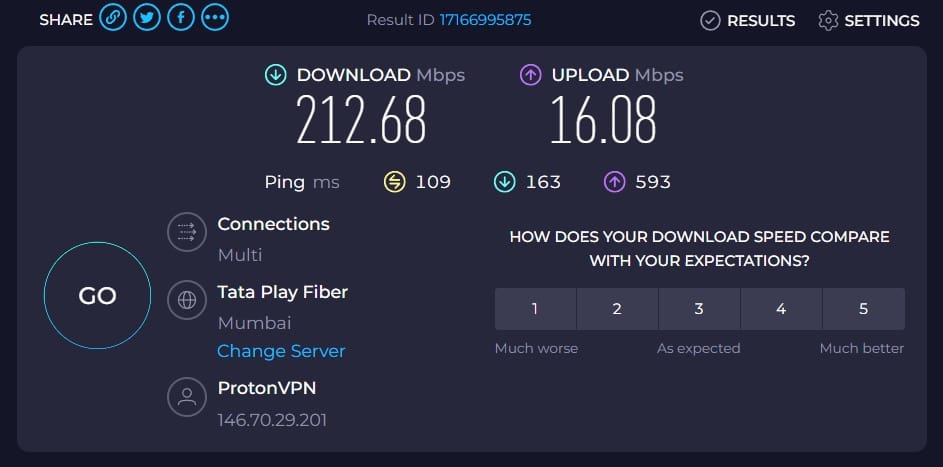
Irrespective of the platform you use it, you should get complete IP and DNS leak protection, so you do not need to worry about your information being exposed.
While using the VPN, you can try web tools like IPleak.net to check for IP and DNS leaks.
Of course, you can always use Proton VPN's Secure Core servers (two servers connected, with one being proton's own physical server) to add an extra layer of protection, at the expense of your internet speed.
Closing Thoughts
In the past, I have used VPN services like ExpressVPN and NordVPN, but their pricing and feature set never really sat well with me. As a result, I completely switched to using Tor browser and the free plan of Proton VPN for my secure browsing needs.
After experiencing everything Proton VPN has to offer, I'm confident that this is the one I'll be sticking to in the long term. However, the Linux side of things requires more attention from the Proton VPN team, and I sincerely hope they give it a much-deserved makeover.
Of course, if I had to give any other VPN a try, it would most likely be Mullvad VPN, as its account generation feature is a unique thing that no other VPN provider currently offers. It ensures even higher levels of anonymity when paying with cryptocurrency.
Suggested Read 📖
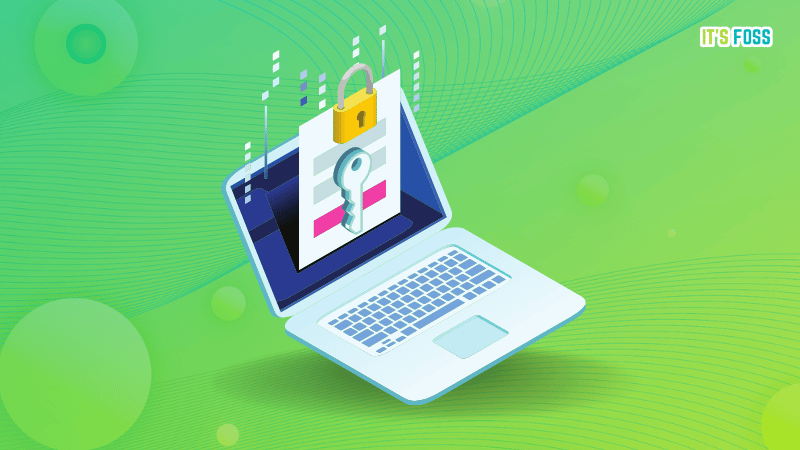
- Even the biggest players in the Linux world don't care about desktop Linux users. We do.
- We don't put informational content behind paywall. Your support keeps it open for everyone. Think of it like 'pay it forward'.
- Don't like ads? With the Plus membership, you get an ad-free reading experience.
- When millions of AI-generated content is being published daily, you read and learn from real human Linux users.
- It costs just $2 a month, less than the cost of your favorite burger.
Become a Plus Member today and join over 300 people in supporting our work.











