
We have already talked about the features coming to Thunderbird 102. And, if you have read that, it is time to experience those exciting features!
Yes, Thunderbird 102 is now available to download (right around the time of the Mozilla Firefox 102 release).
Thunderbird 102: What’s New?
Thunderbird 102 comes packed with refreshed icons, color folders, and several meaningful upgrades.
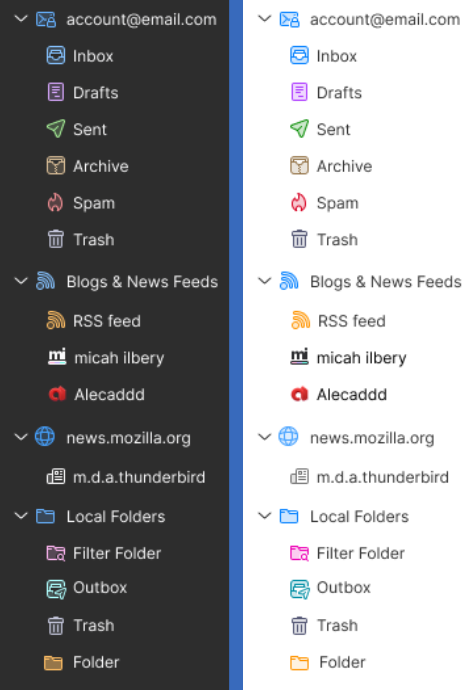
Ryan Lee Sipes, Thunderbird Product Manager mentions:
“With features like timezone tracking and relationship management, our new address book allows you to better keep track of all the important people in your life.”
If you are hearing about the update for the first time, let us look at the key highlights of this release.
Brand New Address Book
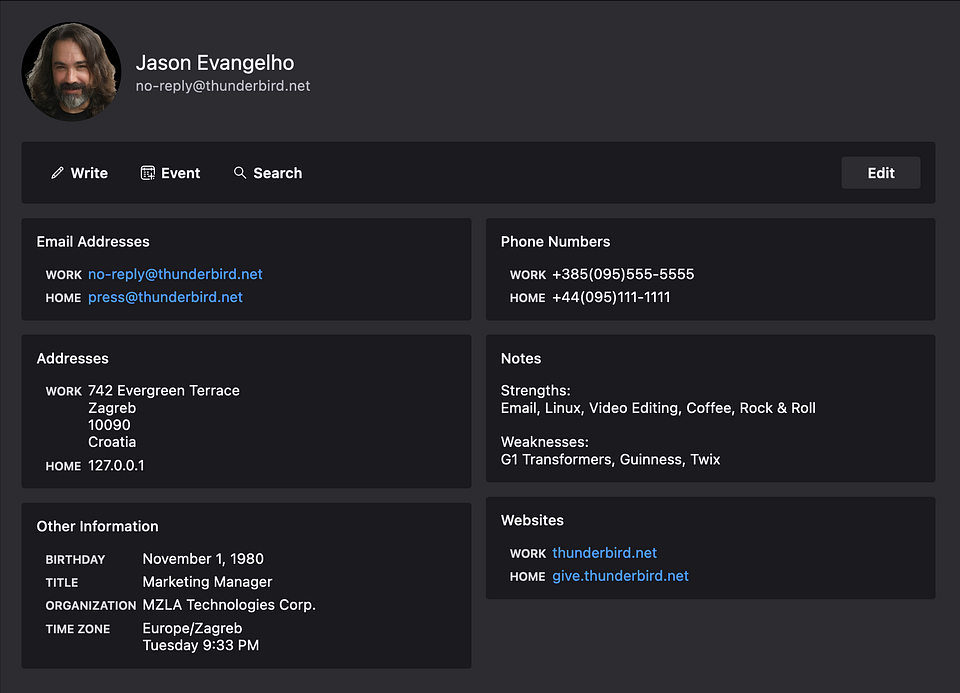
Thunderbird 102 takes a good step towards a modern user experience with a much-needed makeover to its address book.
You get all the important information at a glance while being compatible with the vCard format.
Central Spaces Toolbar
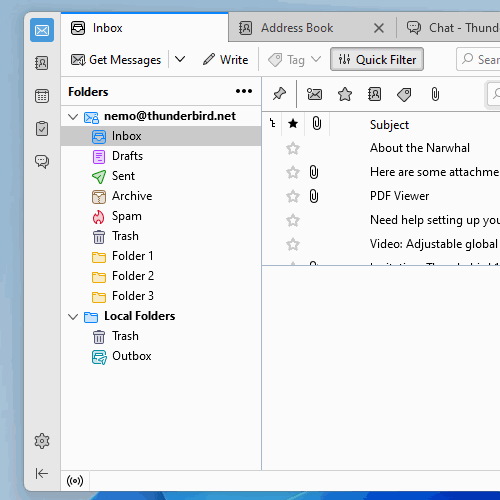
A new toolbar to make things more convenient! You can enable the toolbar to get access to the address book, calendar, tasks, chat, and any other add-ons.
You can customize the toolbar’s look (sidebar) as per your preferences.
New Import/Export Wizard
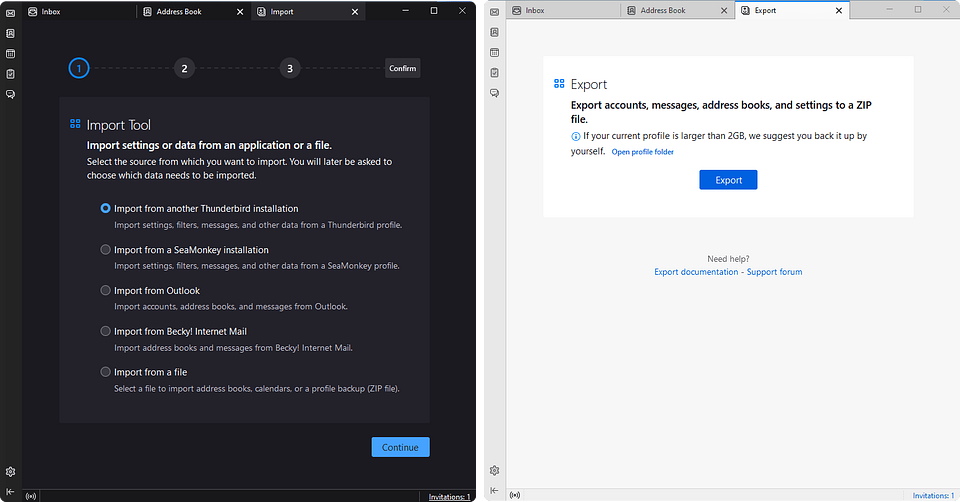
Import/Export in Thunderbird required making use of an add-on. While it worked, it wasn’t an out-of-the-box solution.
Now, with Thunderbird 102, you get this feature built-in. The step-by-step wizard should help users import/export essential data quickly.
It also ensures you do not duplicate the data with an import for your user profile.
Matrix Support
It looks like adding support for the Matrix protocol, and enabling decentralized communication is the trend now!
Rocket.Chat also added support for it, if you did not know.
With Thunderbird 102, the chat feature uses Matrix to provide you with a secure messaging experience.
Redesigned Message Header
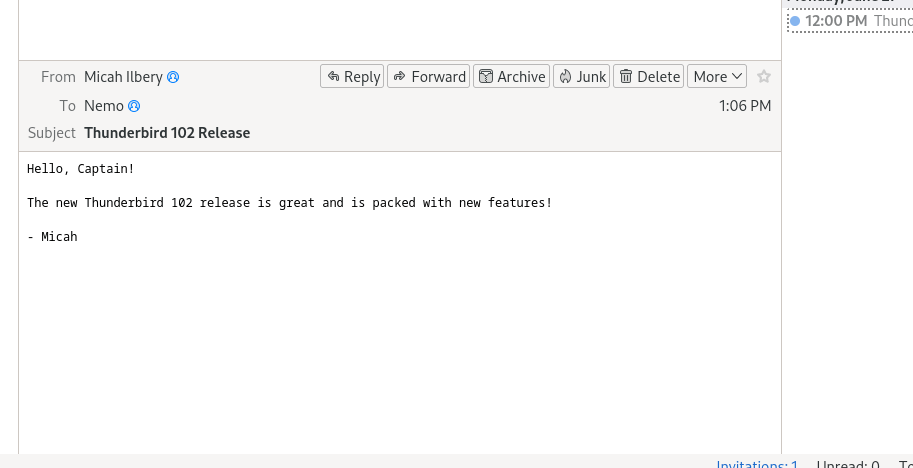
The message header usually makes navigation easier when reading a message before responding to it.
With the new update, you can customize what to highlight, and you also get to hide the labels column if you need. Also, you can “star” an important message and convert them into a calendar event or task, pretty neat!
In addition to these changes, there are many other refinements that you can explore in the release notes.
Download Thunderbird 102
You can download the latest Thunderbird 102 update from the official website. Or, you can wait for the update to arrive through your package manager.
Have you tried Thunderbird 102 yet? What do you think about it?
- Even the biggest players in the Linux world don't care about desktop Linux users. We do.
- We don't put informational content behind paywall. Your support keeps it open for everyone. Think of it like 'pay it forward'.
- Don't like ads? With the Plus membership, you get an ad-free reading experience.
- When millions of AI-generated content is being published daily, you read and learn from real human Linux users.
- It costs just $2 a month, less than the cost of your favorite burger.
Become a Plus Member today and join over 300 people in supporting our work.









