
Thunderbird, the popular open-source email client, has a major new upgrade. Thunderbird 91 release promises many improvements, some of which we will be looking at here.
Overall, the release focuses on adding import/export support for Thunderbird profiles, various user-interface improvements, improved Gmail account integration, improved calendar settings, tons of bug fixes, and smaller improvements.
Read on for a look at all these new features and more.
What’s New?
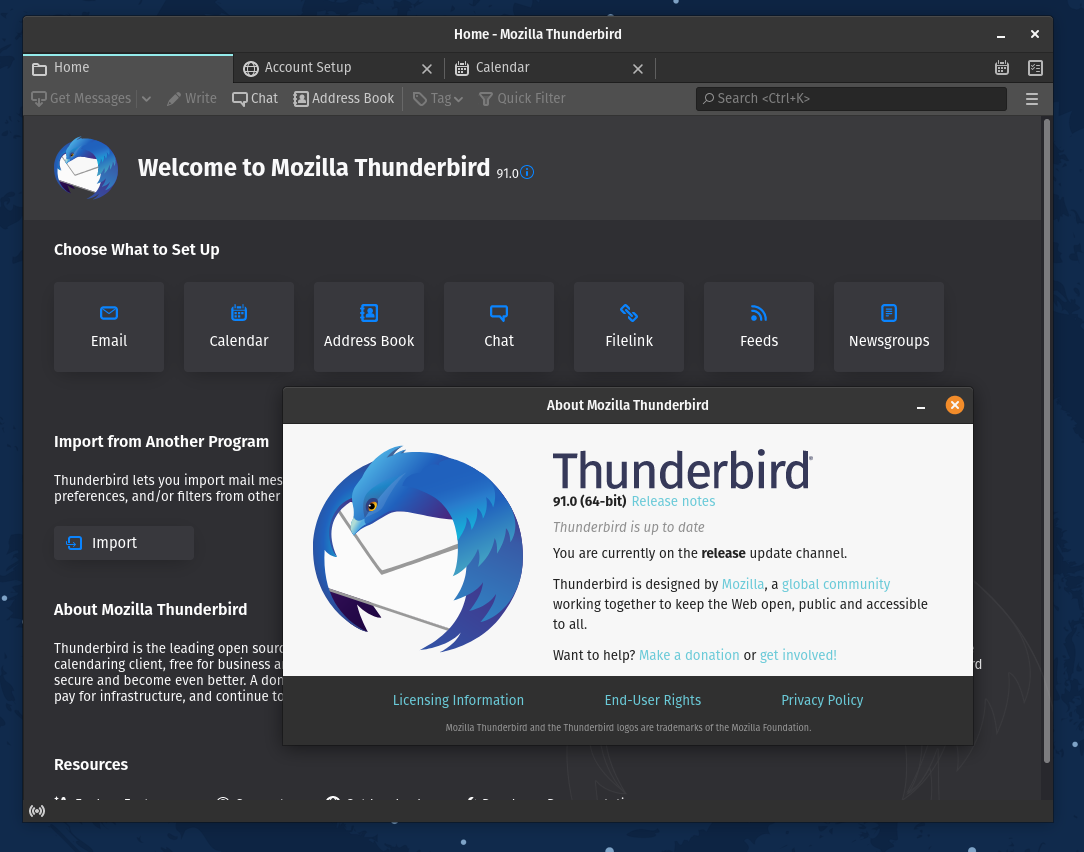
After more than a year of development since Thunderbird 78, Thunderbird 91 has a lot to offer. With various new features and bug fixes, this release will benefit almost everyone who uses it.
These new features include:
- UI improvements to Calendar display
- UI improvements to message compose window and message composer
- Updated printing UI
- Brand-new account setup wizard
- The ability to Import/Export Thunderbird profiles
- Suggesting replacements for discontinued/incompatible add-ons
- Fixes for visibility issues in dark mode and high contrast themes
- Beta-level support for Matrix servers (chat feature)
- CardDAV address book support
- Enable redirect of messages
Between the UI and usability improvements, this release is looking to be a great one.
UI Improvements
Thunderbird 91 brings multiple UI improvements to the table. It may not be a major visual overhaul, but some adjustments focus on improved accessibility.
Especially with the calendar supporting .ics files by double-click and remote calendar auto-detection. You will also notice a new UI for adding attachments.
Finally, users of Dark mode will notice the fixes for the many visibility issues that plagued older releases.
Improved Account Setup Wizard
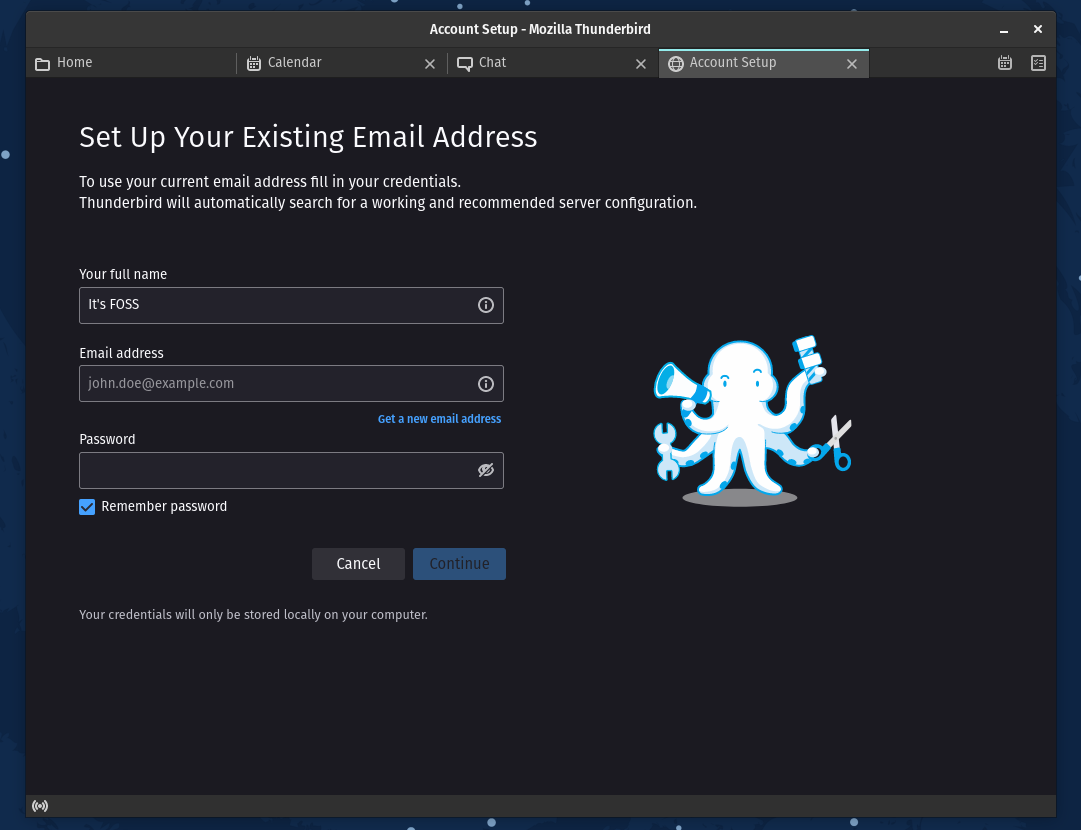
This release moves the account setup wizard to a new tab.
Unlike the old one, the new one follows the same design guidelines used in the settings page and other HTML-based parts of the application.
Better still, it can automatically detect CalDAV calendars, email signatures, and the ability to connect to an address book during setup. Furthermore, if you are adding a Gmail account, it will ask for permission to access the calendar and address book. Once done, you will not have to re-authorize it.
This makes the process of getting set up with Thunderbird much more enjoyable, especially when you are also trying to set up calendars and address books.
Other Improvements
Considering this as a major upgrade, there are several subtle changes and improvements across the board.
Some of them include the ability to encrypt mail to BCC recipients, a quick-find feature for the multi-message view, and per-calendar notification settings.
For more information on all the technical changes, you can refer to the official release notes.
Download Thunderbird 91
You can get the latest Thunderbird from the official download page (it may take a while for them to make it available). Also, it would take time to make the update available through repositories/Flathub.
If you want to avoid waiting, you can directly grab the tar package from their FTP directory, extract it, and run the executable file to get started.
Wrapping Up
Considering that many Linux distributions have been switching over to the “Evolution” mail client replacing Thunderbird, this was a much-needed upgrade for users who prefer Thunderbird to anything else.
Of course, you do have the option to explore the best email clients for Linux if you still do not like Thunderbird.
What is your favorite feature in Thunderbird 91? Let me know in the comments below!
- Even the biggest players in the Linux world don't care about desktop Linux users. We do.
- We don't put informational content behind paywall. Your support keeps it open for everyone. Think of it like 'pay it forward'.
- Don't like ads? With the Plus membership, you get an ad-free reading experience.
- When millions of AI-generated content is being published daily, you read and learn from real human Linux users.
- It costs just $2 a month, less than the cost of your favorite burger.
Become a Plus Member today and join over 300 people in supporting our work.









