
Over the years, I have seen many users complain that NVIDIA drivers on Linux are a mess, even on popular distributions like Ubuntu.
Similar to our editor's experience in his distro hopping journey, making him switch from Ubuntu to Arch Linux.
For me, I never really faced such issues on my Ubuntu installations when using the recommended proprietary driver. Be it on a GTX 10-series desktop GPU or a RTX 30-series laptop GPU.
But, that smooth sailing came to an abrupt end recently. Join me as I take you through my experience switching NVIDIA drivers on an Ubuntu installation using the GUI method.
NVIDIA Drivers: Ubuntu's Achilles Heel?
Black screen after logging into the X11 session on Ubuntu 22.04.4 LTS.
You see, on my Dell G15 5530 laptop (featuring a RTX 3050 6 GB GPU) equipped with Ubuntu 22.04.4 LTS, I had switched to the open-source Nouveau GPU driver from the proprietary NVIDIA 535 driver (the recommended driver).
But, as you can see above, after the driver switch, logging back into the X11 session of Ubuntu resulted in black screens on both the connected monitors, with Ubuntu refusing to move ahead and load up the interface.
The screenshots below show the method I used to switch drivers. 👇
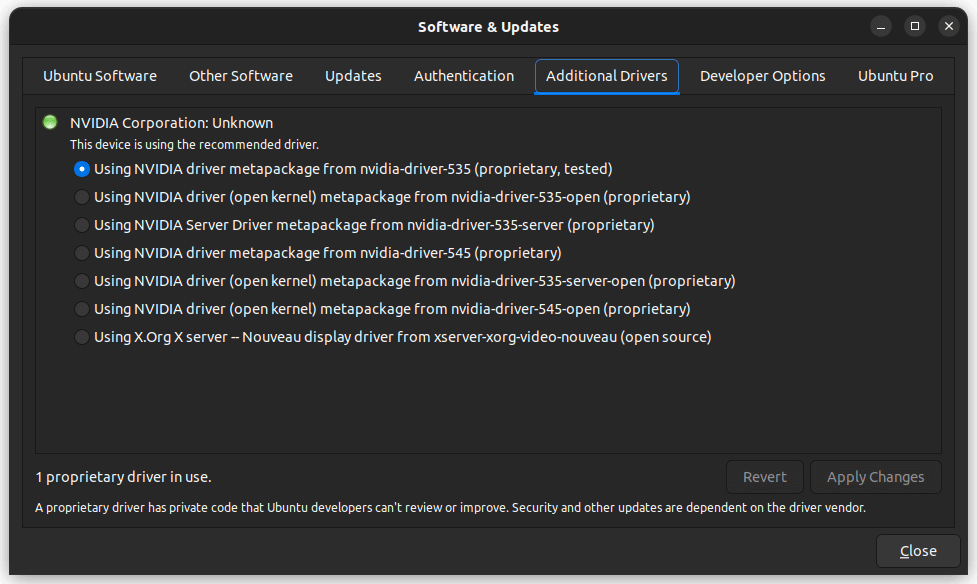
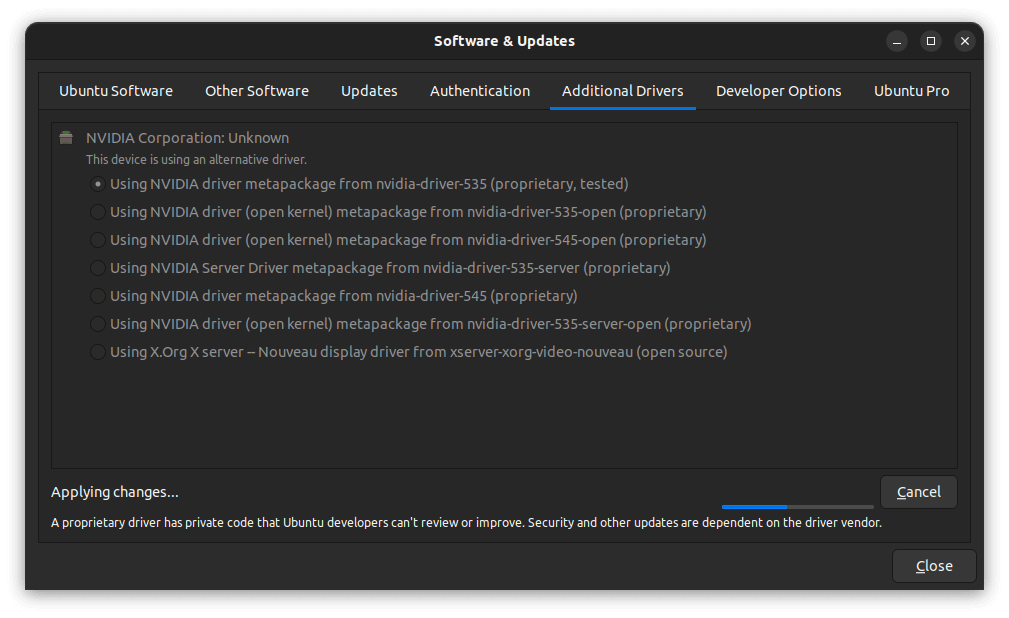
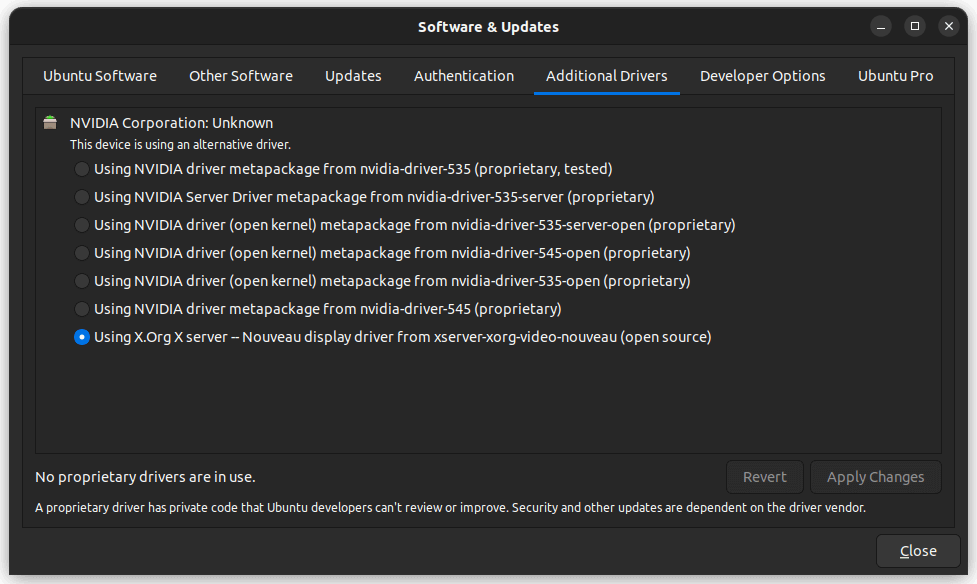
The GUI method, follow the images from left to right.
I did another reboot, and I was finally able to see the interface, but that was a short-lived affair. The secondary 24" monitor displayed a white output, with the top part of the screen showing some content, going white as I moved the mouse cursor around.
On subsequent reboots, the case was the same: either I got a black screen or a white screen. After disconnecting the secondary monitor, the black screen issue was still present.
Do keep in mind that I had Secure Boot disabled when all this happened. I then switched to the Wayland session, and that was running just fine, or so I thought. 😑
Around the end of the day, I noticed that the boot behavior with the Wayland session was inconsistent, with random black screens on subsequent reboots.
And, to my surprise, using virtual machines on VirtualBox stopped working when I set out to test RefreshOS. Even existing machines threw the same errors; I could not take a screenshot for that.
That is when I realized that such a basic GPU driver switch caused issues that warranted a fresh installation? 🤯
And, that too, in 2024? Where the Ubuntu experience should have been more reliable than this?
I didn't bother troubleshooting it, as I felt it wouldn't have been worth the effort.
Moreover, I was itching to distro hop 😄
Suggested Read 📖
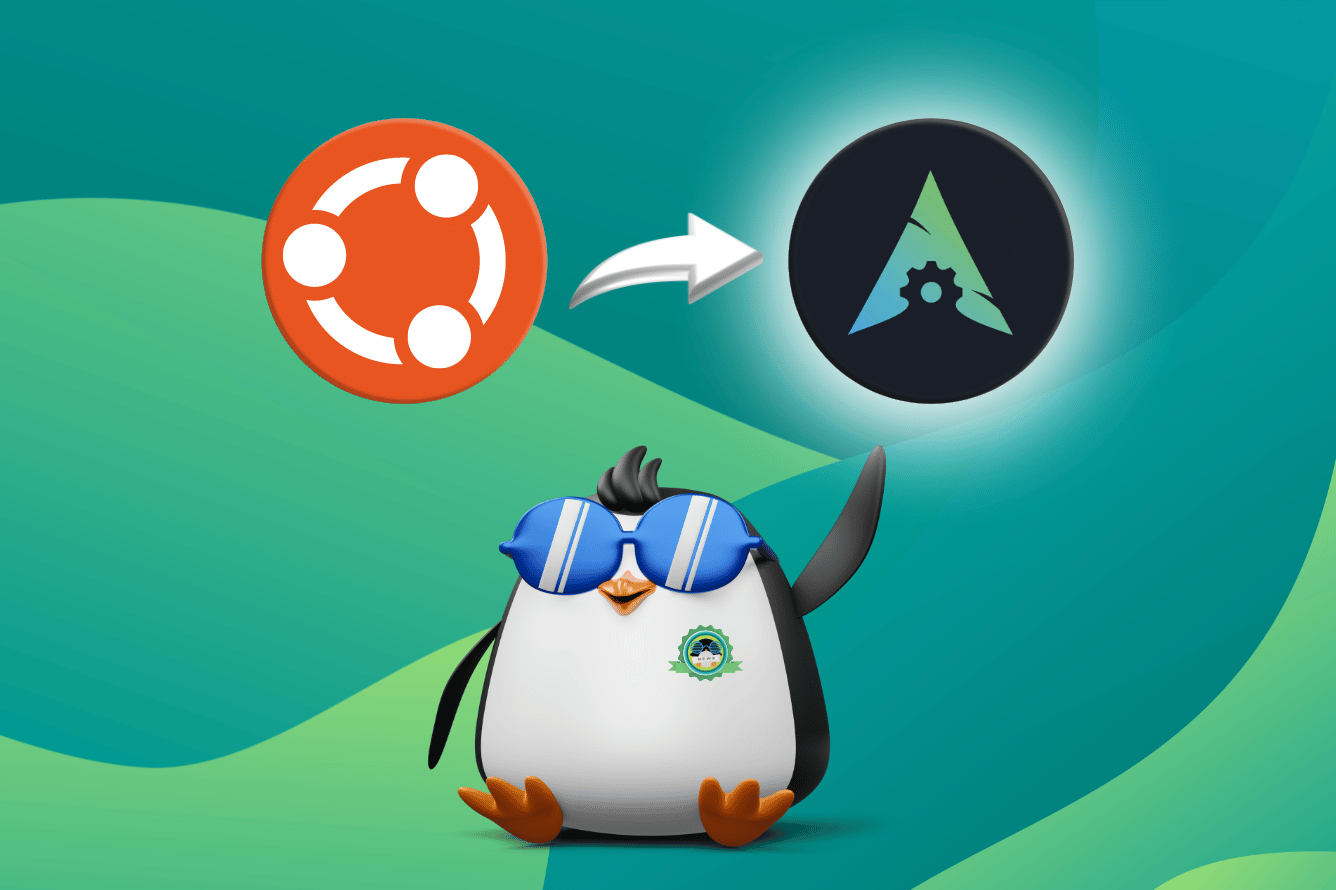
Journey to Find a Replacement: Fedora 40
I then set out on a journey to find a replacement. First, I tried Ubuntu 24.04 LTS, but it had the same black screen issue on login that was present the last time I tried daily driving it.
Then, I went on to try distros like Pop!_OS 22.04, EndeavourOS, and even tried reinstalling Ubuntu 22.04. But, I still faced the black screen on boot issue across those distros.
At the end of my patience, I gave Fedora 40 Workstation a try. I tried it last because, earlier, Ankush, had a mixed experience on his NVIDIA 30-series GPU-equipped desktop, and I thought I would also face similar difficulties.
Surprisingly, for me, Fedora came through. I didn't face any of the issues I faced with both Ubuntu and the other distros I tried. Almost everything worked out of the box. I just had to install a few GNOME extensions to restore some missing functionality.
By default, the open-source Nouveau NVIDIA GPU driver was enabled, and my laptop didn't seem to have an issue with that, even when connecting an external monitor, that too on a Wayland session.
Do I Miss Anything?
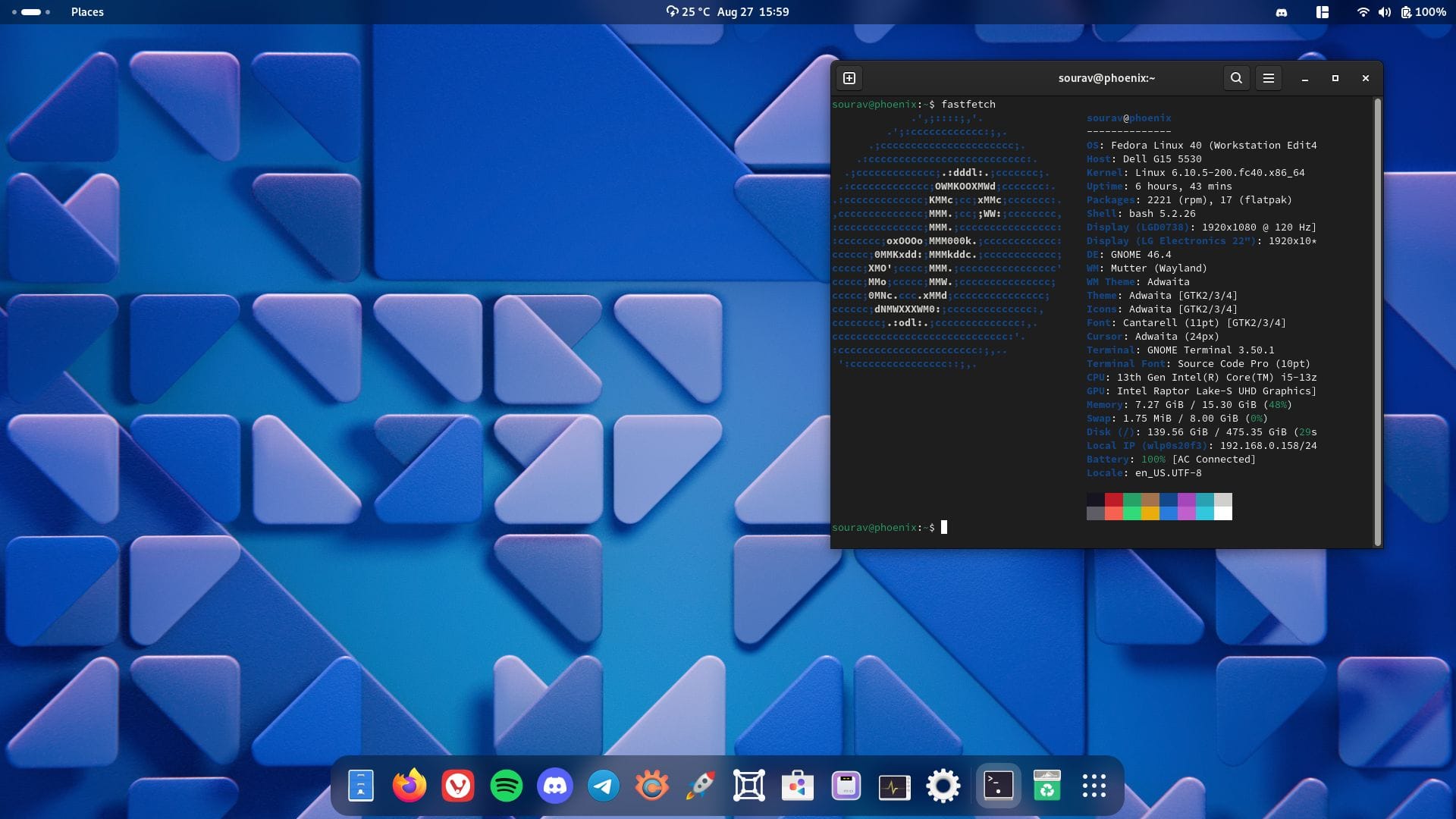
There are a few things that I miss from Ubuntu but that's okay. For instance, I miss being able to easily install .deb packages, as many app developers just provide that, with the other options being to use the .tar.gz package or to build from source. Here, we have .rpm packages. So, not all is lost.
Snaps were cool to have too (by default), though Flatpaks have done a fantastic job of quickly making me forget that the former exists. Plenty of applications/tools are available as Flatpaks, and with the Flathub repos being enabled by default on Fedora, I have a good experience so far.
Though, I have yet to play any video games on this new setup, I expect it to perform worse than Ubuntu, as I have the Nouveau driver. I won't be switching to the proprietary driver anytime soon because I do not need it.
You can install Nvidia drivers on Fedora if you are wondering.
In the end, I believe that both Ubuntu's broken driver switching mechanism and NVIDIA's reluctance to offer open-source drivers caused these issues. If I were to do the same thing on a Windows machine, it would do the job without breaking a sweat.
NVIDIA should take pointers from how AMD handles GPU drivers for Linux. Doing that could go a long way toward making the experience a lot better for users on Linux.
For now, I am happy with what Fedora has to offer; I will stay on it until something breaks, and I have to distro hop yet again 😉
Suggested Read 📖
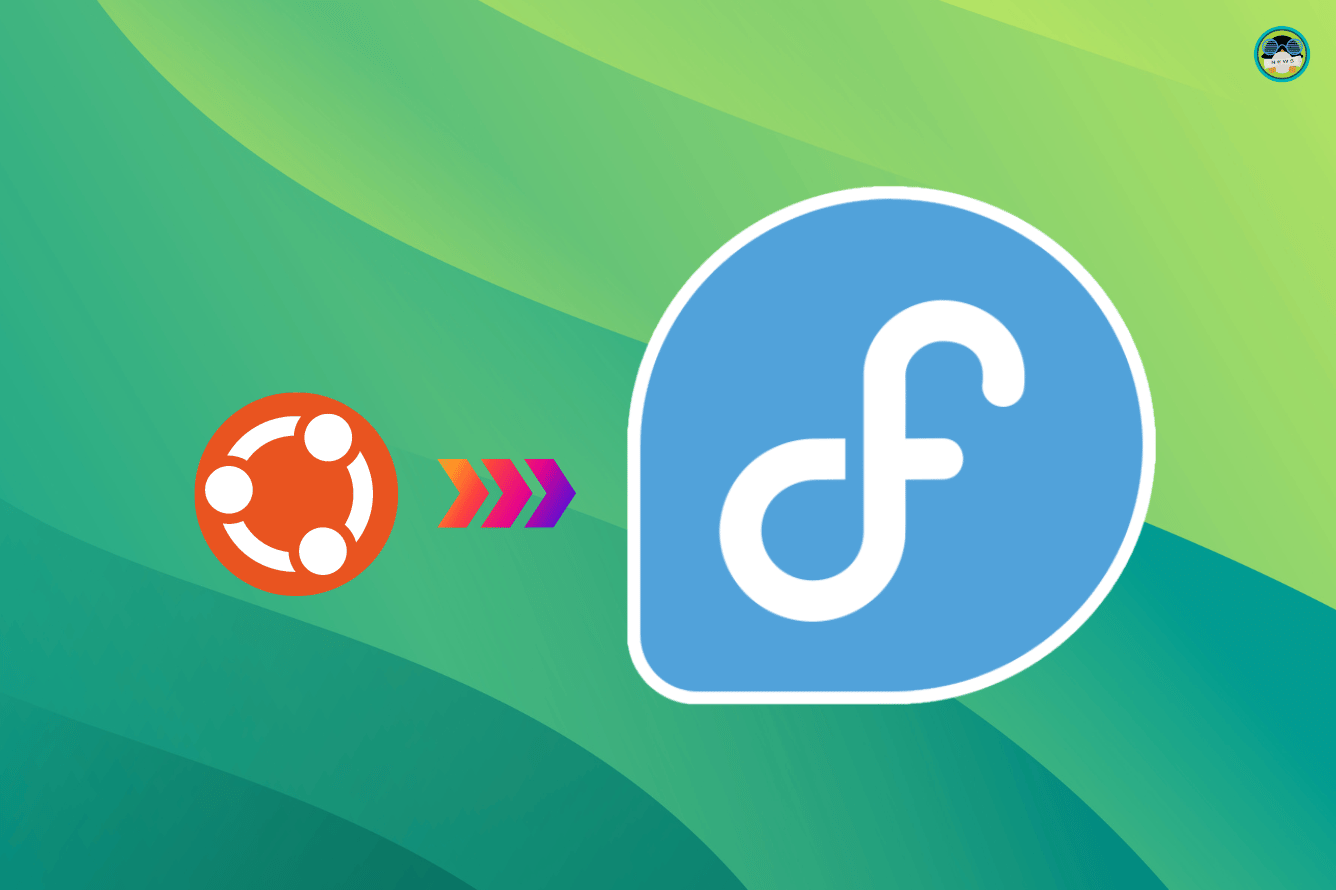
- Even the biggest players in the Linux world don't care about desktop Linux users. We do.
- We don't put informational content behind paywall. Your support keeps it open for everyone. Think of it like 'pay it forward'.
- Don't like ads? With the Plus membership, you get an ad-free reading experience.
- When millions of AI-generated content is being published daily, you read and learn from real human Linux users.
- It costs just $2 a month, less than the cost of your favorite burger.
Become a Plus Member today and join over 300 people in supporting our work.











