
Fedora 39 introduced a new immutable variant, and came packed in with several other improvements.
And, Fedora 40 is scheduled to be released on April 16, 2024, if everything goes as per the plan. The beta was planned to be released on March 26, 2024.
Fedora 40 is coming packed with plenty of useful improvements. However, besides the desktop environment upgrades, it may not be as exciting as you thought it would be.
For instance, Anaconda Web UI installer was pushed back to the Fedora 41 release. It was planned for Fedora 40, but it did not happen.
So, overall, I think Fedora 40 is a little conservative of an update. But, what are the changes, then? Let me highlight them!
Fedora 40: What's New?
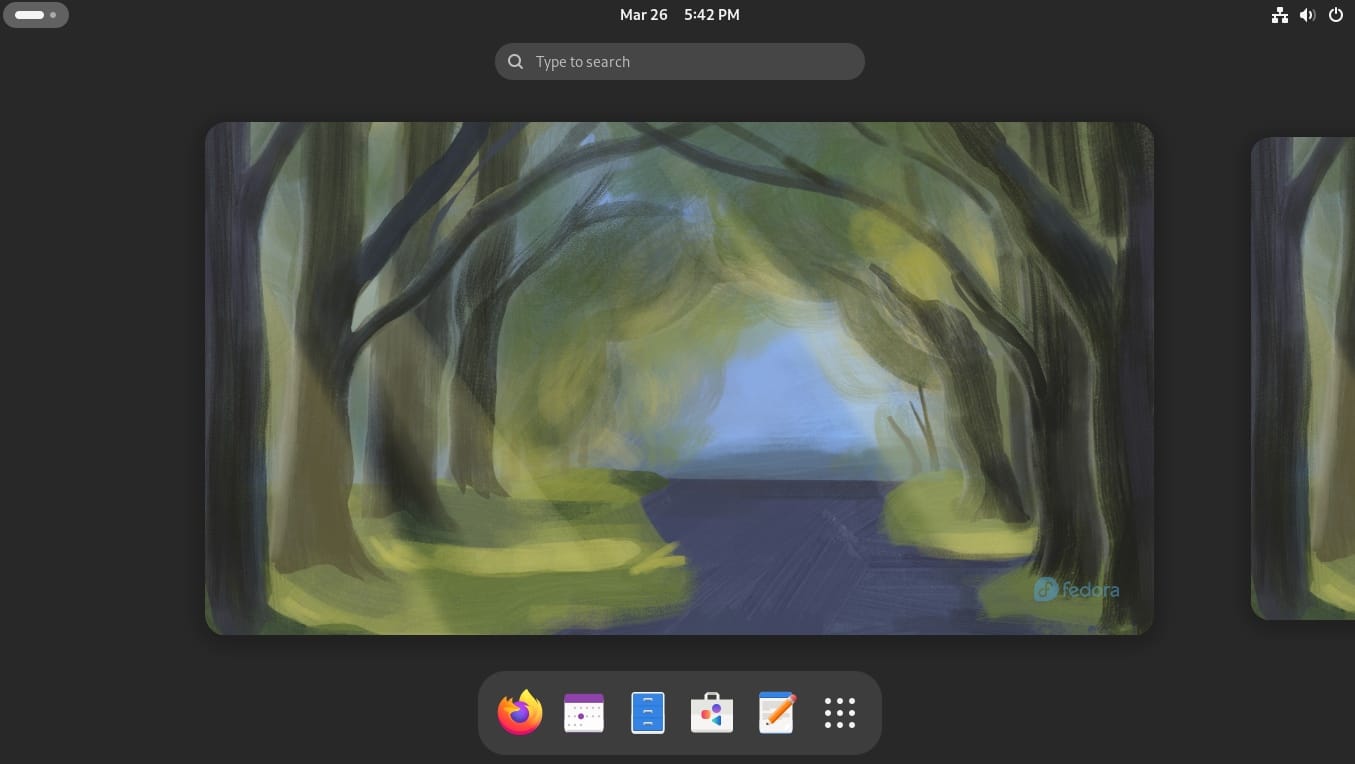
With Fedora 40, you can obviously expect the latest desktop environment updates and some interesting technical upgrades. Some key changes include:
- GNOME 46
- KDE Plasma 6
- Atomic desktops
- Individual Mac addresses for stable connections
- Enabling Systemd hardening features for enhanced security
GNOME 46
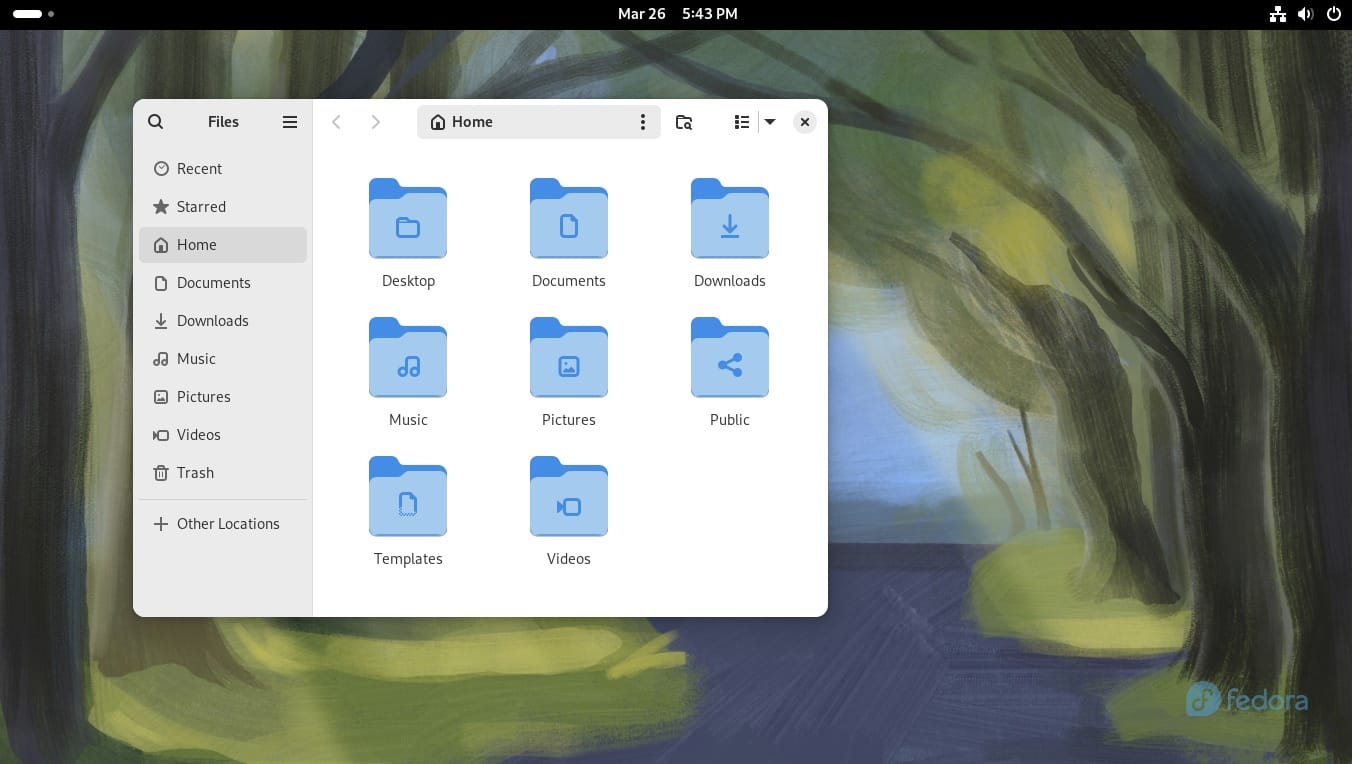
The flagship edition of Fedora 40 features GNOME 46, the latest.
GNOME 46 is a good upgrade which improves accessibility, user experience, and makes it an easy for managing privacy/security.
There are refinements to the file manager with a new global search icon, re-organized settings menu, and additional enhancements to the nautilus file manager.
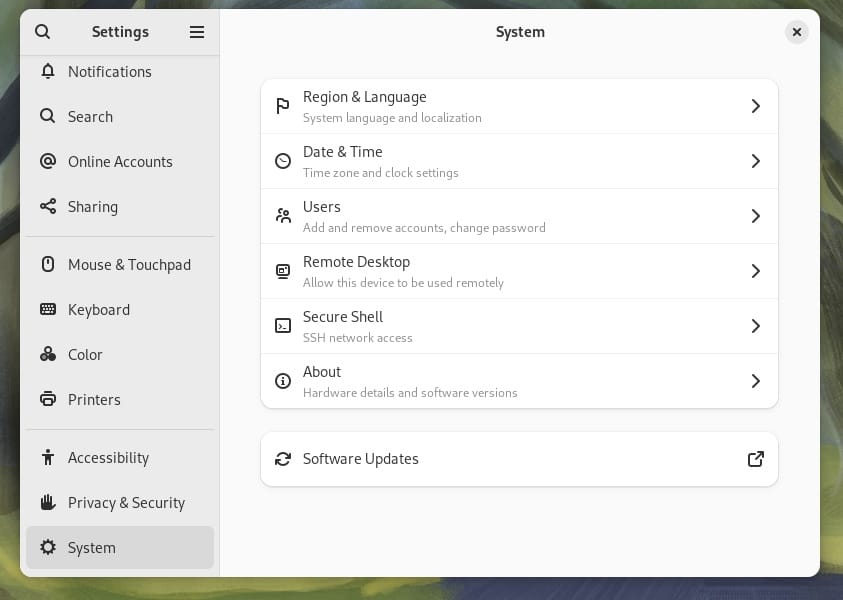
Here, you can notice that the re-organized settings menu looks cleaner, and easy to access.
All the minute refinements to GNOME 46 can be expected here, with one new app added to the Fedora experience: Snapshot.
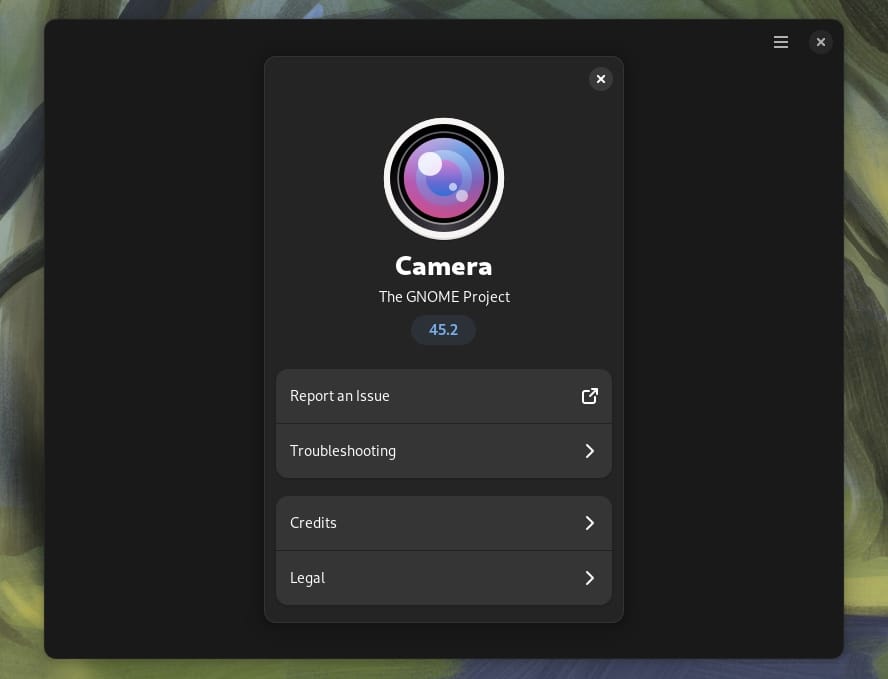
Snapshot is a new replacement for the Cheese webcam app, and it debuted with GNOME 45.
However, Fedora 39 chose to stick with the Cheese app. But, this time, you will find the Snapshot app pre-installed ditching Cheese.
KDE Plasma 6
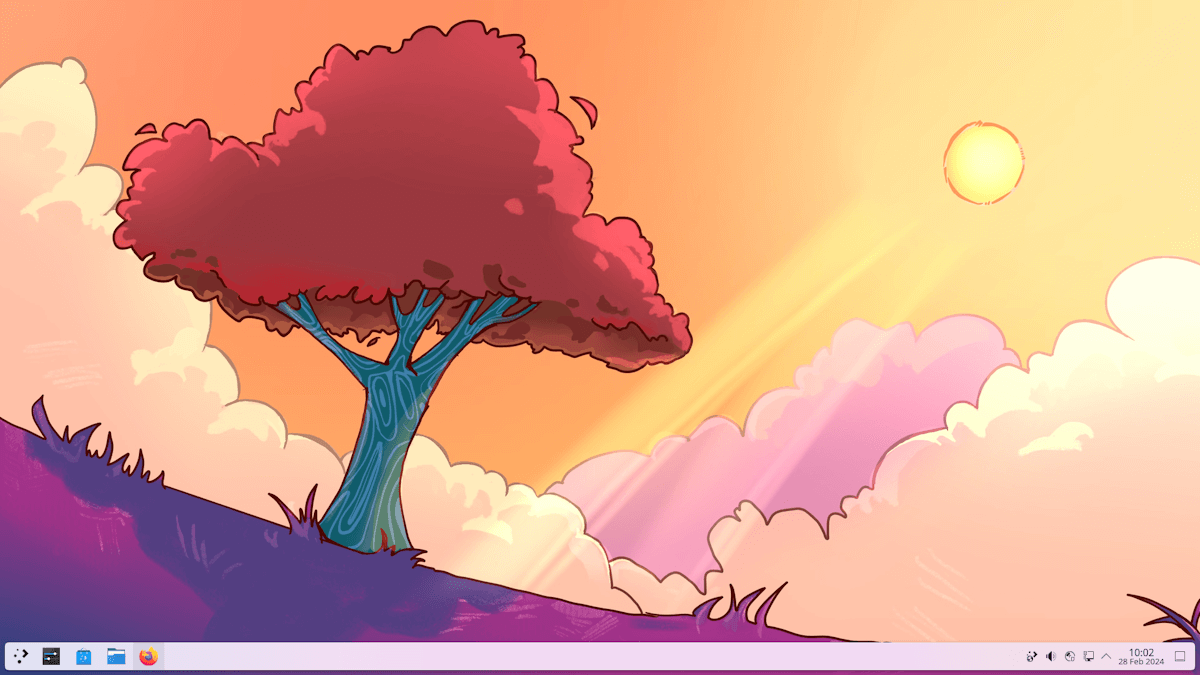
Even though Kubuntu won't feature KDE's latest desktop environment, Fedora 40 jumped to take the leap of faith with a Wayland session.
You can get the KDE Plasma 6 desktop with Fedora's Kinoite atomic desktop.
Explore more about KDE Plasma 6 changes in our coverage:

Atomic Desktops
Starting with Fedora 40 release, "immutable" term will no longer be used for its spins, and it will be replaced by "Atomic" desktops instead.
It is a new family of Fedora spins, re-organized for marketing, where some spins have been renamed for simplicity. You can learn more about the change here:
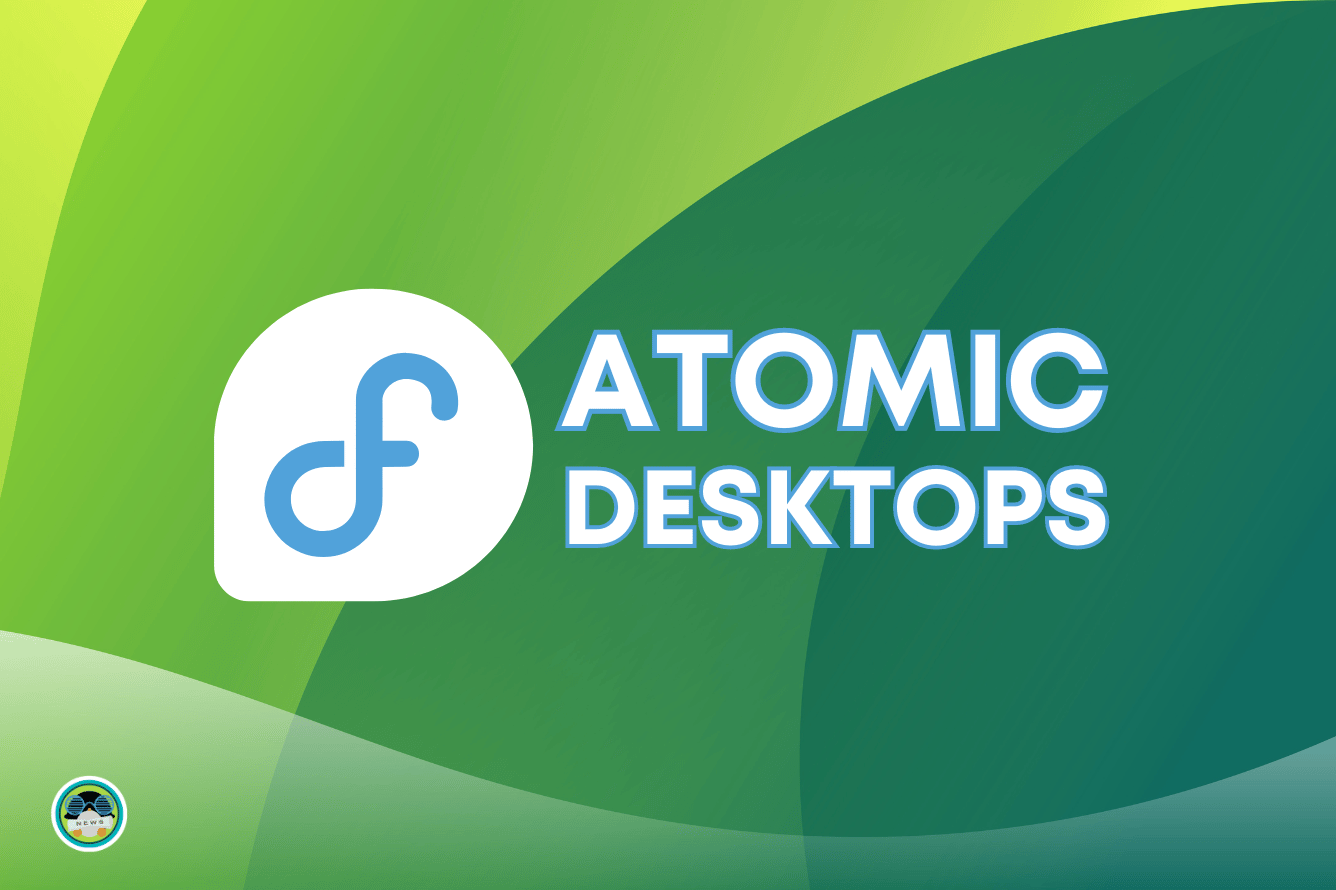
Linux Kernel 6.8
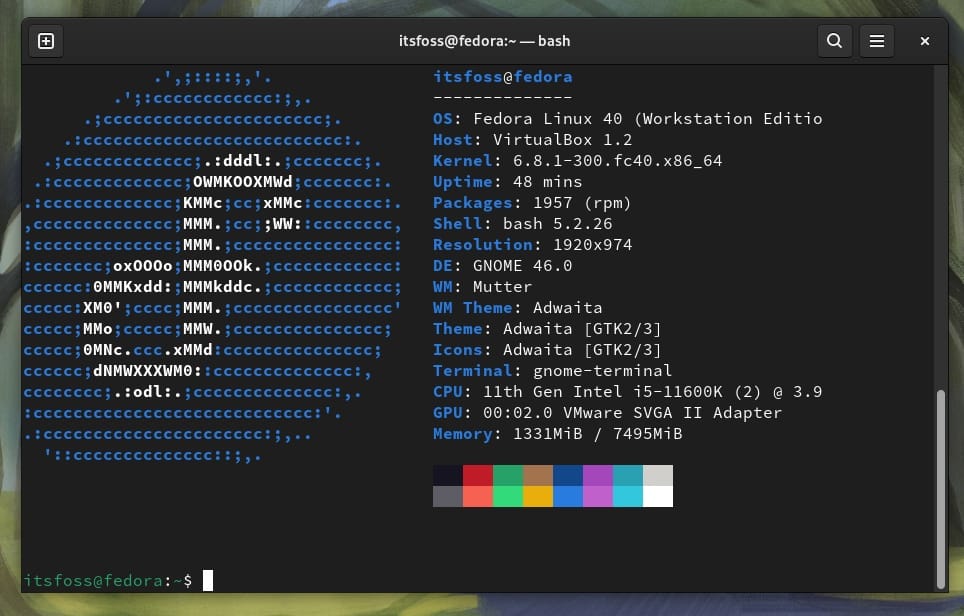
Undoubtedly, Fedora 40 comes loaded with the latest Linux kernel 6.8.
With Linux kernel 6.8, you can expect improved hardware compatibility, and support for newer hardware components.
Noteworthy Technical Changes
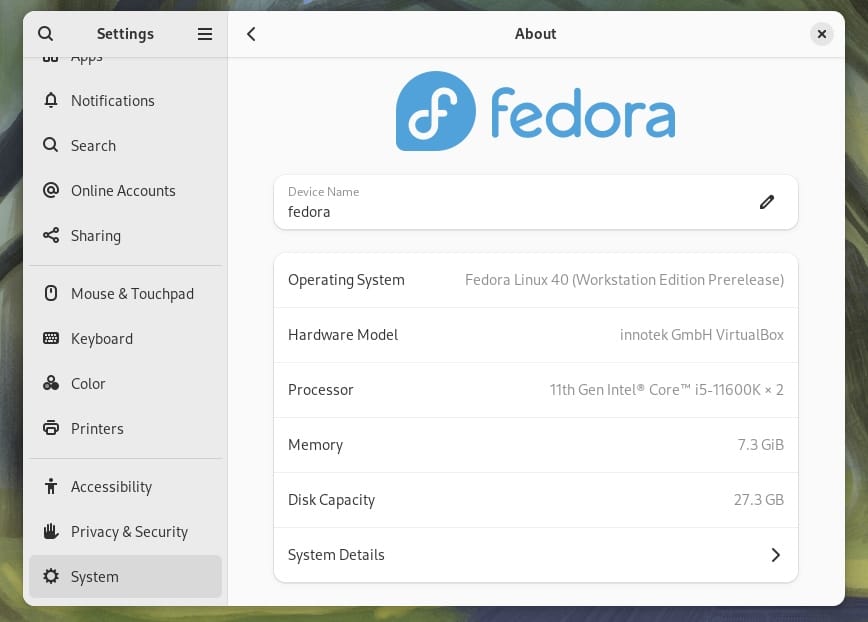
The NetworkManager gets a new ability to address conflicts of duplicate IPv6 addresses in the same physical network.
While this is something enabled by default under-the-hood, it should reduce unnecessary connectivity issues.
In terms of security, Fedora 40 decides to enable high level systemd security hardening settings. It aims to isolate and sandbox system services for enhanced protection.
And, not to forget, Fedora 40 randomizes the Mac addresses for each Wi-FIi connection with a stable/individual address to reduce passive surveillance by Internet Service Providers. So, giving you a better network privacy.
Other Package Updates & Improvements
Of course, Fedora 40 comes with updated apps, and packages under-the-hood.
Some of these updates include:
- Firefox 123
- Ruby 3.3
- PHP 8.3
- Podman 5
- Wget replaced by Wget2 (a modern alternative)
- PyTorch for Fedora is now packaged in the repository for seamless integration
For more technical changes, you can refer to the official changelog.
Wrapping Up
The Fedora 40 release is around the corner. If you cannot wait a few more weeks, you can try the beta release from its official website when it is available or get the pre-release build that I tested.
What do you think about the feature changes in brings in? Do you find it good enough for an interesting Fedora experience?
- Even the biggest players in the Linux world don't care about desktop Linux users. We do.
- We don't put informational content behind paywall. Your support keeps it open for everyone. Think of it like 'pay it forward'.
- Don't like ads? With the Plus membership, you get an ad-free reading experience.
- When millions of AI-generated content is being published daily, you read and learn from real human Linux users.
- It costs just $2 a month, less than the cost of your favorite burger.
Become a Plus Member today and join over 300 people in supporting our work.










