
Folks who want to try out Linux on their Apple Silicon-equipped Mac devices usually opt for Asahi Linux, an open-source project that teamed up with Fedora back in 2023 to bring the complete Linux experience to Apple Silicon.
The very first result of that collaboration came in the form of the Fedora Asahi Remix 39 release, received very positively by the community. We are now almost halfway into 2024, and there's a new Fedora Asahi Remix release.
Allow me to take you through the highlights of this release.
Fedora Asahi Remix 40: What's New?

Based on the recently introduced Fedora 40, this release of Fedora Asahi Remix takes advantage of all the things that are offered with its base distro. It features things like better network privacy, high-level systemd security hardening, and updated apps/packages.
Asahi's developers also worked on bringing support for OpenGL 4.6 and OpenGL ES 3.2 on Apple M1/M2 chips. They achieved that by implementing a new driver that is conformant to the OpenGL standards.
The developers have said to expect better compatibility with modern OpenGL loads such as Blender. You can dive into the technical aspects by referring to the blog by Alyssa Rosenzweig, who works on the Asahi graphics driver.
On the desktop side of things, Fedora Asahi Remix 40 features two desktop environments that cater to different use cases and choices.
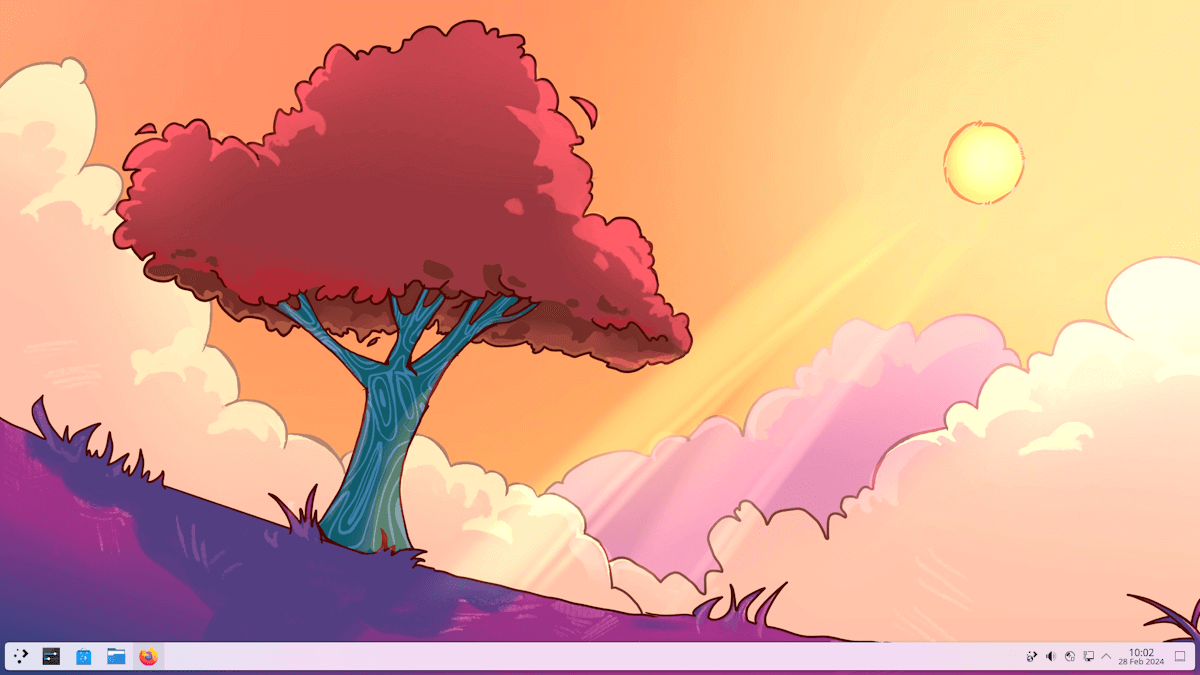
The default desktop environment, KDE Plasma, has been updated to the Plasma 6 release, which now features a custom Calamares-based initial setup wizard. You also get to take advantage of things like the wide-ranging user interface improvements, a better Discover app, tweaked system settings, and more.
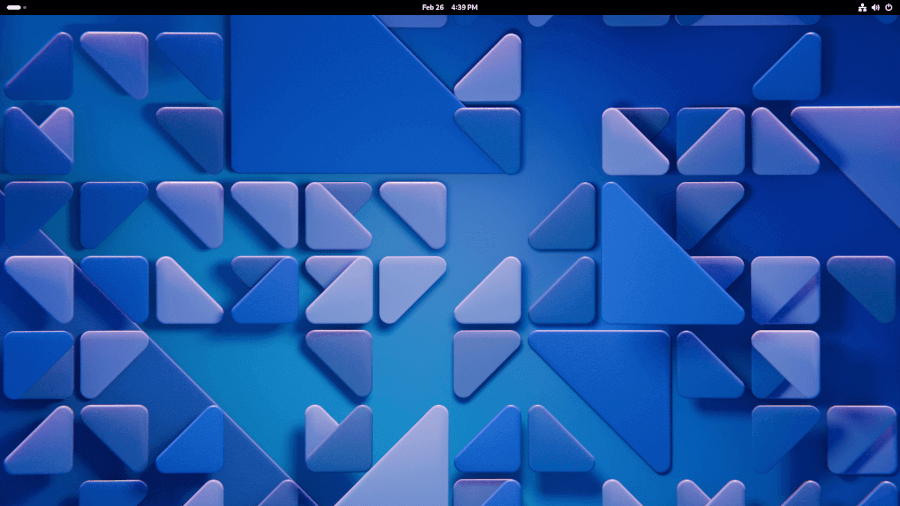
On the GNOME side, we now have the GNOME 46 release, which features updated core apps, a new online accounts system, better fractional support, a new default wallpaper, improved notifications, and more.
📥 Get Fedora Asahi Remix 40
You can get this release by running the following command on a macOS 13.5 or macOS 14.2-equipped device:
curl https://fedora-asahi-remix.org/install | shAfter running that, just follow the prompts on the screen to get it installed. But, if you are an existing user, then you can follow the upgrade guide.
The official website is also a great place to look if you have any doubts.
There are two other variants too: A minimal image, which allows you to fine-tune your experience, and a server image meant for setting up a server.
💬 Do you have Fedora Asahi Remix installed on your Mac device? What do you think?
Suggested Read 📖
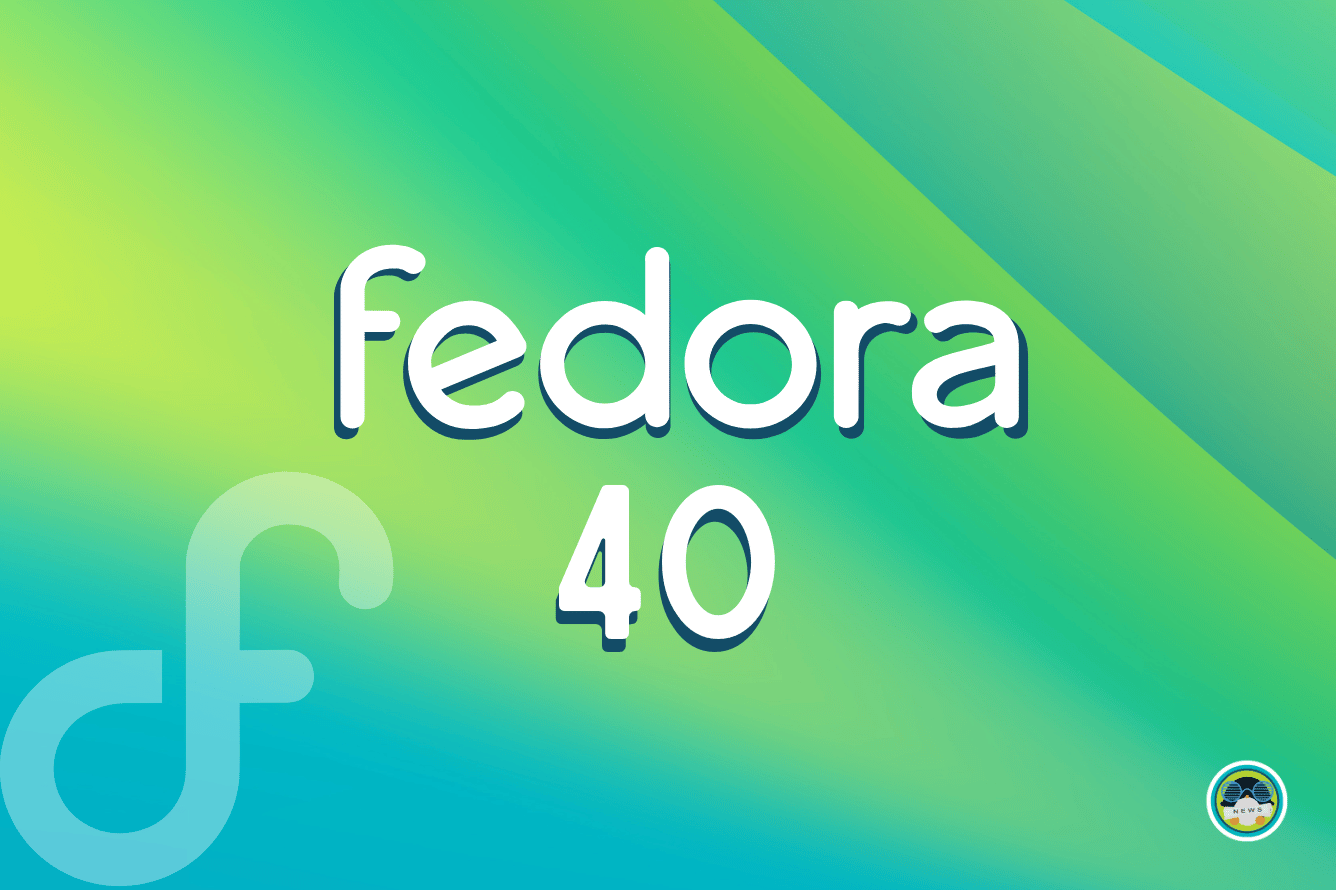
- Even the biggest players in the Linux world don't care about desktop Linux users. We do.
- We don't put informational content behind paywall. Your support keeps it open for everyone. Think of it like 'pay it forward'.
- Don't like ads? With the Plus membership, you get an ad-free reading experience.
- When millions of AI-generated content is being published daily, you read and learn from real human Linux users.
- It costs just $2 a month, less than the cost of your favorite burger.
Become a Plus Member today and join over 300 people in supporting our work.











