
One of the most popular pieces of open-source software, OBS Studio, gets a major upgrade.
It is one of the best screen recorders on Linux, and for that matter, pretty much every other desktop platforms too (Windows/macOS). This release brings a boatload of new features, which build upon the numerous previous features as well.
Let’s take a look at what’s new!
🆕 OBS Studio 28.0: Impactful Release
The last release that we covered, OBS 27.2, brought official Flatpak support as well as a plethora of UI improvements.

With version 28.0, we are getting some of the key highlights that include:
- UI framework upgrade (Qt6).
- HDR and 10-bit color support.
- Native Apple Silicon support.
- New default theme (Yami).
- Encoding improvements.
Before you get to try it out, let me briefly discuss some enhancements.
Improved Color And High Dynamic Range Support

As OBS Studio becomes ever more popular, it was time to support more modern use cases. One such case is the use of HDR to allow for significantly greater realism without “clipping” the screen. This means that whites can be whiter, and blacks can be blacker, without losing the accuracy of colors in between.
Speaking of colors, OBS Studio 28.0 also introduces 10-bit color support. In essence, this means that streams captured using OBS can support as many as 1 billion colors, compared to the measly 16 million offered by 8-bit color. The result is an almost complete removal of blocks of color in dark settings, as well as smoother gradients without having to resort to dithering.
Native Apple Silicon Support
Although not of particular relevance to Linux users, this release is the first with native Apple Silicon support. We’ve already seen native ARM support for other platforms, (notably Linux and the Raspberry Pi), and it is great to see this support extend to Apple’s ARM platform.
However, it should be noted that not all plugins will work out of the box on these builds, as many depend on some x86-only components. Therefore, using the x86 version may still be better, at least until all the plugins you use get updated.
UI Framework Upgraded To Qt6 & New Theme (Yami)
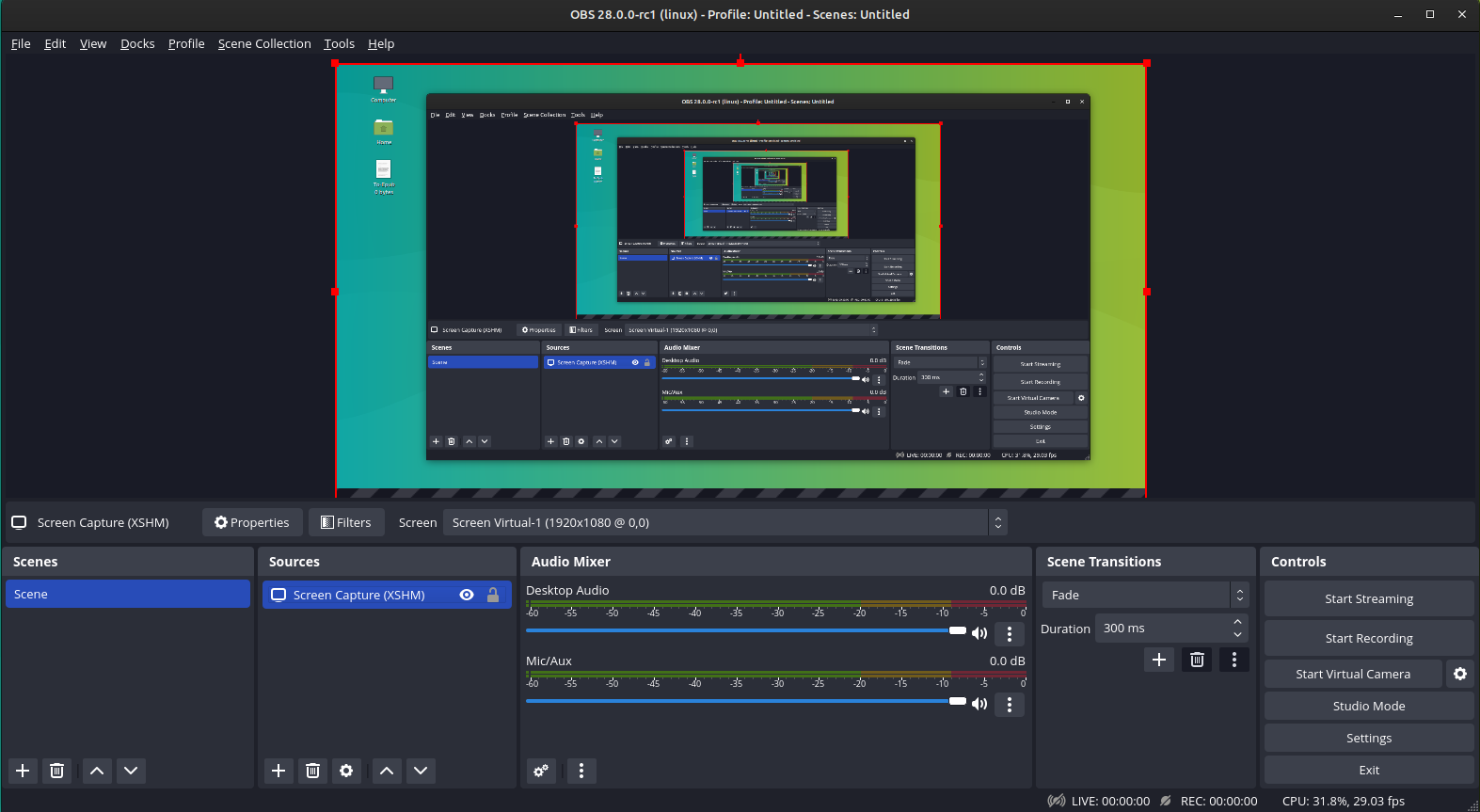
Qt, the software used to make the graphical components of OBS, has had a major upgrade within this version. Previously, OBS Studio used Qt5, the same software KDE Plasma is built using.
OBS Studio 28.0 finally brings Qt6 support, which has a huge number of benefits for all platforms. Firstly, it means that OBS Studio can use Vulkan or Metal instead of the outdated OpenGL API. For users on high DPI monitors, OBS Studio should also now scale correctly.
Unfortunately, this change also means that some older platforms can no longer be supported. So, if you are using Ubuntu 18.04 or older, Windows 7 or 8, or a 32-bit OS, it may not work.
One can expect a visual makeover with the UI framework update. And, the new default theme gives you that. It looks pretty clean compared to its older version.
🛠️ Other Changes
Alongside those previously mentioned, OBS Studio brings a couple of other, smaller changes. These include:
- Updated AMD Encoder on Windows.
- Support for ScreenCaptureKit on macOS 12.5+, resulting in significantly improved capture performance.
- Significant improvements to Apple VT encoder on macOS.
- Application-specific audio capture on Windows.
- Integrated NVIDIA Background Removal on Windows.
For more details, you can refer to the official release notes.
Suggested Read 📖

📥 Download OBS Studio 28.0
The best way to get the latest version is to install the Flatpak package via Flathub. You can also get it using the Steam client on any platform.
For other platforms and options, you can head to its GitHub releases section to download packages.
Wrapping Up
Overall, this release has brought a huge number of exciting new changes, and I’m curious to see how they affect peoples workflows.
Unfortunately, if you are on KDE, the main UI may look somewhat broken, due to an incompatibility with KDE’s breeze theme. However, for everyone else, I wouldn’t expect any major bugs.
Please share your thoughts on this release in the comments down below!
- Even the biggest players in the Linux world don't care about desktop Linux users. We do.
- We don't put informational content behind paywall. Your support keeps it open for everyone. Think of it like 'pay it forward'.
- Don't like ads? With the Plus membership, you get an ad-free reading experience.
- When millions of AI-generated content is being published daily, you read and learn from real human Linux users.
- It costs just $2 a month, less than the cost of your favorite burger.
Become a Plus Member today and join over 300 people in supporting our work.











