
We have been covering applications, distributions, and plenty of other interesting open-source projects throughout 2023.
Of course, as an open-source enthusiast or a Linux user, our readers loved trying out the applications we curated.
So, now that the year is coming to an end, I do not want you to miss some of those nifty applications. You never know, you may find something that you may not stop using at all.
Here are the apps that I think you should not miss taking a look at:
1. Warp: Secure File Sharing App

Warp is a Rust-based open-source file-sharing app. It is available for Linux, Windows, and Android.
The functioning of it is seamless where the entire communication is encrypted. You need a transmit code to authorize/receive the file, so no one else accidentally gets what you are trying to send.
You can explore all about it in our coverage:

2. MusicPod: A Beautiful Music Player
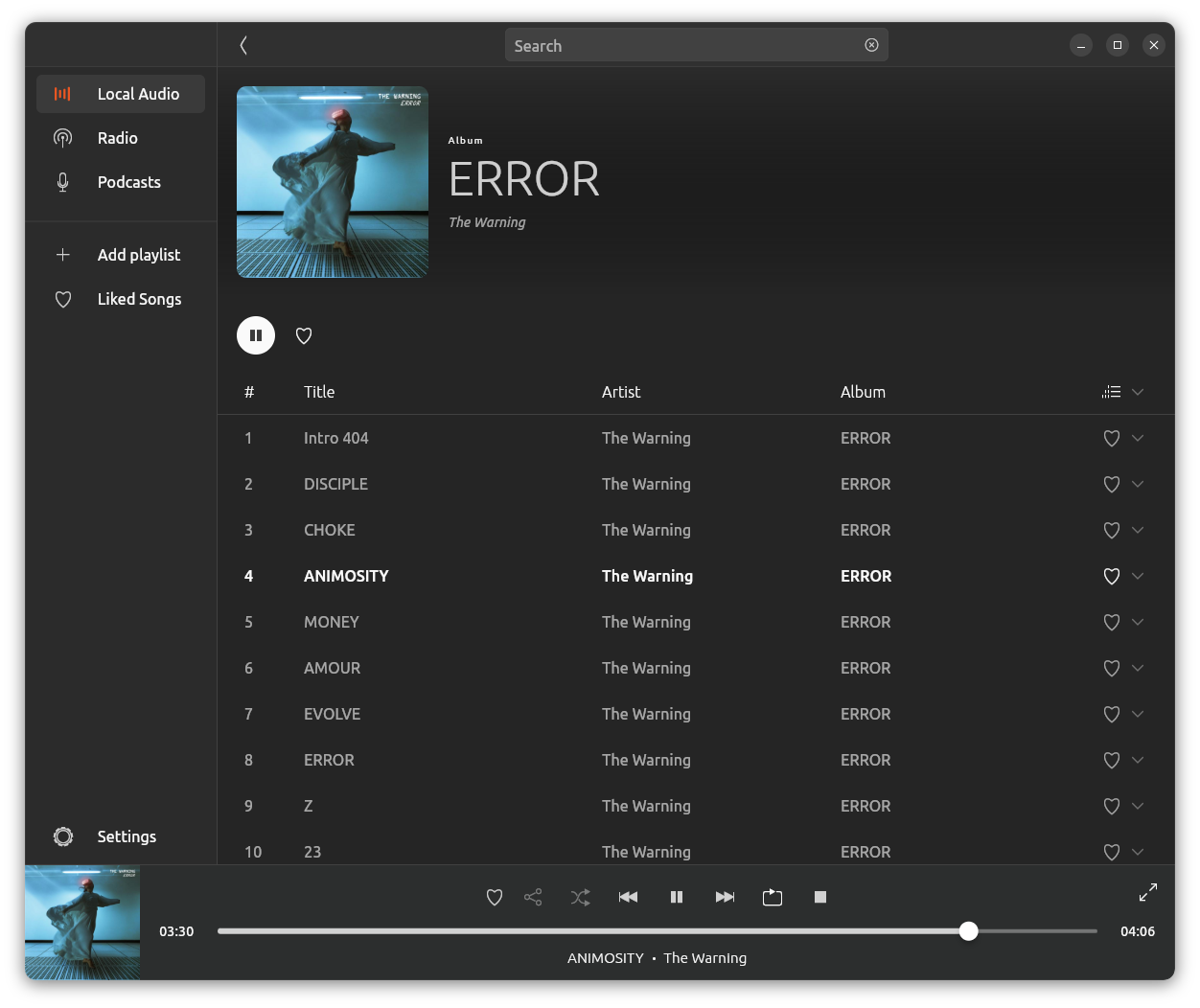
If you are looking for a music player offering a good user experience with support for podcasts and radio stations, MusicPod is a nice pick.
It is a Flutter-based app that provides an intuitive user interface with essential controls for music playback. Of course, if this is not something to your taste, feel free to check out our list of the best music players for Linux.
MusicPod is a Linux-only app available as a Snap package. Explore more about it here:

3. Pano Clipboard Manager: GNOME Extension
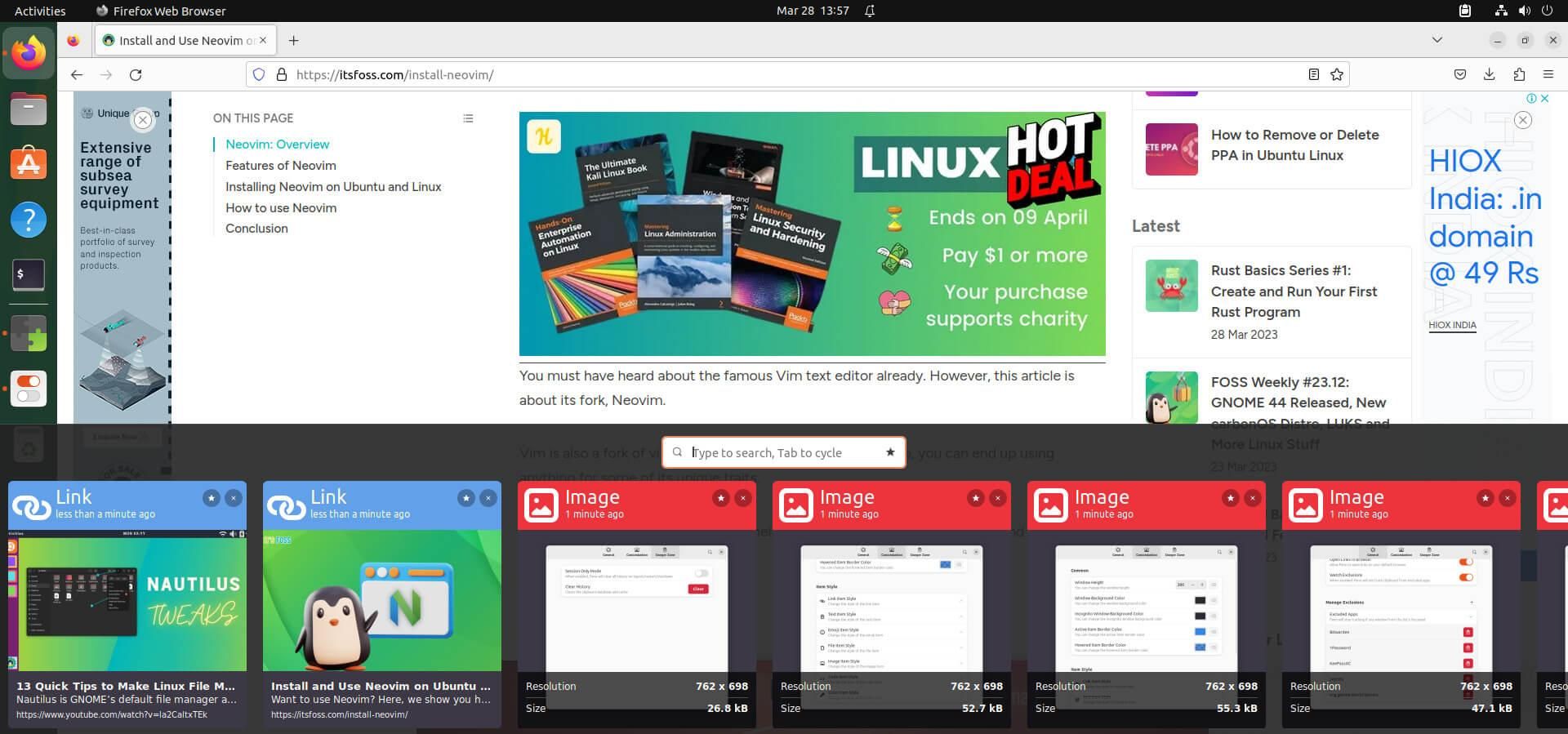
For GNOME users, Pano Clipboard Manager is a useful extension to have installed.
Sure, you can always use apps like CopyQ as a reliable clipboard manager. However, Pano is an extension that makes keeping track of clipboard content visually intuitive.
It displays all the colors/links/images you have in your clipboard and lets you adjust its appearance as well.
You can also check out our recommended list of clipboard managers for other options:

4. Beaver Notes: Private Note-Taking App
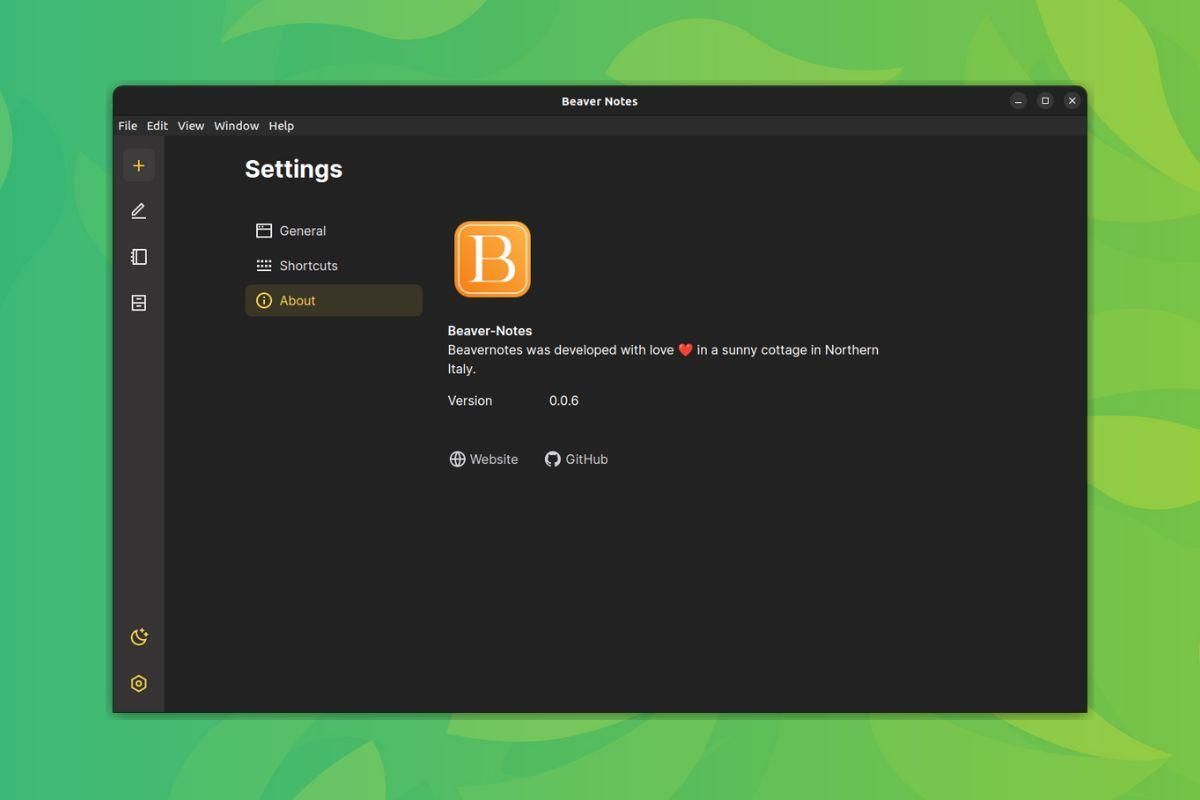
There are various note-taking applications on Linux. But, if you have tried most of them, and want something simple, straightforward, and privacy-focused, Beaver Notes is a good candidate.
You do not get a lot of features, but the ability to use Markdown for note-taking, and essentials to organize your notes.
We took it for a spin early this year, check it out to get a sneak peek:
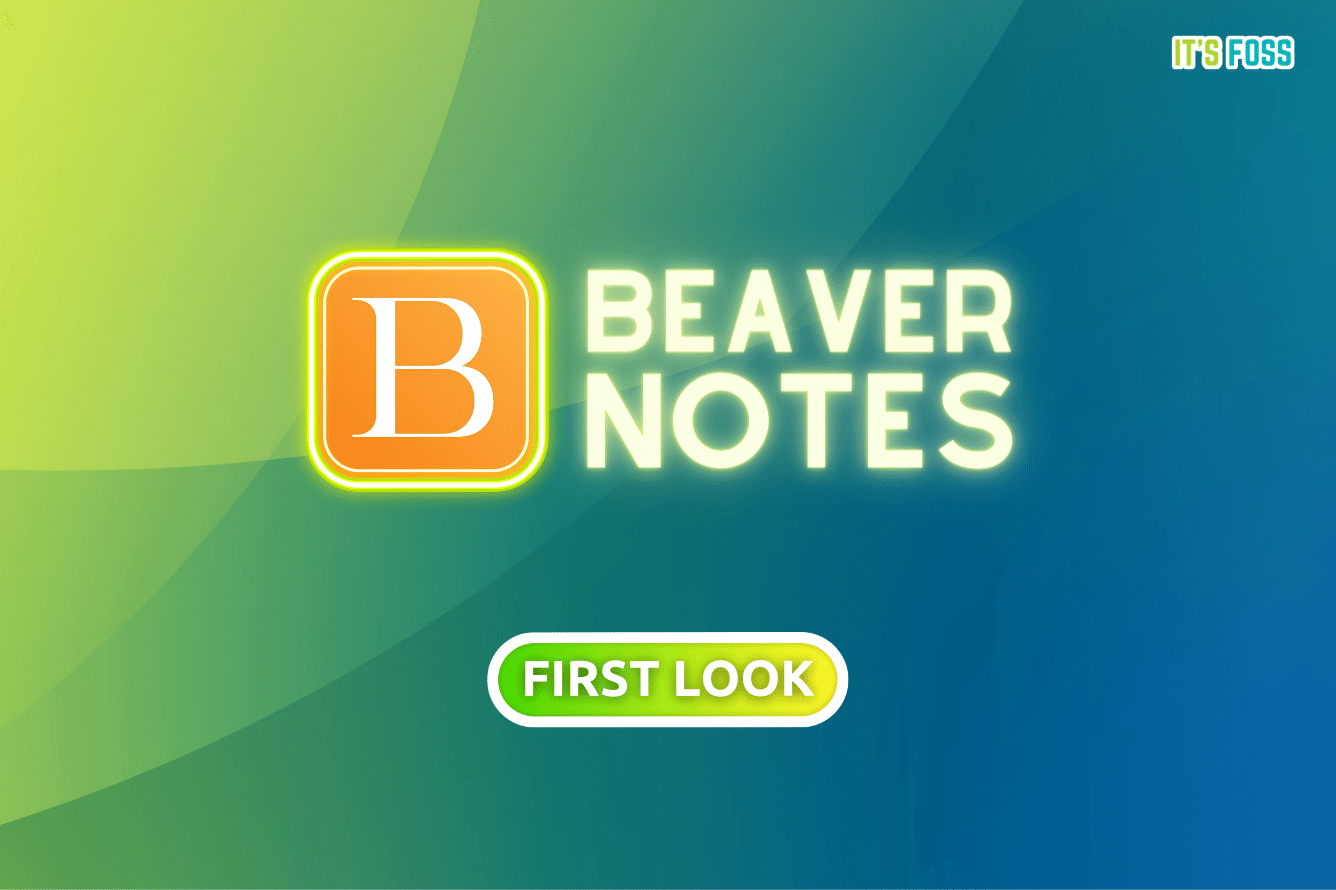
5. Wave: A Modern Linux Terminal
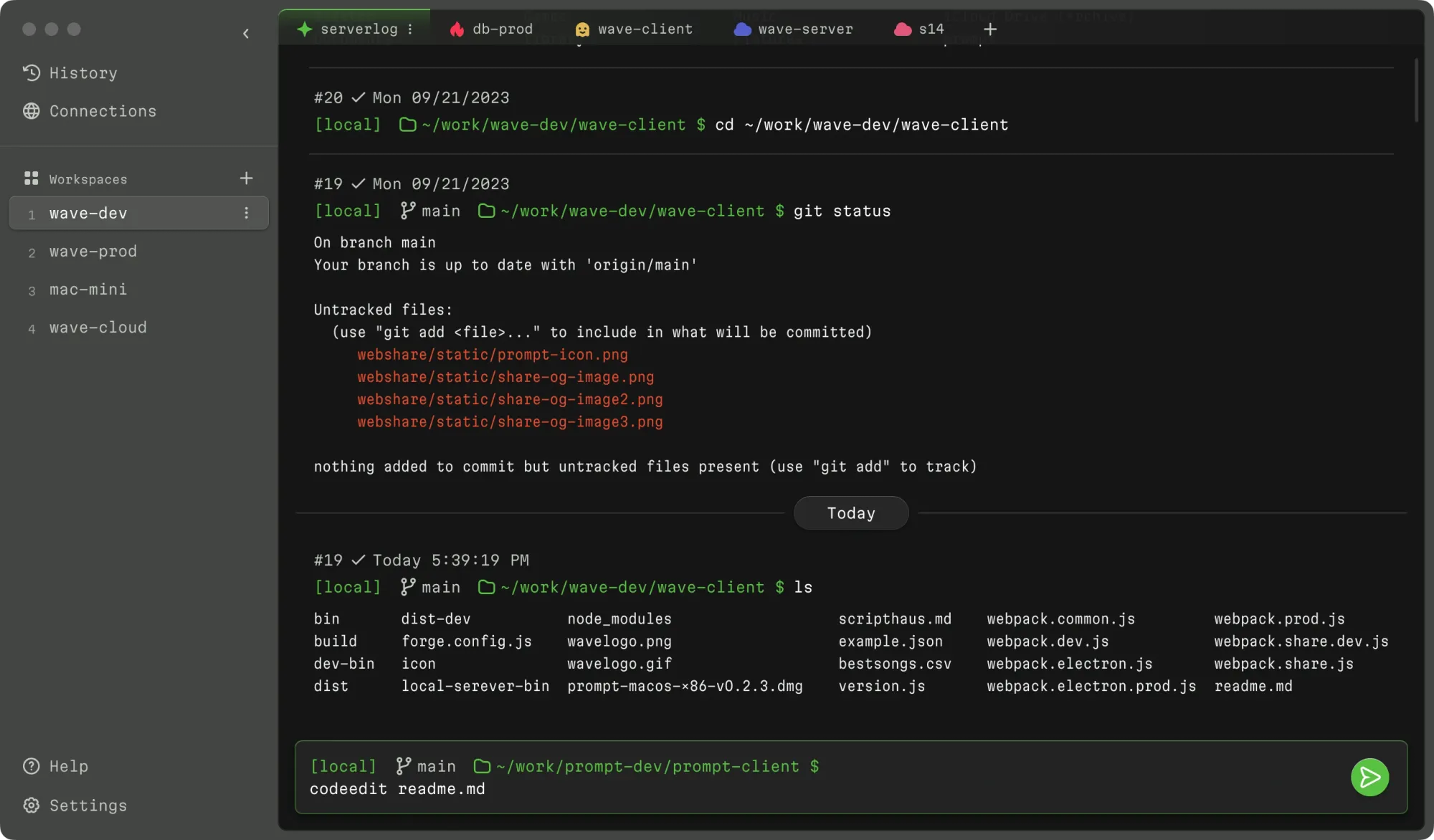
If you are a command-line fan, but the user experience has held you back, Wave is an impressive terminal emulator to try.
It offers a code-editor-like UI, which is easy to understand, even for newbies. You get all the essentials at a glance, making things accessible and organized simultaneously.
Not just the UX side of things, it also provides plenty of useful features like the ability to save persistent SSH connections. You can explore more about it in our coverage:
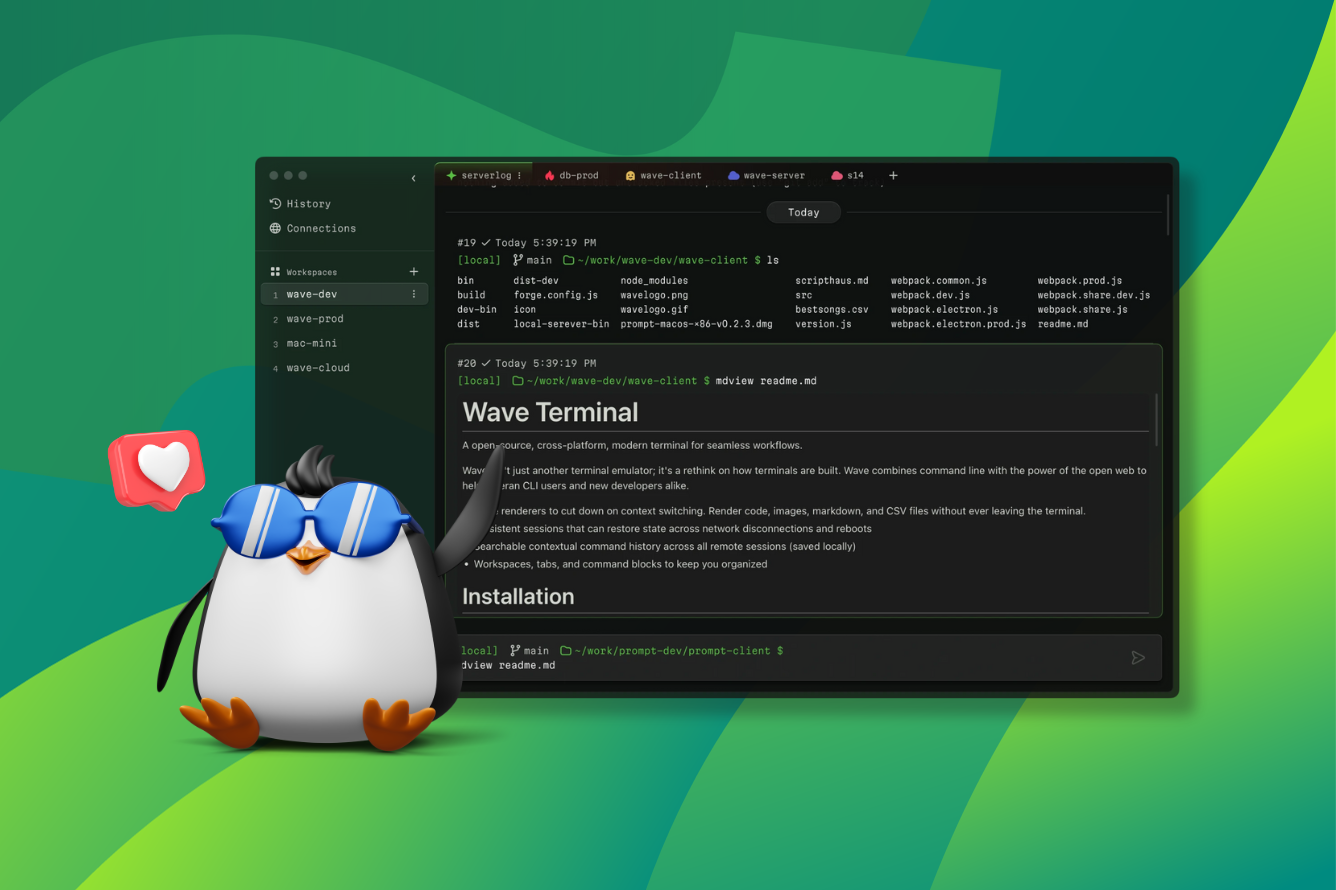
6. Xplorer: A Nice File Manager

Most of you must be content with the default file managers baked in with the Linux distributions.
However, if you want to experiment with things, Xplorer is a pretty file manager with some customization options.
While the development for the app is not as active as other options, with more contributors, it looks like something with good potential. Take a better look at it here:

7. Mission Center: System Monitoring App
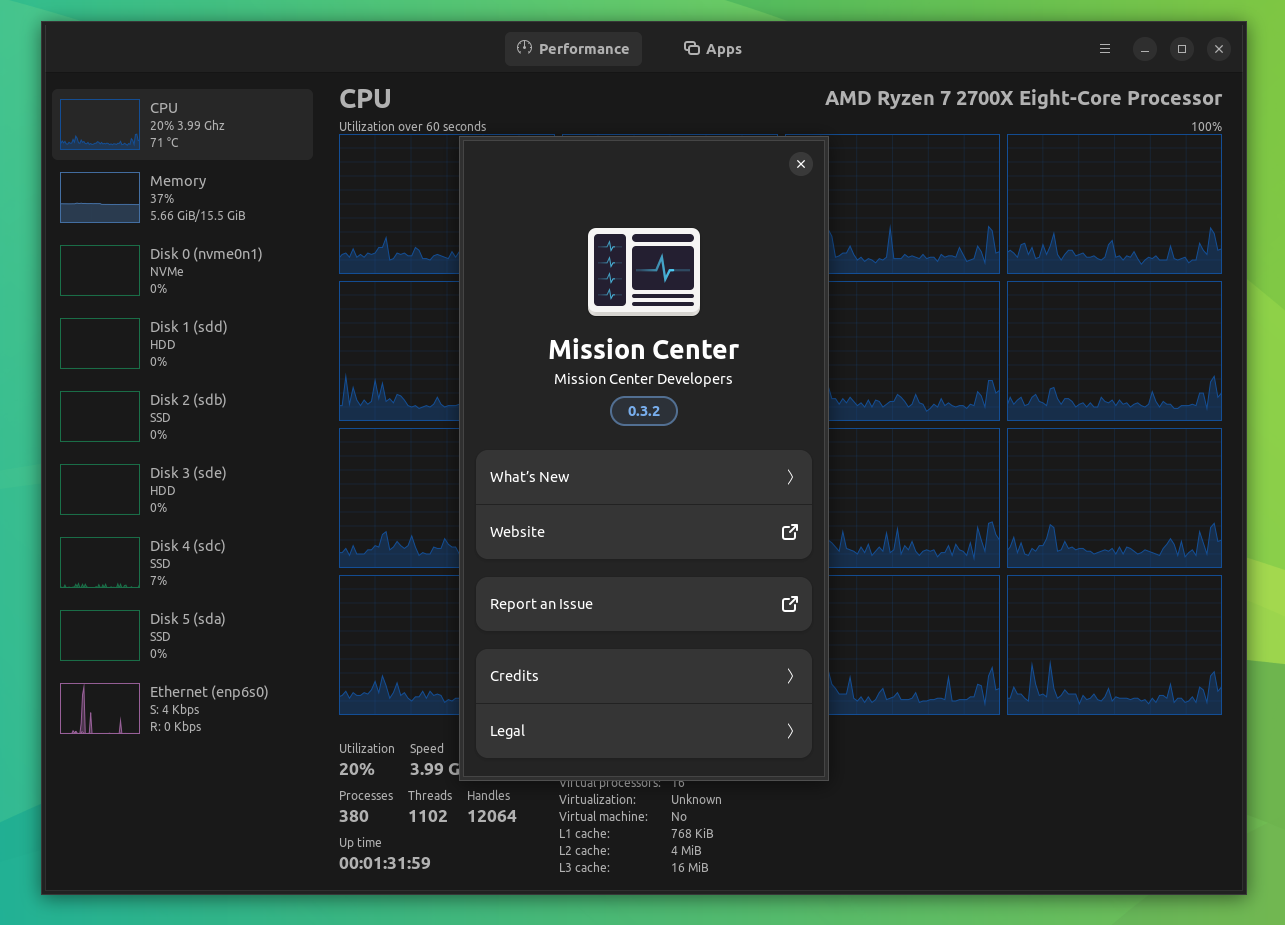
Want to get more details on your system resources? Including per-thread usage stats?
Mission Center is the perfect GUI system monitoring app. You can explore more about it in our coverage on it:
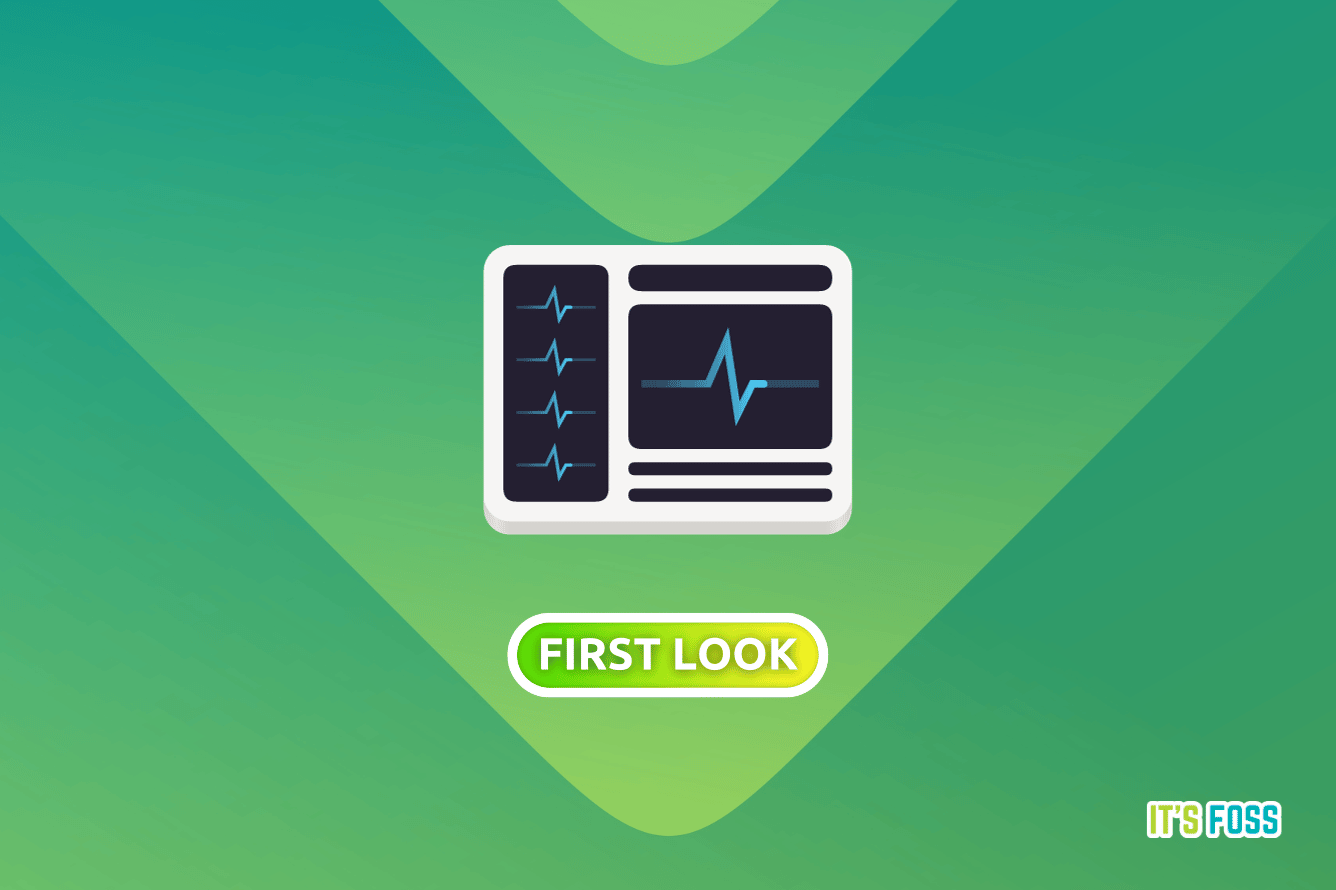
8. Denaro
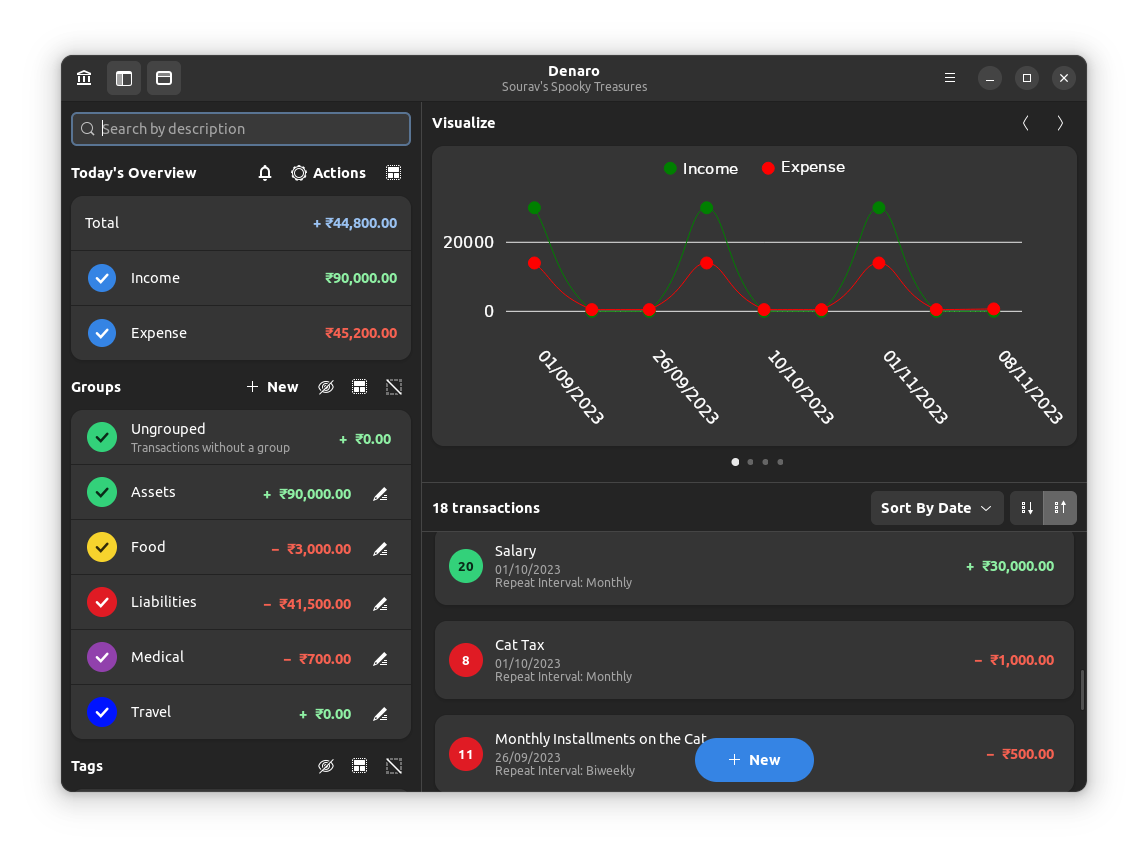
Managing personal finance on Linux gets easier with Denaro.
You get support for various currencies, features to visualize your finances, and more to keep things organized.
Learn more about the app and its usage here:
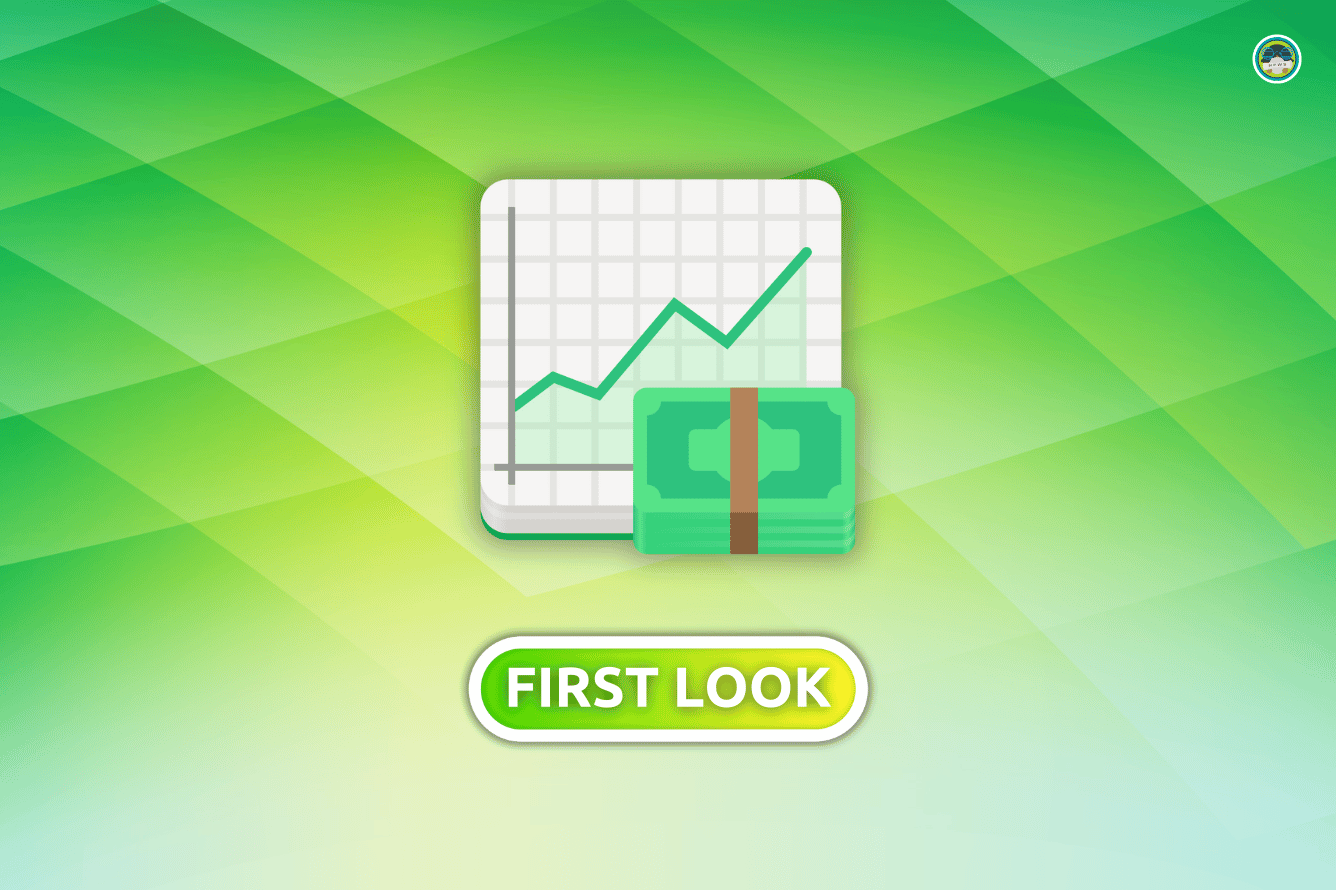
Wrapping Up
We covered plenty more applications as a part of our first look series, if you are curious. And, these were some of the most trending ones among our readers.
💬 What is your favorite in the list? Do you have any recommendations for us to try in 2024? Let us know your thoughts in the comments down below.
- Even the biggest players in the Linux world don't care about desktop Linux users. We do.
- We don't put informational content behind paywall. Your support keeps it open for everyone. Think of it like 'pay it forward'.
- Don't like ads? With the Plus membership, you get an ad-free reading experience.
- When millions of AI-generated content is being published daily, you read and learn from real human Linux users.
- It costs just $2 a month, less than the cost of your favorite burger.
Become a Plus Member today and join over 300 people in supporting our work.











