
Over the years, we have seen GNOME evolve regularly, with new features and improvements on offer alongside every major release.
Last time, GNOME 44 offered some really cool features, and now the GNOME 45 release is following suit with many improvements on offer.
Let's see what's in store for us.
GNOME 45: What's new?
Even though we have covered some of the best features of GNOME 45 separately, allow me to give you a quick recap with all the relevant details of this release.
- System Settings Tweaks
- New workspace indicator
- Inclusion of New/Updated Core Apps
- UI Improvements for Nautilus

New Workspace Indicators

GNOME 45 did make the "Activities" button out of fashion as per our original coverage.
Instead of the button, we now have a pill-shaped dynamic indicator to let you know about the active workspace and the number of workspaces.
A subtle but a neat design change!
System Settings Tweaks
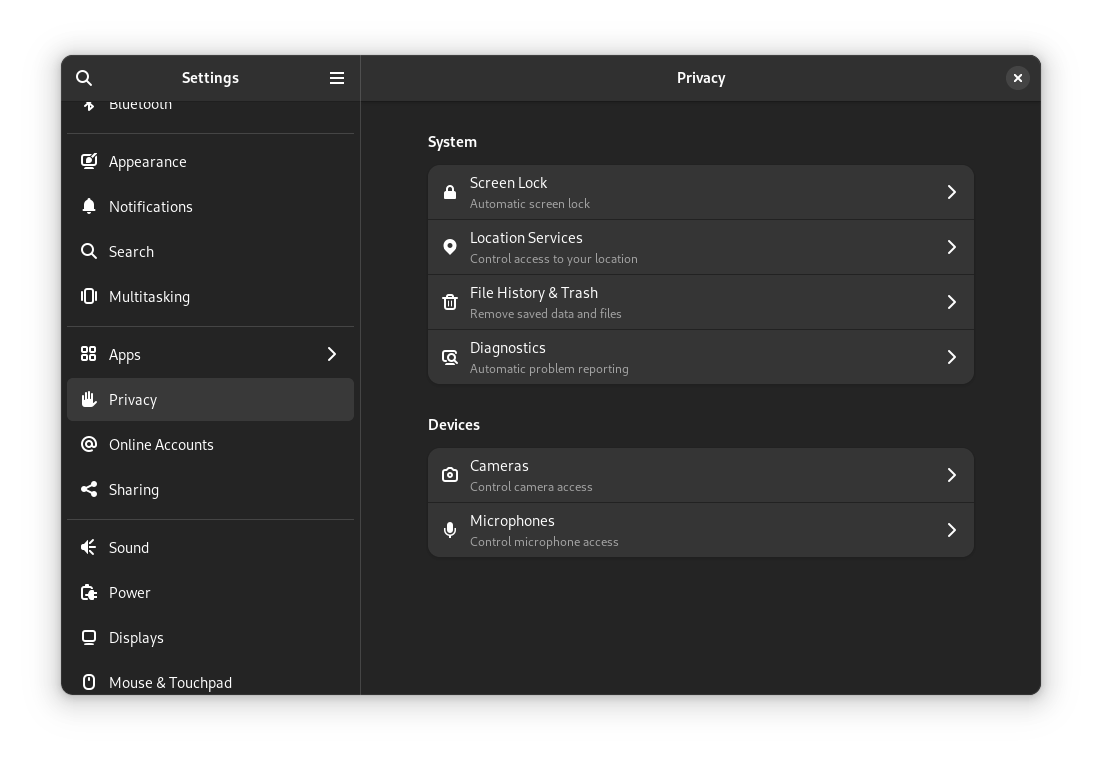
GNOME 45 has bought about a revamped “Privacy” menu under the settings app, that now features the various options in a more organized manner than before.
The “About” section has also been tweaked to now show technical information via a “System Details” menu. Other than that, the online accounts settings have also been improved for better usability.
Inclusion of New Core Apps
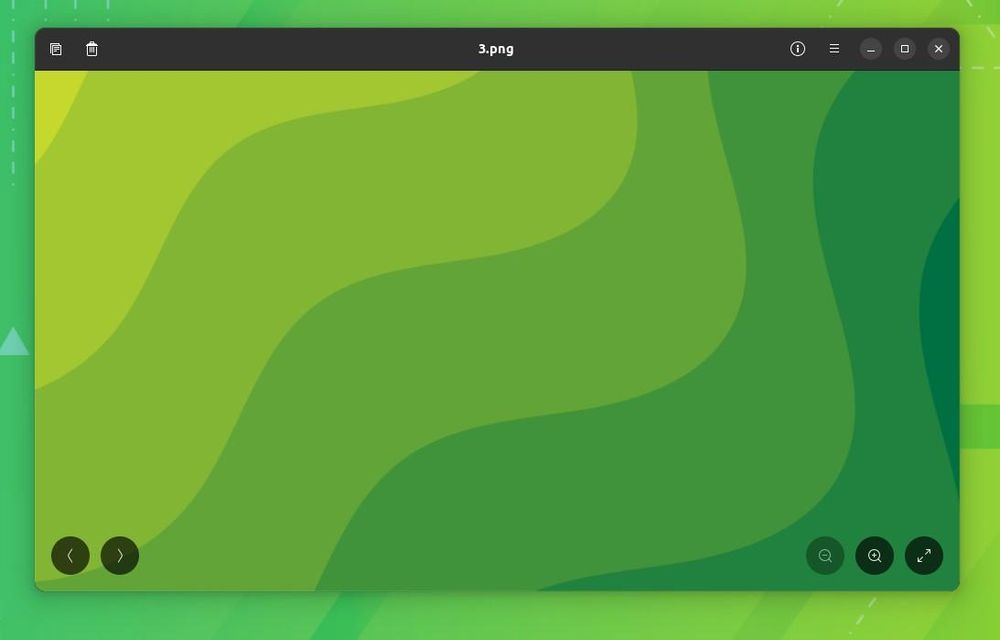
The GNOME 45 release bids a goodbye to the “Eye of GNOME” image viewer in favor of Loupe, and replaces the “Cheese” camera app in favor of Snapshot.
Existing core apps have also been updated.
In the case of Maps, there are some subtle changes such as tweaks to the zoom buttons, and a reworked sidebar.
Similarly, the Weather app features a bigger default window size to make space for all the thermometer widgets.
Not to forget, the Calculator app now supports more currencies, and the Connections app can now copy/paste text, images, and files with RDP connections.
🎨 UI Improvements for Nautilus
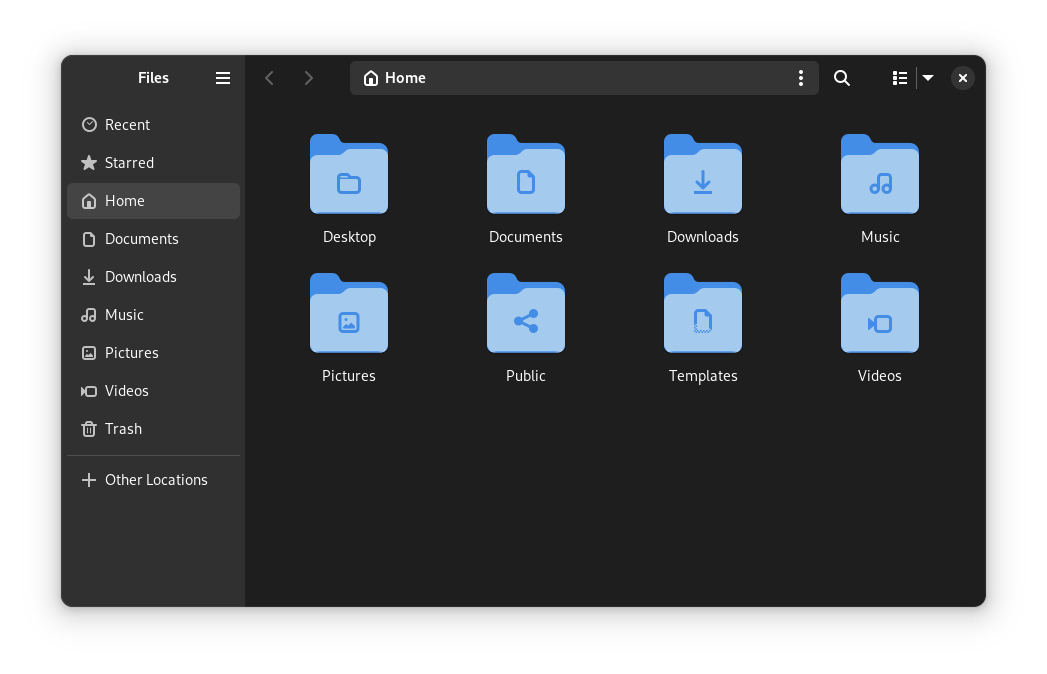
The Nautilus file manager has received a minimal UI tweak, where a new hamburger menu in the left sidebar now makes the sidebar look more distinct than before.
🛠️ Other Changes and Improvements
Other than the highlights we discussed, here are a few other changes worth noting;
- The document scanner app has been ported to GTK4.
- Various apps have received new visuals and improved adaptive behavior.
- A new toggle was added for controlling the keyboard backlight in quick settings.
- A new camera indicator was added to the shell for showing when the camera is active.
If you are curious, you can refer to the official release notes to know more about all the details.
Suggested Read 📖
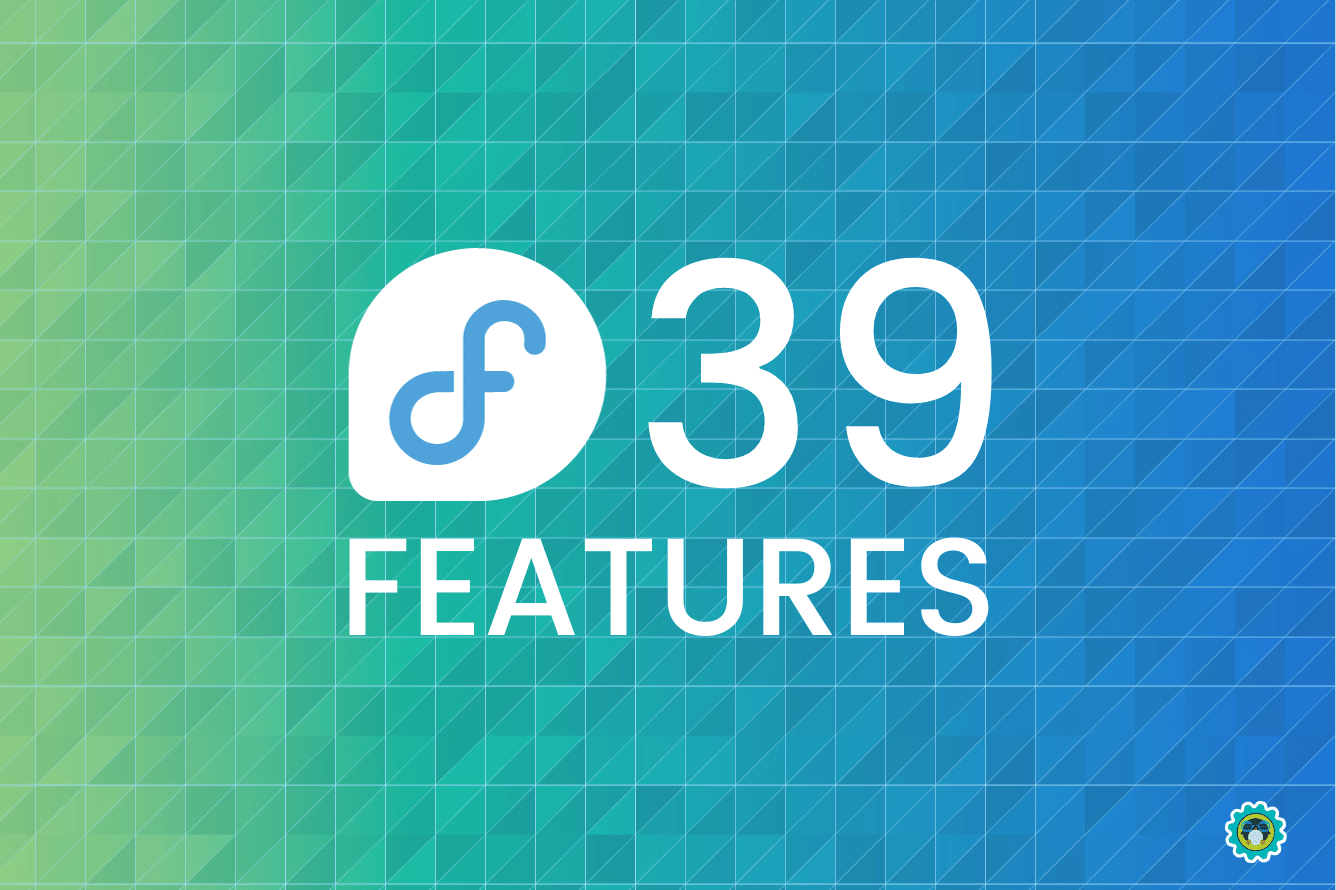
Get Started With GNOME 45
You can expect GNOME 45 to make a debut with Fedora 39 and Ubuntu 23.10.
Until then, you can take GNOME 45 out for a spin by installing GNOME OS using Boxes or manually install it on your Arch distro (when it is available in the repo).
Do keep in mind that GNOME OS is meant for testing purposes.
💬 What are your thoughts of this release? Were you expecting something more?
- Even the biggest players in the Linux world don't care about desktop Linux users. We do.
- We don't put informational content behind paywall. Your support keeps it open for everyone. Think of it like 'pay it forward'.
- Don't like ads? With the Plus membership, you get an ad-free reading experience.
- When millions of AI-generated content is being published daily, you read and learn from real human Linux users.
- It costs just $2 a month, less than the cost of your favorite burger.
Become a Plus Member today and join over 300 people in supporting our work.










